Brocade Mobility RFS Controller CLI Reference Guide (Supporting software release 5.5.0.0 and later) User Manual
Page 679
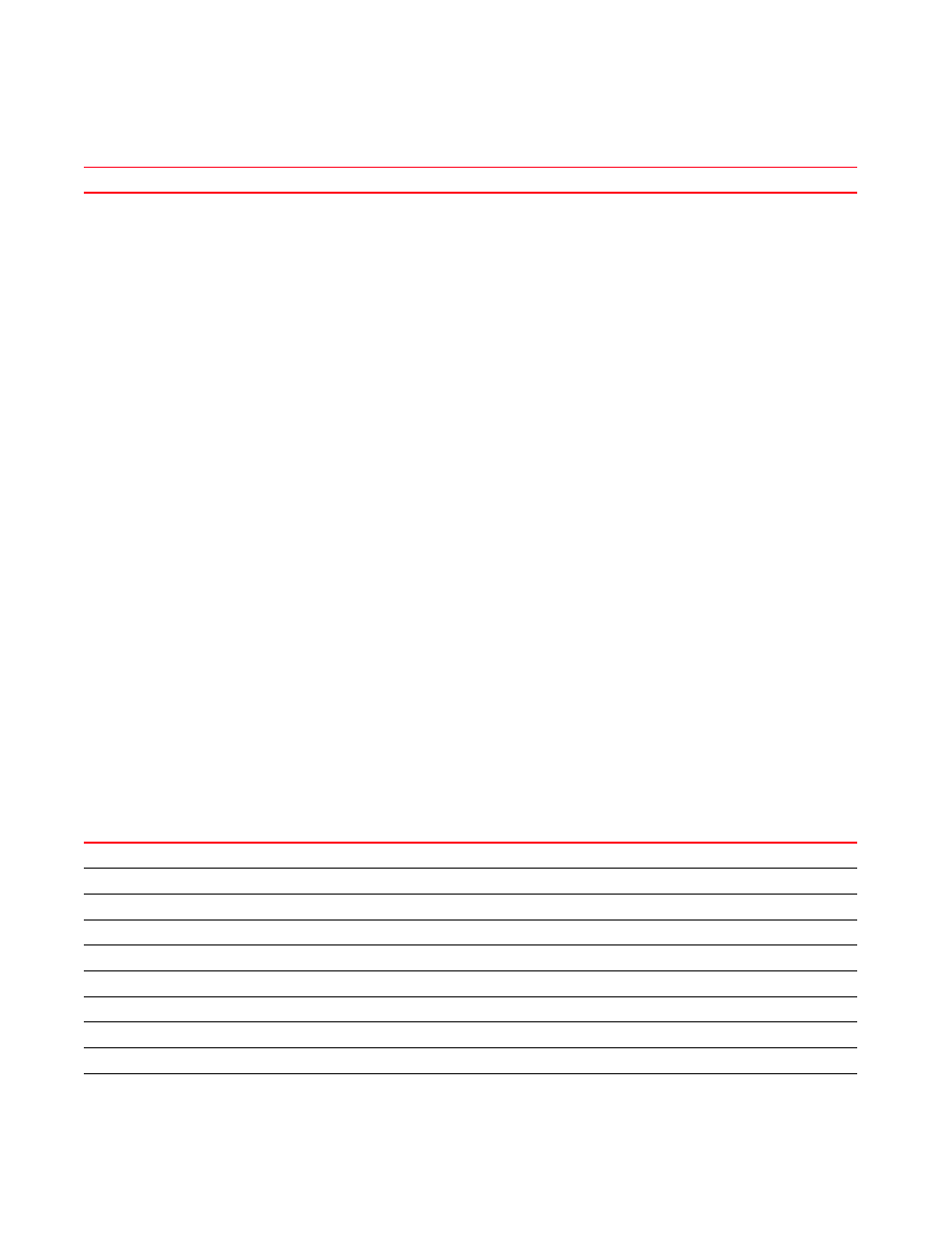
666
Brocade Mobility RFS Controller CLI Reference Guide
53-1003098-01
7
Related Commands:
no
Negates a command or sets its defaults
Supported in the following platforms:
•
Access Points — Brocade Mobility 650 Access Point, Brocade Mobility 6511 Access Point,
Brocade Mobility 1220 Access Point, Brocade Mobility 71XX Access Point, Brocade
Mobility 1240 Access Point
•
Wireless Controllers — Brocade Mobility RFS4000, Brocade Mobility RFS6000, Brocade
Mobility RFS7000
•
Service Platforms — Brocade Mobility RFS9510
Syntax:
no
[cdp|channel-group|description|dot1x|duplex|ip|lldp|mac-auth|power|qos|shutdo
wn|
spanning-tree|speed|switchport|use]
Parameters
None
Usage Guidelines:
The no command negates any command associated with it. Wherever required, use the same
parameters associated with the command getting negated.
Example
rfs7000-37FABE(config-profile-default-rfs7000-if-ge1)#no cdp
rfs7000-37FABE(config-profile-default-rfs7000-if-ge1)#no duplex
Related Commands:
Disables authentication of MAC addresses on the selected wired port
Enables CDP on ports
Configures channel group commands
Creates an interface specific description
Configures 802.1X authentication settings
Specifies the duplex mode for the interface
Sets the IP address for the assigned Fast Ethernet interface (ME) and VLAN interface
Configures LLDP
Enables MAC-based port authentication on this profile
Configures PoE settings on this interface
Enables QoS on the selected interface
