Brocade Mobility RFS Controller CLI Reference Guide (Supporting software release 5.5.0.0 and later) User Manual
Page 214
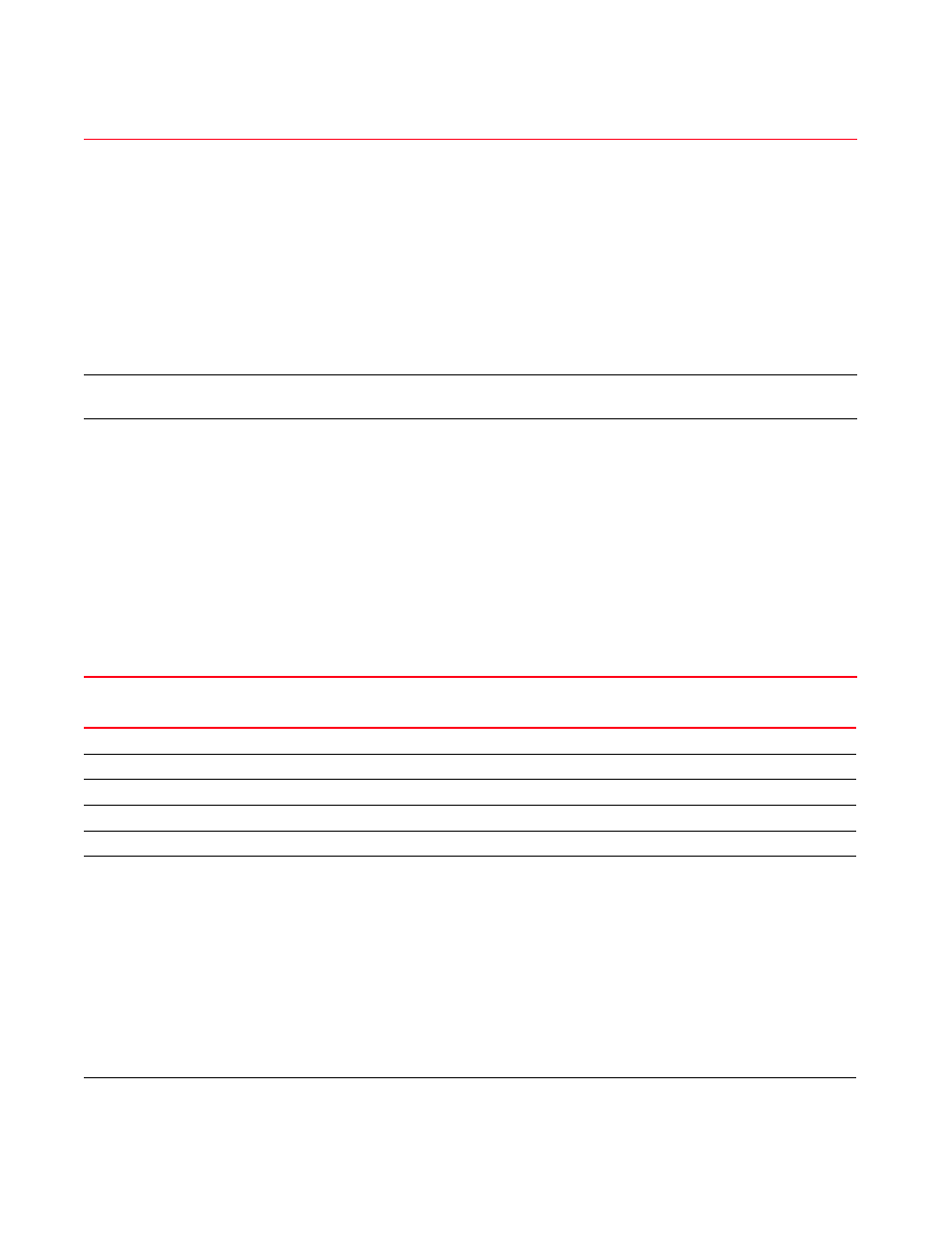
198
Brocade Mobility RFS Controller CLI Reference Guide
53-1003098-01
4
webpage internal [acknowledgment|agreement|fail|login|no-service|welcome]
[description|footer|header|title]
no-service
Indicates the page is displayed when certain critical services are unavailable and the user fails to access the
captive portal. The no-service page asserts the captive portal service is temporarily unavailable due to
technical reasons. Once the services become available, the captive portal user is automatically connected
back to the services available through the captive portal. The possible scenarios are:
•
The RADIUS server (on-board or external) is not reachable and the user cannot be authenticated
•
The external captive portal server is not reachable
•
The connectivity between the adopted AP and controller is lost
•
The external DHCP server is not reachable
To provide this service, enable the following:
•
External captive portal server monitoring
•
AAA server monitoring. This enables detection of RADIUS server failure.
•
External DHCP server monitoring
For more information on enabling these critical resource monitoring, see
.
welcome
Indicates the page is displayed after a user has been successfully authenticated
The welcome page asserts a user has logged in successfully and can access the captive portal.
Indicates the URL to the Web page displayed. Query String: URL can include query tags.
Supported Query Tags are:
'WING_TAG_CLIENT_IP' - Captive portal client IPv4 address
'WING_TAG_CLIENT_MAC' - Captive portal client MAC address
'WING_TAG_WLAN_SSID ' - Captive portal client WLAN ssid
'WING_TAG_AP_MAC' - Captive portal client AP MAC address
'WING_TAG_AP_NAME' - Captive portal client AP Name
'WING_TAG_RF_DOMAIN' - Captive portal client RF Domain
'WING_TAG_CP_SERVER' - Captive portal server address
'WING_TAG_USERNAME' - Captive portal authentication username
Example:
http://cportal.com/policy/login.html?client_ip=WING_TAG_CLIENT_IP&ap_m
c=WING_TAG_AP_MAC. Use '&' or '?' character to separate
field-value pair. Note: Enter 'ctrl-v' followed by '?' to configure query string
internal
Indicates the Web pages are internal. This is the default setting.
acknowledgment
Indicates the Web page is displayed for users to acknowledge the information provided
agreement
Indicates the page is displayed for “Terms & Conditions”
fail
Indicates the page is displayed for login failure
login
Indicates the page is displayed for user credentials
no-service
Indicates the page is displayed when certain critical services are unavailable and the user fails to access the
captive portal. The possible scenarios are:
•
The RADIUS server (on-board or external) is not reachable and the user cannot be authenticated
•
The external captive portal server is not reachable
•
The connectivity between the adopted AP and controller is lost
•
The external DHCP server is not reachable
To provide this service, enable the following:
•
External captive portal server monitoring
•
AAA server monitoring. This enables detection of RADIUS server failure.
•
External DHCP server monitoring
•
AP to controller connectivity monitoring
For more information on enabling these critical resource monitoring, see
welcome
Indicates the page is displayed after a user has been successfully authenticated
