Brocade Mobility RFS Controller CLI Reference Guide (Supporting software release 5.5.0.0 and later) User Manual
Page 197
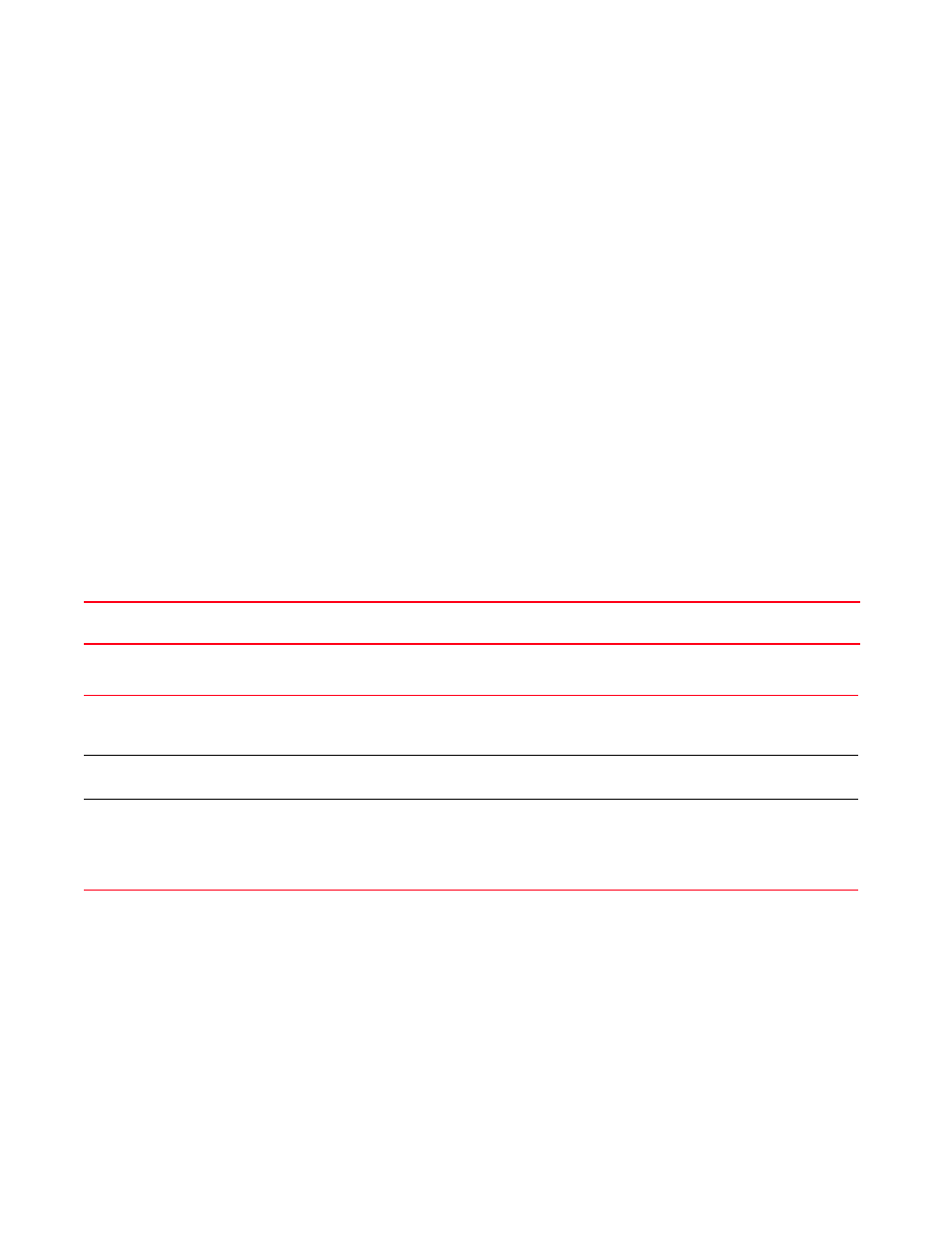
Brocade Mobility RFS Controller CLI Reference Guide
181
53-1003098-01
4
When enabled, accounting for clients entering and exiting the captive portal is initiated. Accounting
is the method of collecting and sending security server information for billing, auditing, and
reporting user data. This data includes information, such as start and stop times, executed
commands (such as PPP), number of packets and number of bytes transmitted etc. Accounting
enables tracking of captive portal services consumed by clients.
Supported in the following platforms:
•
Access Points — Brocade Mobility 650 Access Point, Brocade Mobility 6511 Access Point,
Brocade Mobility 1220 Access Point, Brocade Mobility 71XX Access Point, Brocade
Mobility 1240 Access Point
•
Wireless Controllers — Brocade Mobility RFS4000, Brocade Mobility RFS6000, Brocade
Mobility RFS7000
•
Service Platforms — Brocade Mobility RFS9510
Syntax:
accounting [radius|syslog]
accounting radius
accounting syslog host
through-controller|through-rf-domain-manager]}
Parameters
accounting radius
accounting syslog host
through-controller|through-rf-domain-manager]}
Example
rfs7000-37FABE(config-captive-portal-test)#accounting syslog host
172.16.10.13 port 1
rfs7000-37FABE(config-captive-portal-test)#show context
captive-portal test
access-type logging
access-time 35
accounting syslog host 172.16.10.13 port 1
rfs7000-37FABE(config-captive-portal-test)#
radius
Enables support for RADIUS accounting messages. When enabled, this option uses an external RADIUS
resource for AAA accounting. This option is disabled by default.
syslog
host
Enables support for syslog accounting messages. This option is disabled by default.
•
host
destination’s IP address or hostname.
port <1-65535>
Optional. Specifies the syslog server’s listener port
•
<1-65535> – Specify the UDP port from 1- 65535. The default is 514.
proxy-mode [none|
through-controller|
through-rf-domain-manag
er]
Optional. Specifies the mode of proxying the syslog server
•
none – Accounting messages are sent directly to the syslog server
•
through-controller – Accounting messages are sent through the controller configuring the device
•
through-rf-domain-manager – Accounting messages are sent through the local RF Domain manager
