Stats – Brocade Mobility RFS Controller CLI Reference Guide (Supporting software release 5.5.0.0 and later) User Manual
Page 320
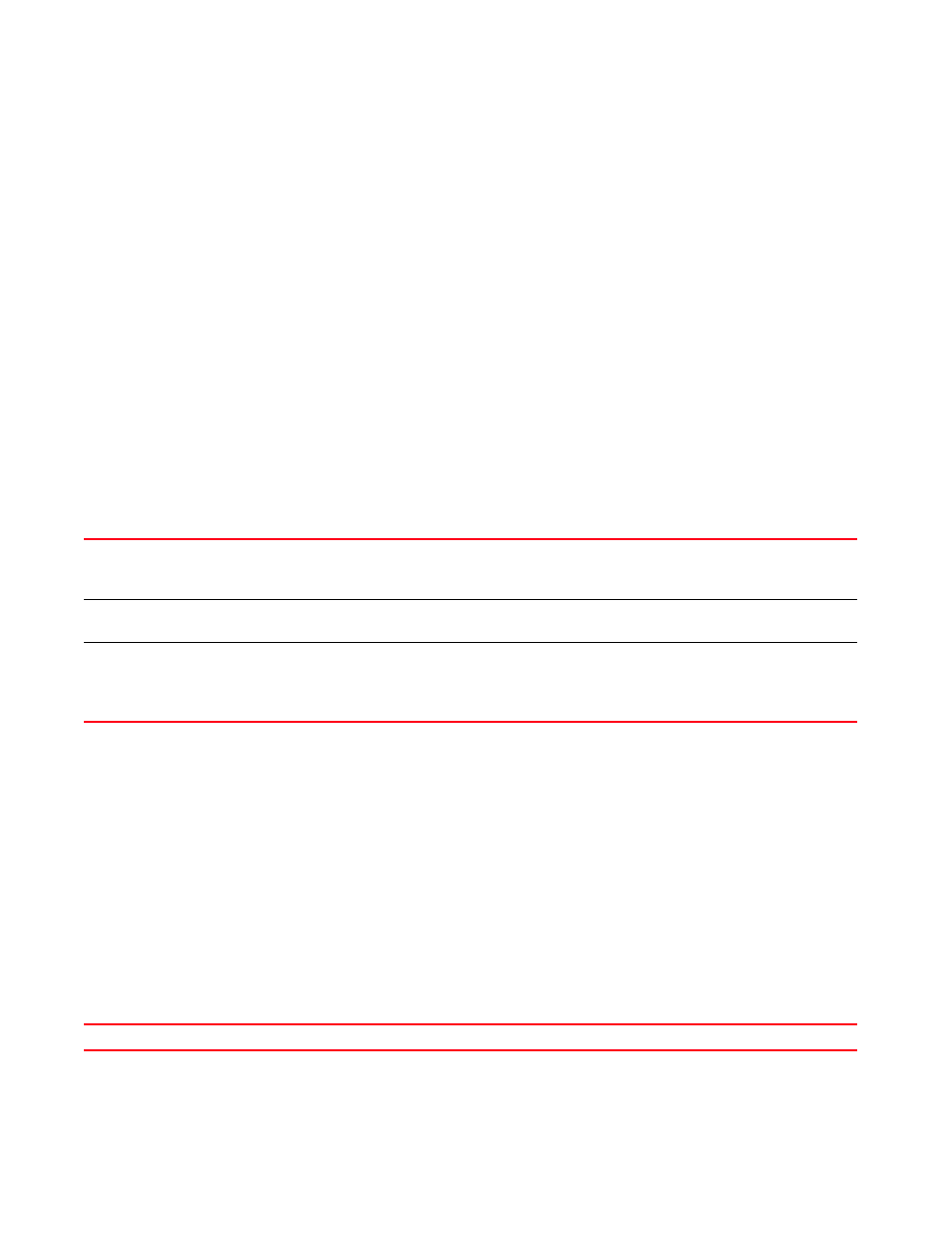
304
Brocade Mobility RFS Controller CLI Reference Guide
53-1003098-01
4
WIPS is not supported on a WLAN basis, rather sensor functionality is supported on the access
point radio(s) available to each controller managed WLAN. When an access point radio is
functioning as a WIPS sensor, it is able to scan in sensor mode across all legal channels within the
2.4 and 5.0 GHz bands. Sensor support requires a Brocade AirDefense WIPS Server on the
network. Sensor functionality is not provided by the access point alone. The access point works in
conjunction with a dedicated WIPS server
Supported in the following platforms:
•
Access Points — Brocade Mobility 650 Access Point, Brocade Mobility 6511 Access Point,
Brocade Mobility 1220 Access Point, Brocade Mobility 71XX Access Point, Brocade
Mobility 1240 Access Point
•
Wireless Controllers — Brocade Mobility RFS4000, Brocade Mobility RFS6000, Brocade
Mobility RFS7000
•
Service Platforms — Brocade Mobility RFS9510
Syntax:
sensor-server <1-3> ip
Parameters
sensor-server <1-3> ip
Example
rfs7000-37FABE(config-rf-domain-default)#sensor-server 2 ip 172.16.10.3 port
443
rfs7000-37FABE(config-rf-domain-default)#show context
rf-domain default
contact Bob+919621212577
country-code in
sensor-server 2 ip 172.16.10.3
override-smartrf channel-list 2.4GHz 1,2,3
override-wlan test vlan-pool 2 limit 20
layout area Ecospace floor Floor5 map-location www.fiestfloor.com units
meters
rfs7000-37FABE(config-rf-domain-default)#
Related Commands:
stats
Sensor-server <1-3>
Configures an AirDefense sensor server parameters
•
<1-3> – Select the server ID from 1 - 3. The server with the lowest defined ID is reached first. The default
is 1.
ip
Configures the (non DNS) IP address of the sensor server
•
port
[443|8443|
<1-65535>]
Optional. Configures the sensor server port. The options are:
•
443 – Configures port 443, the default port used by the AirDefense server
•
8843 – Configures port 883, the default port used by advanced WIPS
•
<1-6553> – Allows you to select a WIPS/AirDefense sensor server port from 1 - 65535
Disables an AirDefense sensor server parameters
