Brocade Mobility RFS Controller CLI Reference Guide (Supporting software release 5.5.0.0 and later) User Manual
Page 1067
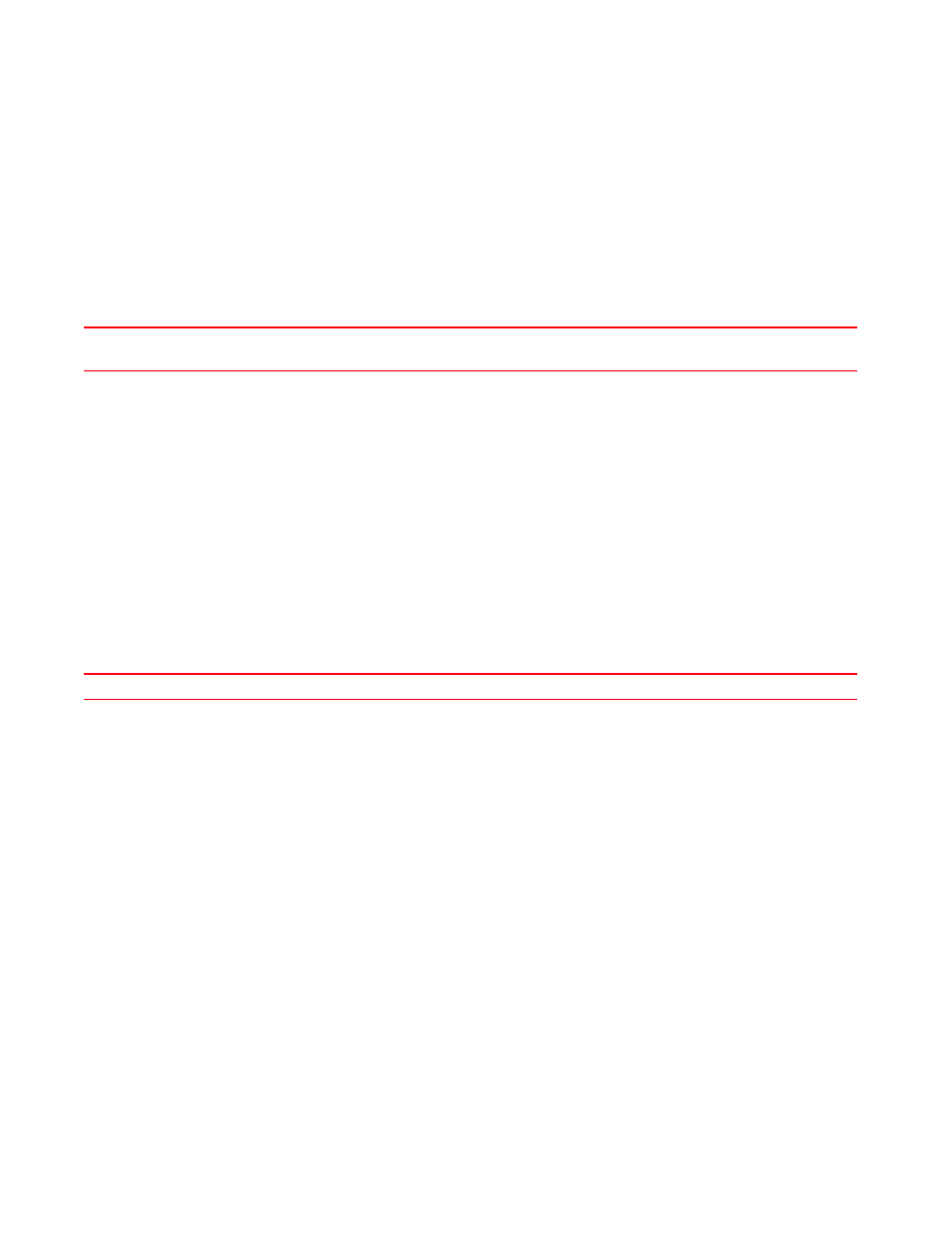
1058
Brocade Mobility RFS Controller CLI Reference Guide
53-1003098-01
17
•
Wireless Controllers — Brocade Mobility RFS4000, Brocade Mobility RFS6000, Brocade
Mobility RFS7000
•
Service Platforms — Brocade Mobility RFS9510
Syntax:
local realm
Parameters
local realm
Example
rfs7000-37FABE(config-radius-server-policy-test)#local realm realm1
rfs7000-37FABE(config-radius-server-policy-test)#show context
radius-server-policy test
authentication eap-auth-type tls
crl-check
local realm realm1
ldap-server primary host 172.16.10.19 port 162 login "motorolasol" bind-dn
"bind-dn1" base-dn "base-dn1" passwd 0 motorolasol@123 passwd-attr moto123
group-attr group1 group-filter "groupfilter1" group-membership
groupmembership1 net-timeout 2
ldap-server dead-period 100
rfs7000-37FABE(config-radius-server-policy-test)#
Related Commands:
nas
Configures the key sent to a RADIUS client
A RADIUS client is a mechanism to communicate with a central server to authenticate users and
authorize access to the controller, service platform or Access Point managed network.
The client and server share a secret (a password). That shared secret followed by the request
authenticator is put through a MD5 hash algorithm to create a 16 octet value which is XORed with
the password entered by the user. If the user password is greater than 16 octets, additional MD5
calculations are performed, using the previous ciphertext instead of the request authenticator. The
server receives a RADIUS access request packet and verifies the server possesses a shared secret
for the client. If the server does not possess a shared secret for the client, the request is dropped.
If the client received a verified access accept packet, the username and password are considered
correct, and the user is authenticated. If the client receives a verified access reject message, the
username and password are considered to be incorrect, and the user is not authenticated.
Supported in the following platforms:
realm
Configures a local RADIUS realm
•
Removes the RADIUS local realm
