Auto-cost – Brocade Mobility RFS Controller CLI Reference Guide (Supporting software release 5.5.0.0 and later) User Manual
Page 1238
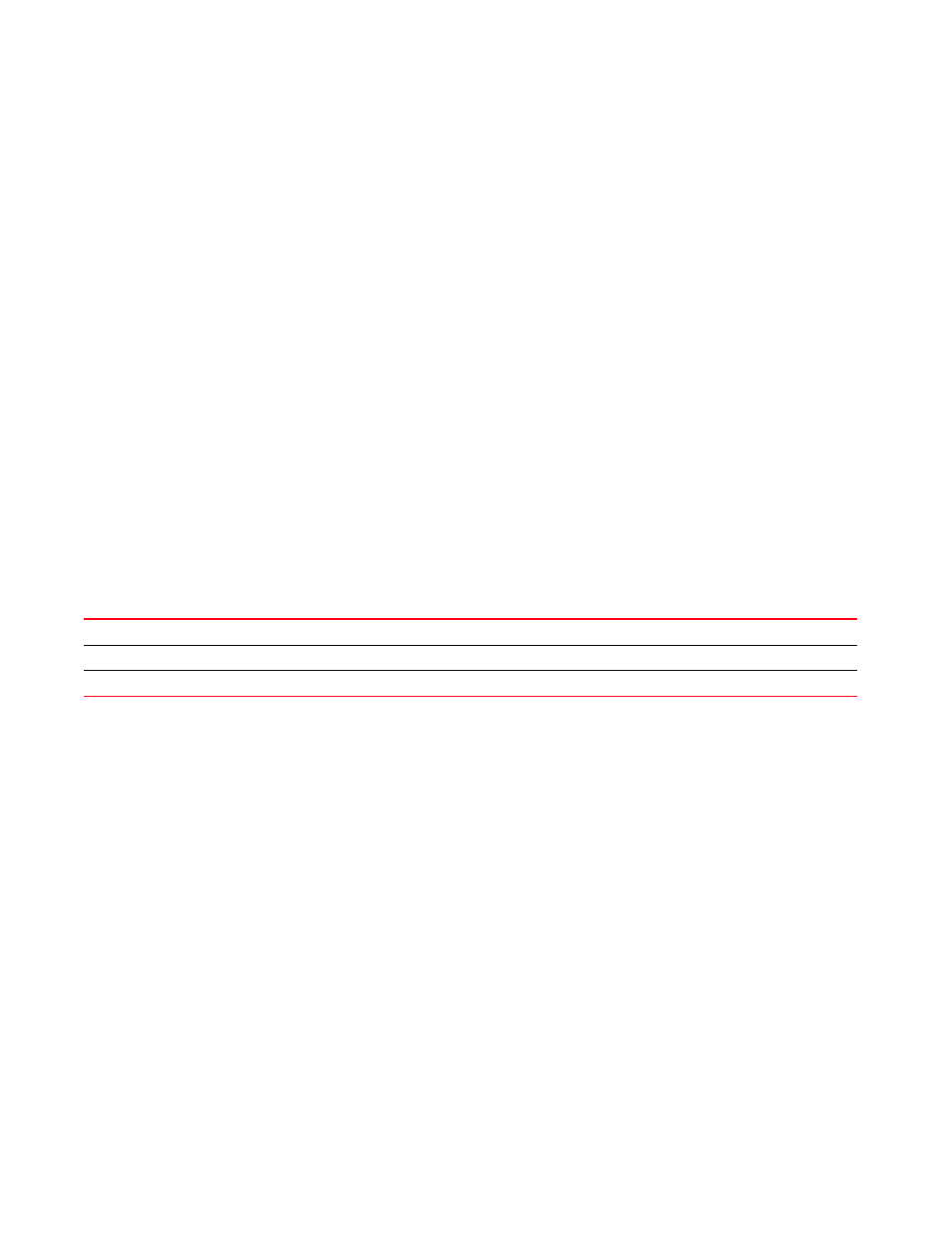
1230
Brocade Mobility RFS Controller CLI Reference Guide
53-1003098-01
24
Example
The following example shows the OSPF router settings before the ‘no’ commands
are executed:
rfs7000-37FABE(config-profile default-rfs7000-router-ospf-area-0.0.0.1)#show
context
area 0.0.0.1
authentication simple-password
range 172.16.10.0/24
area-type stub default-cost 1
rfs7000-37FABE(config-profile default-rfs7000-router-ospf-area-0.0.0.1)#
rfs7000-37FABE(config-profile default-rfs7000-router-ospf-area-0.0.0.1)#no
authentication
rfs7000-37FABE(config-profile default-rfs7000-router-ospf-area-0.0.0.1)#no
range
172.16.10.0/24
The following example shows the OSPF router settings after the ‘no’ commands
are executed:
rfs7000-37FABE(config-profile default-rfs7000-router-ospf-area-0.0.0.1)#show
context
area 0.0.0.1
area-type stub default-cost 1
rfs7000-37FABE(config-profile default-rfs7000-router-ospf-area-0.0.0.1)#
Related Commands:
auto-cost
Configures the reference bandwidth in terms of megabits per second. Specifying the reference
bandwidth allows you to control the default metrics for an interface, which is calculated by OSPF.
The formula used to calculate default metrics is: ref-bw divided by the bandwidth.
Use the ‘no auto-cost reference-bandwidth’ to configure default metrics calculation based on
interface type.
Supported in the following platforms:
•
Access Points — Brocade Mobility 650 Access Point, Brocade Mobility 6511 Access Point,
Brocade Mobility 1220 Access Point, Brocade Mobility 71XX Access Point, Brocade
Mobility 1240 Access Point
•
Wireless Controllers — Brocade Mobility RFS4000, Brocade Mobility RFS6000, Brocade
Mobility RFS7000
Syntax:
auto-cost reference-bandwidth <1-4294967>
Configures a particular OSPF area as STUB, Totally STUB, NSSA or Totally NSSA
Specifies the authentication scheme used for an OSPF area
Specifies the routes matching address/mask for summarization
