Brocade Mobility RFS Controller CLI Reference Guide (Supporting software release 5.5.0.0 and later) User Manual
Page 433
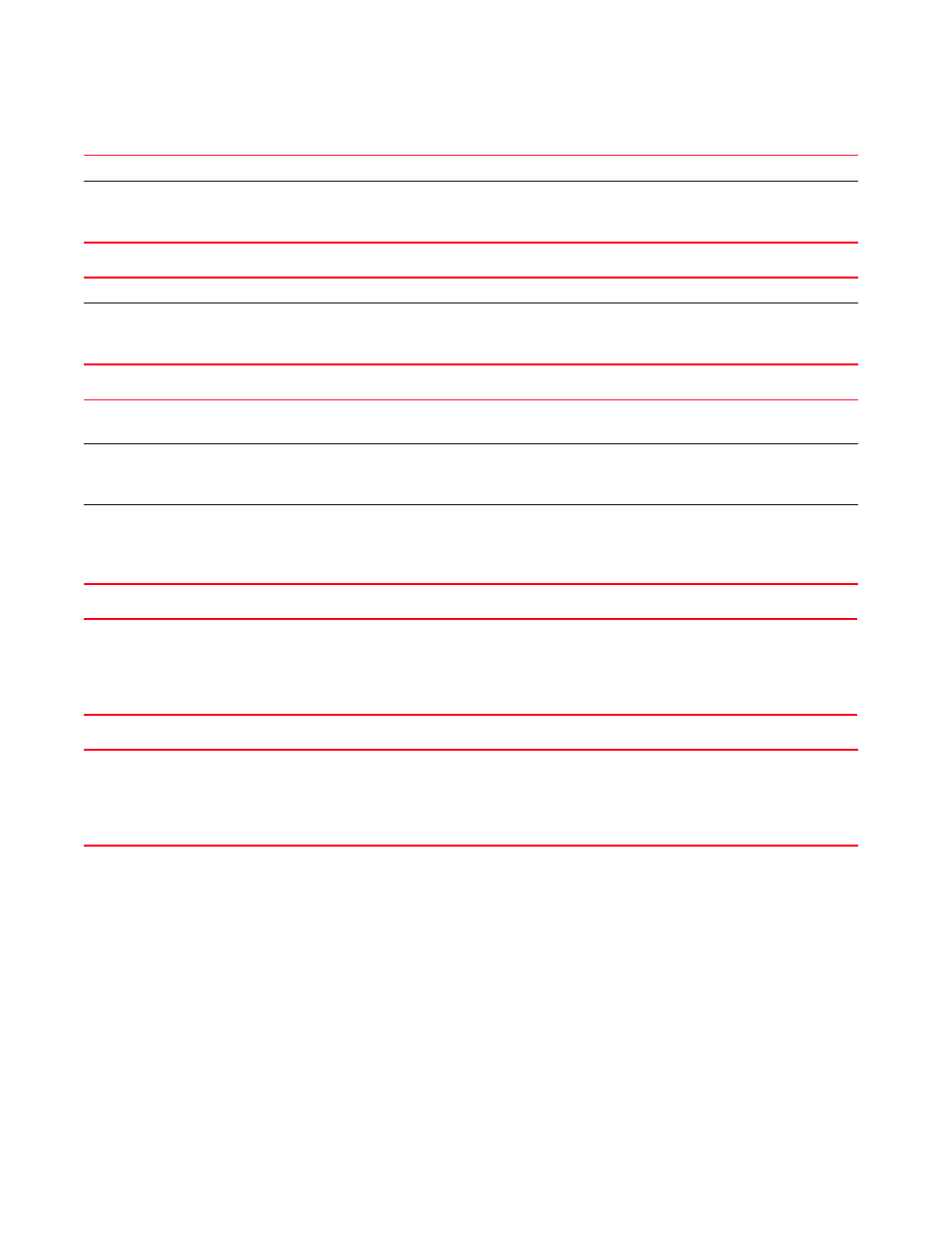
418
Brocade Mobility RFS Controller CLI Reference Guide
53-1003098-01
5
service analytics primary [
service analytics secondary [
service copy analytics-support [
service copy
service copy mac-user-db
Usage Guidelines:
The Brocade Mobility RFS9510 model service platforms (NOC) provide granular and robust analytic
reporting for a Brocade Mobility RFS4000, Brocade Mobility RFS6000, Brocade Mobility RFS7000
device managed network. The data analyzed is collected at intervals specified by the administrator.
To enable data analytics, procure and apply a separate hot spare analytics license at the NOC. The
license restricts the number of access point streams processed at the NOC or forwarded to partner
systems for further processing. The analytics feature can be turned on at select APs by enabling
them in configuration. This way the customer can enable analytics on a select set of APs and not
the entire system as long as the number of APs on which it is enabled is less than or equal to the
total number of AP analytics licenses available at the NOC controller.
service analytics
Provides analytics services
primary
[
Configures the analytics primary server. Use one of the following options to identify the primary server:
•
•
service analytics
Provides analytics services
secondary
[
Configures the analytics primary server. Use one of the following options to identify the secondary server:
•
•
cop analytics-support
Enables copying of analytics information to a specified. Use one of the following options to specify the file:
This information is useful to troubleshoot issues by the Technical Support team.
Specify the file name and location using one of the following formats:
usb1:/path/file
usb2:/path/file
Specify the file location in one of the following formats:
tftp://
ftp://
sftp://
copy
Imports files from a specified location. Use one of the following options to specify the file to copy and the
location:
URL – tftp://
ftp://
sftp://
copy mac-user-db
Exports MAC user database file (in the comma-separated values (CSV) format) to a specified location. Use
one of the following options to specify the file to copy and the location:
URL – tftp://
ftp://
sftp://
