Brocade Mobility RFS Controller CLI Reference Guide (Supporting software release 5.5.0.0 and later) User Manual
Page 403
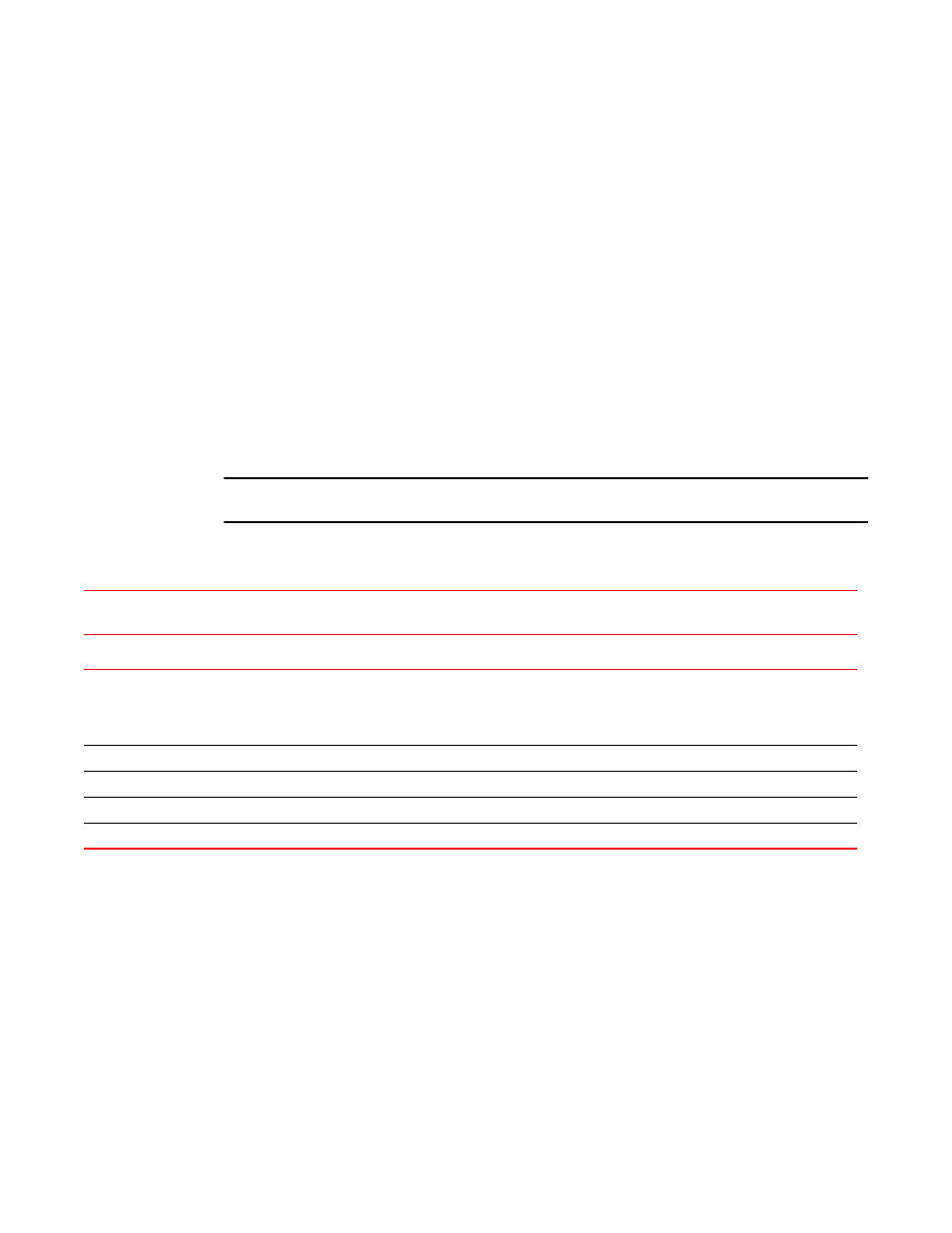
388
Brocade Mobility RFS Controller CLI Reference Guide
53-1003098-01
5
•
Partial help is provided when an abbreviated argument is entered and you want to know what
arguments match the input (for example 'show ve?').
Supported in the following platforms:
•
Access Points — Brocade Mobility 650 Access Point, Brocade Mobility 6511 Access Point,
Brocade Mobility 1220 Access Point, Brocade Mobility 71XX Access Point, Brocade
Mobility 1240 Access Point
•
Wireless Controllers — Brocade Mobility RFS4000, Brocade Mobility RFS6000, Brocade
Mobility RFS7000
•
Service Platforms — Brocade Mobility RFS9510
Syntax:
help {search|show}
help {show configuration-tree}
help {search
NOTE
The show configuration-tree option is not available in the Global Config mode.
Parameters
help {show configuration-tree}
help {search
Example
rfs7000-37FABE>help search crypto detailed
Found 29 references for “crypto”
Found 113 references for “crypto”
Mode : User Exec
Command : show crypto key rsa (|public-key-detail) (|(on DEVICE-NAME))
\ Show running system information
\ Encryption related commands
\ Key management operations
\ Show RSA public Keys
\ Show the public key in PEM format
\ On AP/Controller
\ AP / Controller name
show configuration-tree
Optional. Displays the running system information
•
configuration-tree – Displays relationship amongst configuration objects
search
Optional. Searches for CLI commands related to a specified target term
•
specifying the term, select one of the following options: detailed, only-show, skip-no, or skip-show.
The system displays information based on the option selected.
detailed
Optional. Searches and displays help strings in addition to mode and commands
only-show
Optional. Displays only “show” commands. Does not display configuration commands
skip-no
Optional. Displays only configuration commands. Does not display “no” commands
skip-show
Optional. Displays only configuration commands. Does not display “show” commands
