Proxy-attribute – Brocade Mobility RFS Controller CLI Reference Guide (Supporting software release 5.5.0.0 and later) User Manual
Page 861
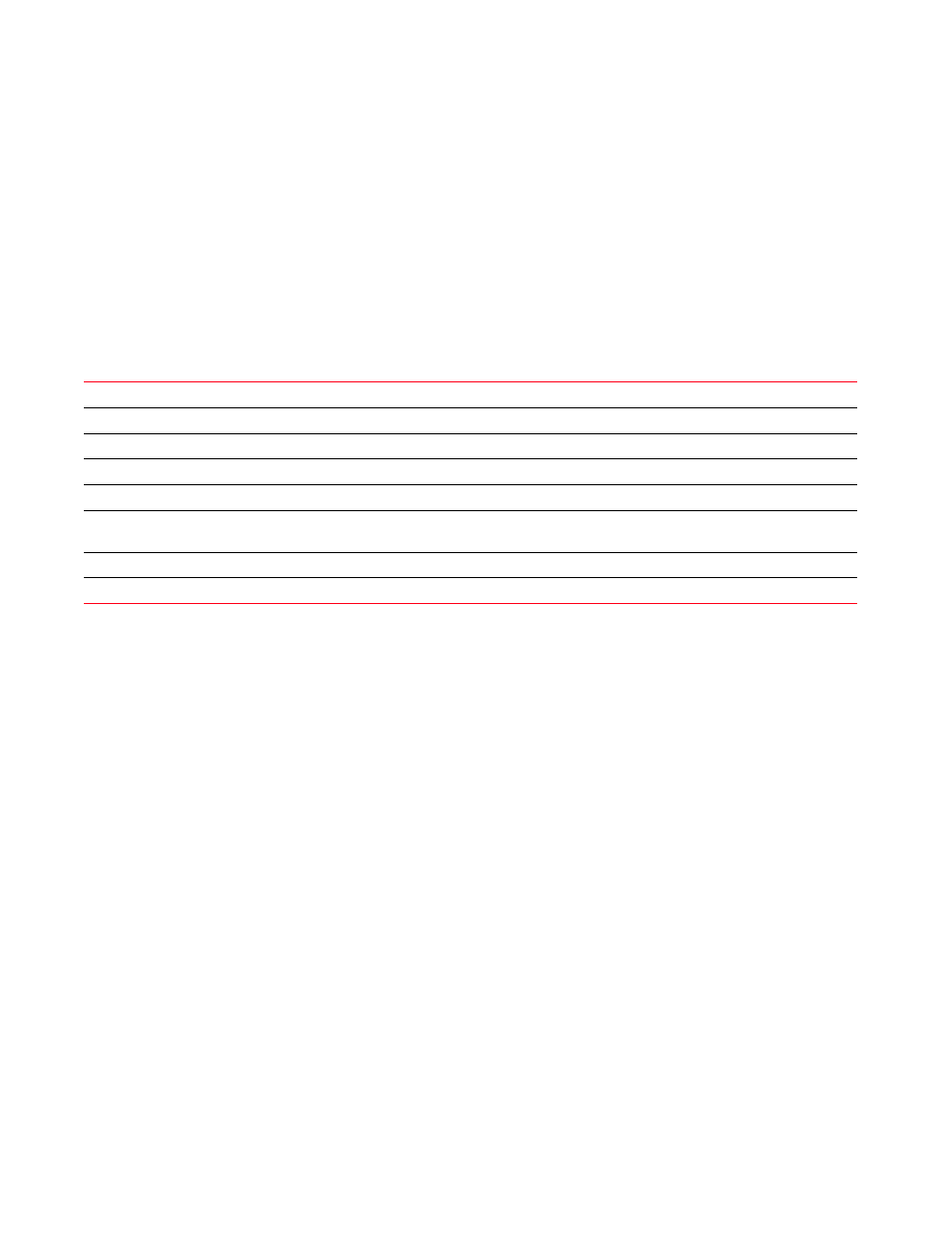
848
Brocade Mobility RFS Controller CLI Reference Guide
53-1003098-01
8
The following example shows the AAA policy ‘test’ settings after the ‘no’
commands are executed:
rfs7000-37FABE(config-aaa-policy-test)#show context
aaa-policy test
authentication server 5 host 172.16.10.10 secret 0 example port 1009
authentication server 5 timeout 10
accounting server 2 host 172.16.10.10 secret 0 example port 1
mac-address-format quad-dot case upper attributes username-password
accounting server preference auth-server-number
health-check interval 4000
rfs7000-37FABE(config-aaa-policy-test)#
Related Commands:
proxy-attribute
Configures RADIUS server’s attribute behavior when proxying through a wireless controller or a RF
Domain Manager
Supported in the following platforms:
•
Access Points — Brocade Mobility 650 Access Point, Brocade Mobility 6511 Access Point,
Brocade Mobility 1220 Access Point, Brocade Mobility 71XX Access Point, Brocade
Mobility 1240 Access Point
•
Wireless Controllers — Brocade Mobility RFS4000, Brocade Mobility RFS6000, Brocade
Mobility RFS7000
•
Service Platforms — Brocade Mobility RFS9510
Syntax:
proxy-attribute [nas-identifier|nas-ip-address]
proxy-attribute [nas-identifier [originator|proxier]|nas-ip-address
[none|proxier]]
Parameters
Configures RADIUS accounting parameters
Configures RADIUS Framed-MTU attribute used in access and accounting requests.
Configures RADIUS authentication parameters
Configures health-check parameters
Configures the MAC address format used in RADIUS packets
Configures RADIUS server’s attribute behavior when proxying through a wireless controller or a
RF Domain Manager
Configures the RADIUS server pooling mode
Permits the use of NAC access lists
