User-role commands – Brocade Mobility RFS Controller CLI Reference Guide (Supporting software release 5.5.0.0 and later) User Manual
Page 1105
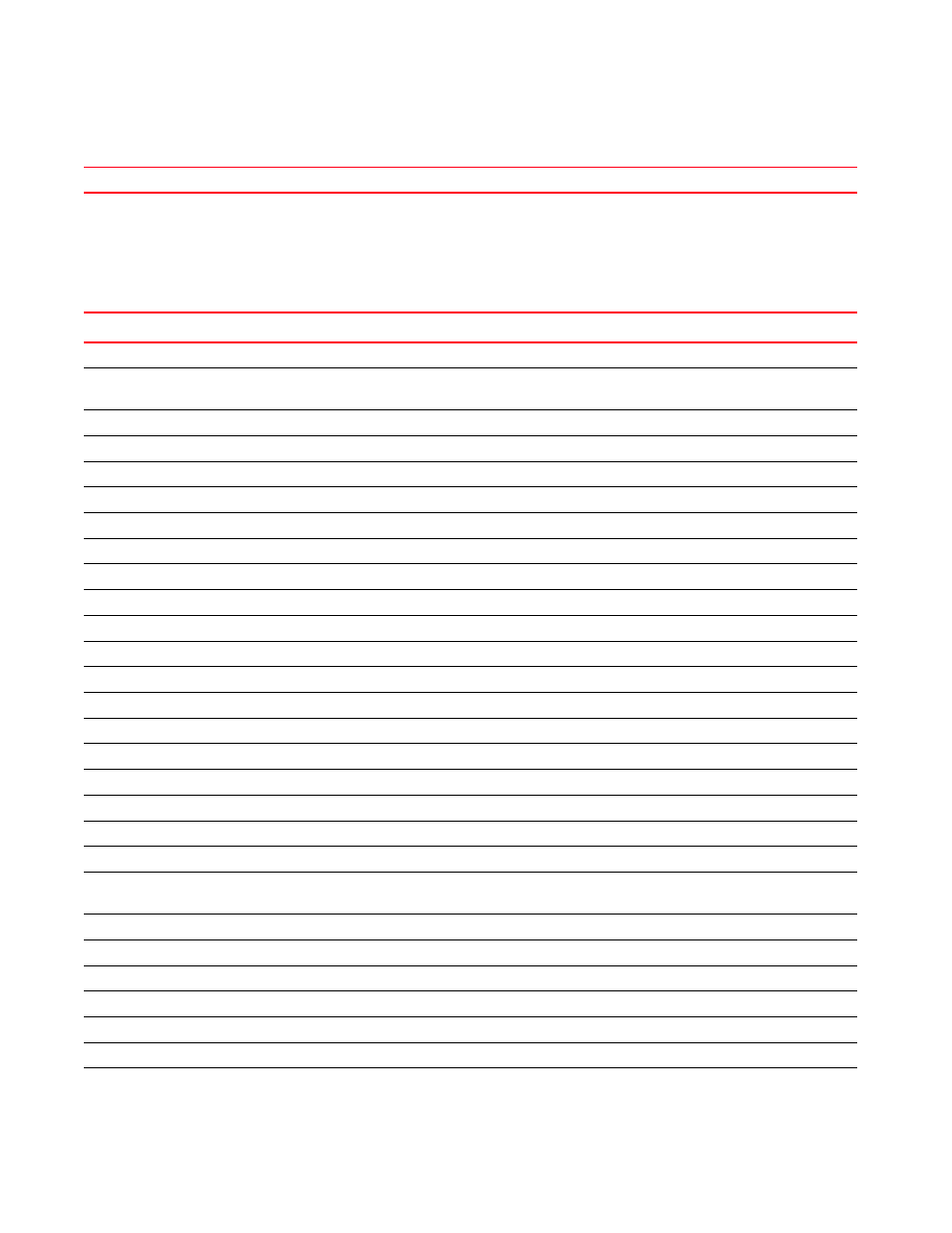
Brocade Mobility RFS Controller CLI Reference Guide
1097
53-1003098-01
19
Related Commands:
user-role commands
The following table summarizes user role configuration mode commands.
Removes an existing user role
Commands
Description
Reference
Configures an AP deployment location based filter
Configures upstream/downstream rate limits and VLAN ID assigned to clients matching the
filters defined in the user-defined role
Configures an authentication type based filter
Configures a captive portal based filter
Configures a city name based filter
Associates a client-identity (device fingerprinting) based filter
Configures a company name based filter
Configures a country name based filter
Configures a department name based filter
Configures a e-mail ID based filter
Configures a employee type ID based filter
Configures a employee ID based filter
Configures an encryption type filter
Configures a RADIUS group based filter
Assigns an Active Directory (AD) group to this user-defined role
Configures MAC address and mask based filter
Removes or resets the filters configured on this user-defined role
Configures a SSID based filter
Configures a user role state to match
Configures a ‘title’ string to match
Associates a IP and/or MAC ACL with this role. These ACLs specify the action taken when a
client matches this user-defined role.
Defines a filter based on an attribute defined in the Active Directory or the OpenLDAP server
Clears the display screen
Commits (saves) changes made in the current session
Ends and exits the current mode and moves to the PRIV EXEC mode
Ends the current mode and moves to the previous mode
Displays the interactive help system
Reverts changes to their last saved configuration
