Brocade Mobility RFS Controller CLI Reference Guide (Supporting software release 5.5.0.0 and later) User Manual
Page 1039
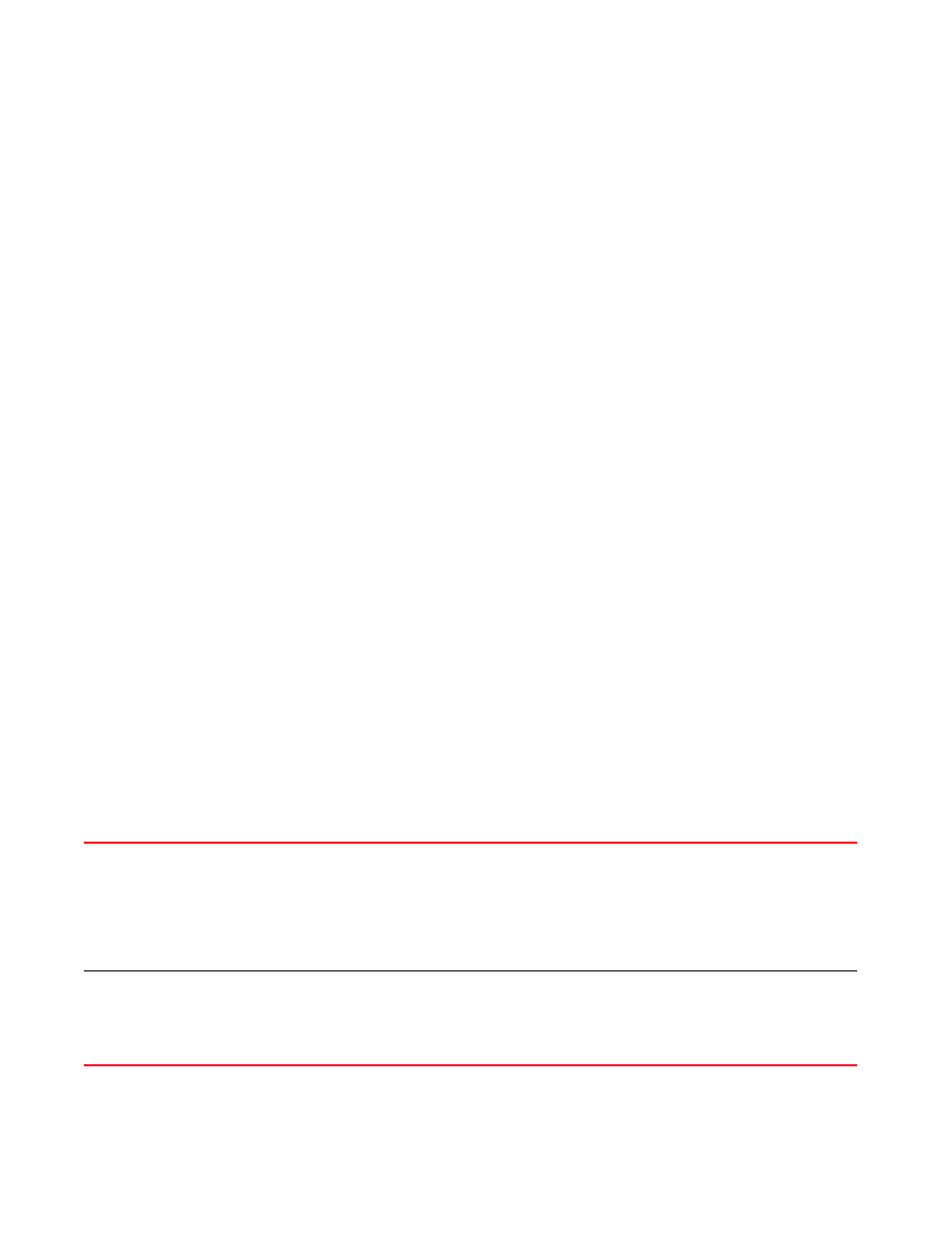
1030
Brocade Mobility RFS Controller CLI Reference Guide
53-1003098-01
16
Supported in the following platforms:
•
Access Points — Brocade Mobility 650 Access Point, Brocade Mobility 6511 Access Point,
Brocade Mobility 1220 Access Point, Brocade Mobility 71XX Access Point, Brocade
Mobility 1240 Access Point
•
Wireless Controllers — Brocade Mobility RFS4000, Brocade Mobility RFS6000, Brocade
Mobility RFS7000
•
Service Platforms — Brocade Mobility RFS9510
Syntax:
snmp-server [community|enable|display-vlan-info-per-radio|host|manager|
max-pending-requests|request-timeout|suppress-security-configuration-level|
throttle|user]
snmp-server community [0
snmp-server enable traps
snmp-server host
snmp-server manager [all|v1|v2|v3]
snmp-server [max-pending-requests {<64-1024>}|request-timeout {<2-720>}]
snmp-server [display-vlan-info-per-radio|throttle <1-100>|
suppress-security-configuration-level [0|1]]
snmp-server user [snmpmanager|snmpoperator|snmptrap]
snmp-server user [snmpmanager|snmpoperator|snmptrap] v3 [auth|encrypted]
snmp-server user [snmpmanager|snmpoperator|snmptrap] v3 auth md5
[0
snmp-server user [snmpmanager|snmpoperator|snmptrap] v3 encrypted
[auth md5|des auth md5] [0
Parameters
snmp-server community [0
community
[0
Sets the community string and associated access privileges. Enables SNMP access by configuring
community strings that act like passwords. Configure different types of community strings, each string
providing a different form of access. Provide either read-only (ro) or
read-write (rw) access.
•
0
•
2
•
[ro|rw]
After configuring the SNMP community string, assign one of the following accesses:
•
ro – Assigns read-only access to the specified SNMP community (allows a remote device to retrieve
information)
rw – Assigns read and write access to the specified SNMP community (allows a remote device to modify
settings)
