Authentication-type – Brocade Mobility RFS Controller CLI Reference Guide (Supporting software release 5.5.0.0 and later) User Manual
Page 1109
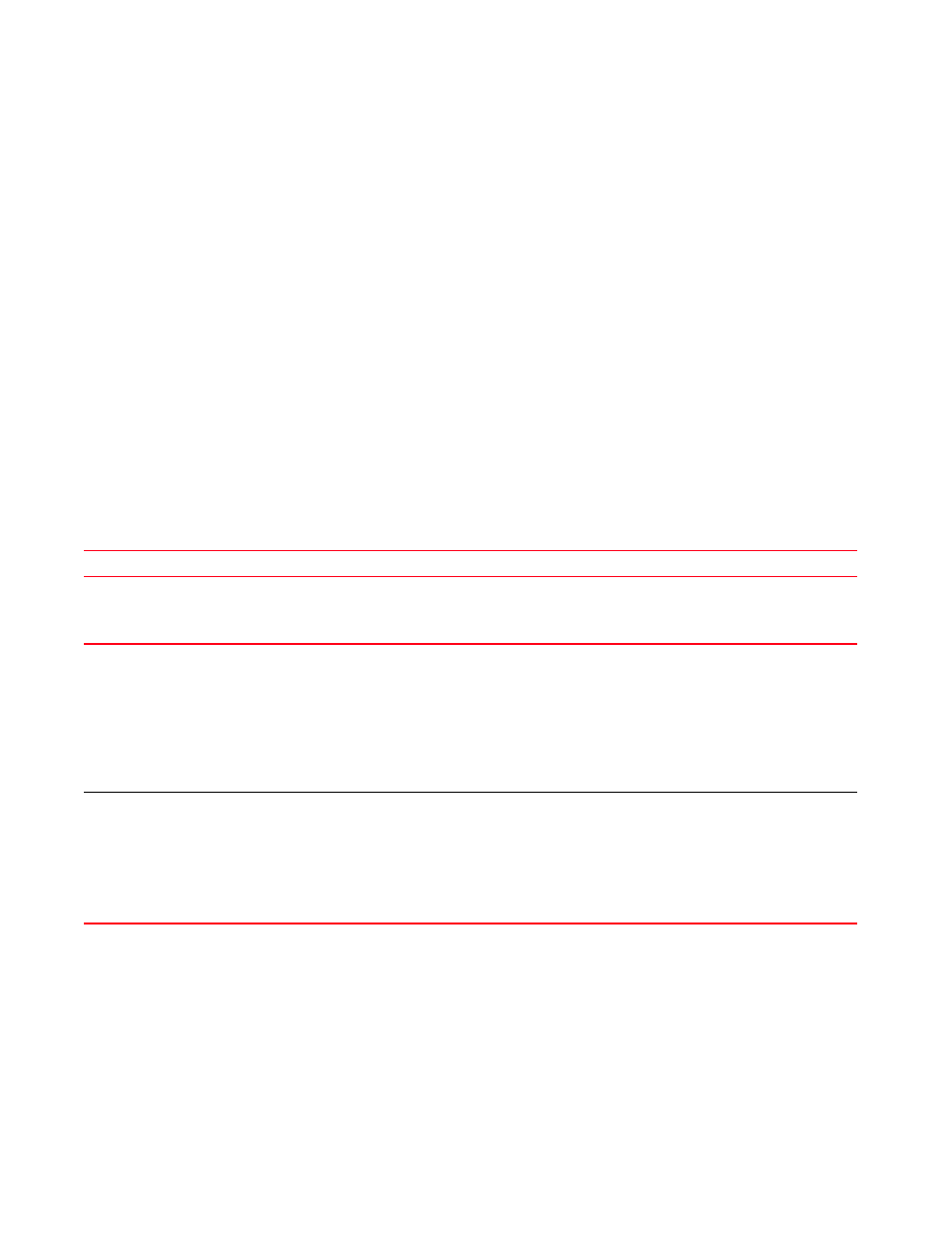
Brocade Mobility RFS Controller CLI Reference Guide
1101
53-1003098-01
19
authentication-type
Configures the authentication type based filter for this user-defined role
Supported in the following platforms:
•
Access Points — Brocade Mobility 650 Access Point, Brocade Mobility 6511 Access Point,
Brocade Mobility 1220 Access Point, Brocade Mobility 71XX Access Point, Brocade
Mobility 1240 Access Point
•
Wireless Controllers — Brocade Mobility RFS4000, Brocade Mobility RFS6000, Brocade
Mobility RFS7000
•
Service Platforms — Brocade Mobility RFS9510
Syntax:
authentication-type [any|eq|neq]
authentication-type any
authentication-type [eq|neq] [eap|kerberos|mac-auth|none]
{(eap|kerberos|mac-auth|none)}
Parameters
authentication-type any
authentication-type [eq|neq] [eap|kerberos|mac-auth|none]
{(eap|kerberos|mac-auth|
none)}
Example
rfs7000-37FABE(config-role-policy-test-user-role-testing)#authentication-type
eq kerberos
rfs7000-37FABE(config-role-policy-test-user-role-testing)#show context
user-role testing precedence 10
authentication-type eq kerberos
br-location contains office
rfs7000-37FABE(config-role-policy-test-user-role-testing)#
any
The authentication type is any (eq or neq). This is the default setting.
eq
[eap|kerberos|
mac-auth|none]
The role is applied only when the authentication type matches (equals) one or more than one of the
following types:
•
eap – Extensible authentication protocol
•
kerberos – Kerberos authentication
•
mac-auth – MAC authentication protocol
•
none – no authentication used
These parameters are recursive, and you can configure more than one unique authentication type for this
user-defined role.
neq
[eap|kerberos|
mac-auth|none]
The role is applied only when the authentication type does not match (not equals) any of the following types:
•
eap – Extensible authentication protocol
•
kerberos – Kerberos authentication
•
mac-auth – MAC authentication protocol
•
none – no authentication used
These parameters are recursive, and you can configure more than one unique ‘not equal to’ authentication
type for this user-defined role.
