Brocade Mobility RFS Controller CLI Reference Guide (Supporting software release 5.5.0.0 and later) User Manual
Page 432
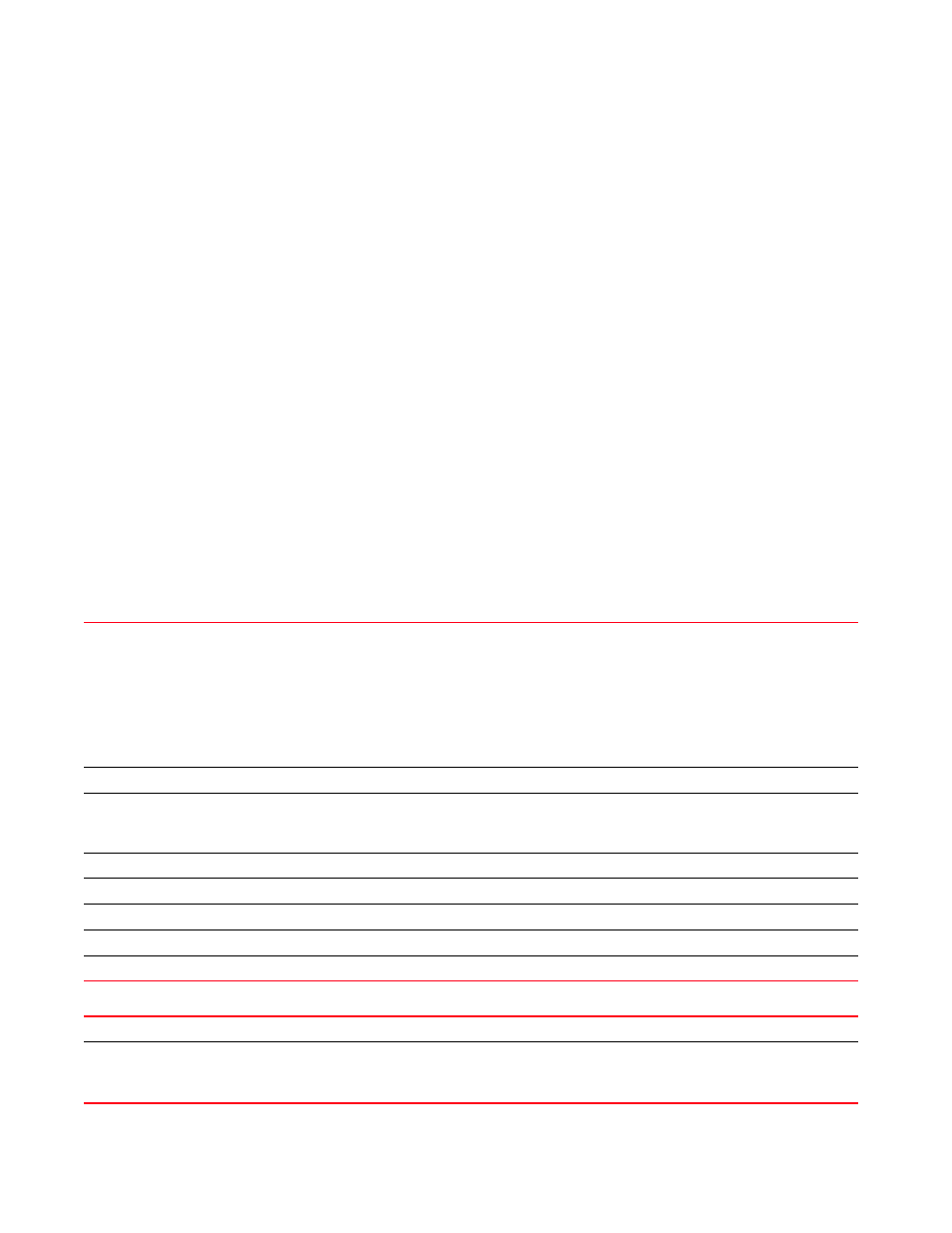
Brocade Mobility RFS Controller CLI Reference Guide
417
53-1003098-01
5
service analytics
[clear-data|get-last-detailed-status|migrate|nfsserver|primary|
restart|secondary|start|start-detailed-status|status|stop]
service analytics [clear-data|get-last-detailed-status|migrate|restart|start|
start-detailed-status|status|stop]
service analytics nfsserver [
service analytics primary [
service analytics secondary [
service copy [
service copy
service copy analytics-support [
service copy mac-user-db
Parameters (Privilege Exec Mode: Brocade Mobility RFS9510)
service analytics
[clear-data|get-last-detailed-status|migrate|restart|start|start-detailed-sta
tus|status|stop]
service analytics nfsserver [
service analytics
Provides analytics services
The analytics feature is a separately licensed feature available only on the Brocade Mobility RFS9510
model (NOC) service platforms and their managed controllers, service platforms, and access points. When
enabled, this feature provides granular and robust analytic reporting for a controller managed (Brocade
Mobility RFS4000, Brocade Mobility RFS6000, Brocade Mobility RFS7000) network. Using analytics, data is
collected at administrator defined intervals.
Use nfsserver command to configure the Network File Server (NFS)
To configure the license string for the hotspot analytics feature, see
clear-data
Clears analytics data
get-last-detailed-status
Retrieves the last detailed status (Hadoop/Hbase status and database sync status)
In case no status is returned, retry the command after an interval, as the command issued to determine the
detailed status (start-detail-status) might not have completed.
migrate
Deletes current analytics data and migrated 5.4.X analytics data
restart
Restarts analytics services
start
Starts analytics services
start-detailed-status
Initiates a detailed status computation
stop
Stops analytics services
service analytics
Provides analytics services
nfsserver
[
Configures the analytics NFS server. Use one of the following options to identify the NFS server:
•
•
