Brocade Mobility RFS Controller CLI Reference Guide (Supporting software release 5.5.0.0 and later) User Manual
Page 324
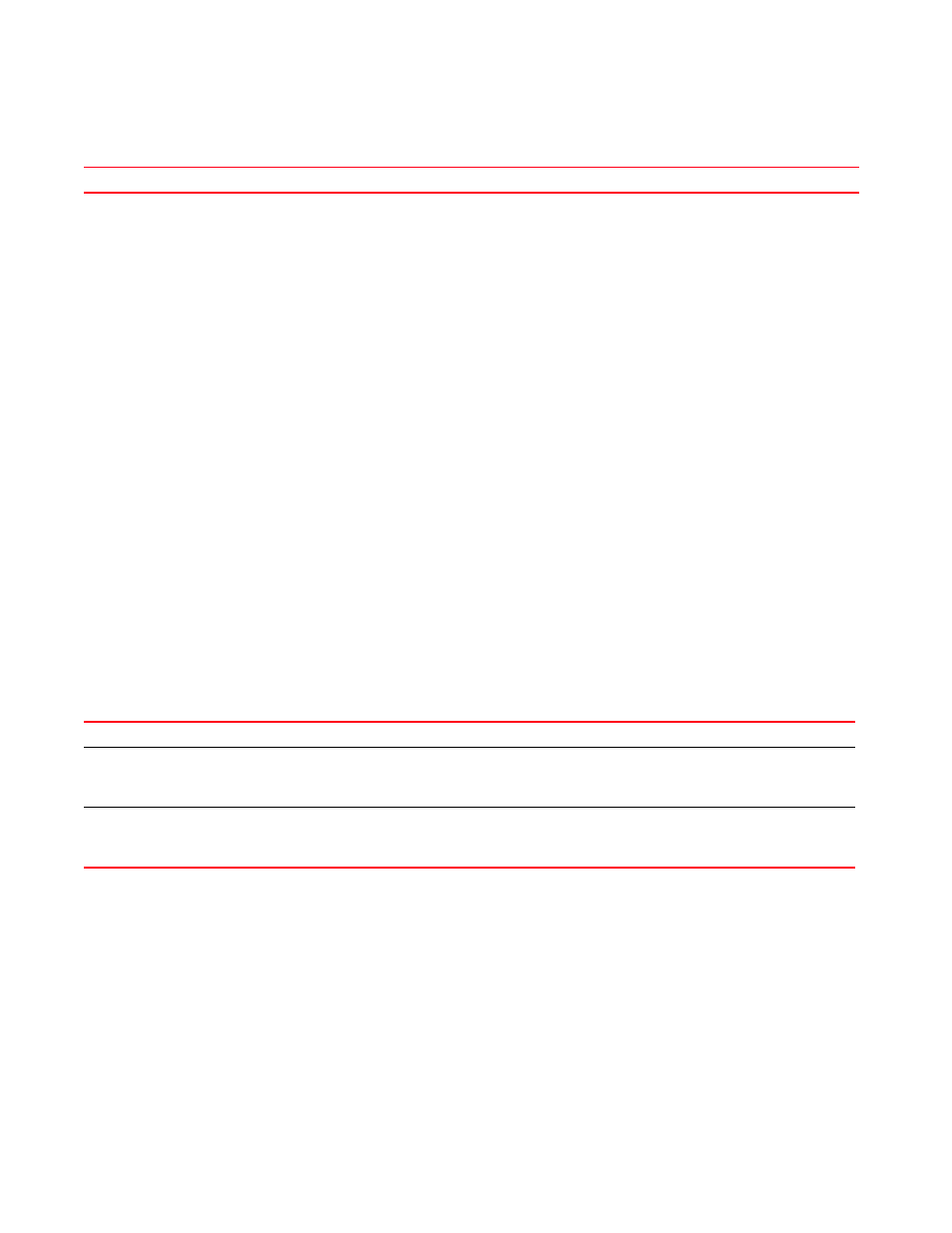
308
Brocade Mobility RFS Controller CLI Reference Guide
53-1003098-01
4
Related Commands:
use
Enables the use of Smart RF and WIPS with this RF Domain
Assigns an existing Wireless IPS (WIPS) policy to the RF Domain
A WIPS policy provides protection against wireless threats and acts as a key layer of security
complementing wireless VPNs, encryption and authentication. A WIPS policy uses a dedicated
sensor for actively detecting and locating rogue AP devices. After detection, WIPS uses mitigation
techniques to block the devices by manual termination, air lockdown, or port suppression
Supported in the following platforms:
•
Access Points — Brocade Mobility 650 Access Point, Brocade Mobility 6511 Access Point,
Brocade Mobility 1220 Access Point, Brocade Mobility 71XX Access Point, Brocade
Mobility 1240 Access Point
•
Wireless Controllers — Brocade Mobility RFS4000, Brocade Mobility RFS6000, Brocade
Mobility RFS7000
•
Service Platforms — Brocade Mobility RFS9510
Syntax:
use [smart-rf-policy|wips-policy]
use [smart-rf-policy
Parameters
use [smart-rf-policy
Example
rfs7000-37FABE(config-rf-domain-default)#use smart-rf-policy Smart-RF1
rfs7000-37FABE(config-rf-domain-default)#use wips-policy WIPS1
rfs7000-37FABE(config-rf-domain-default)#show context
rf-domain default
contact Bob+919621212577
timezone America/Los_Angeles
stats update-interval 200
country-code in
use smart-rf-policy Smart-RF1
use wips-policy WIPS1
sensor-server 2 ip 172.16.10.3
override-smartrf channel-list 2.4GHz 1,2,3
Removes the RF Domain’s tree-node configuration
use
Uses a Smart RF policy with this RF Domain
smart-rf-policy
Specifies a Smart RF policy
•
smart RF policy, see
wips-policy
Specifies a WIPS policy
•
policy, see
