Brocade Mobility RFS Controller CLI Reference Guide (Supporting software release 5.5.0.0 and later) User Manual
Page 170
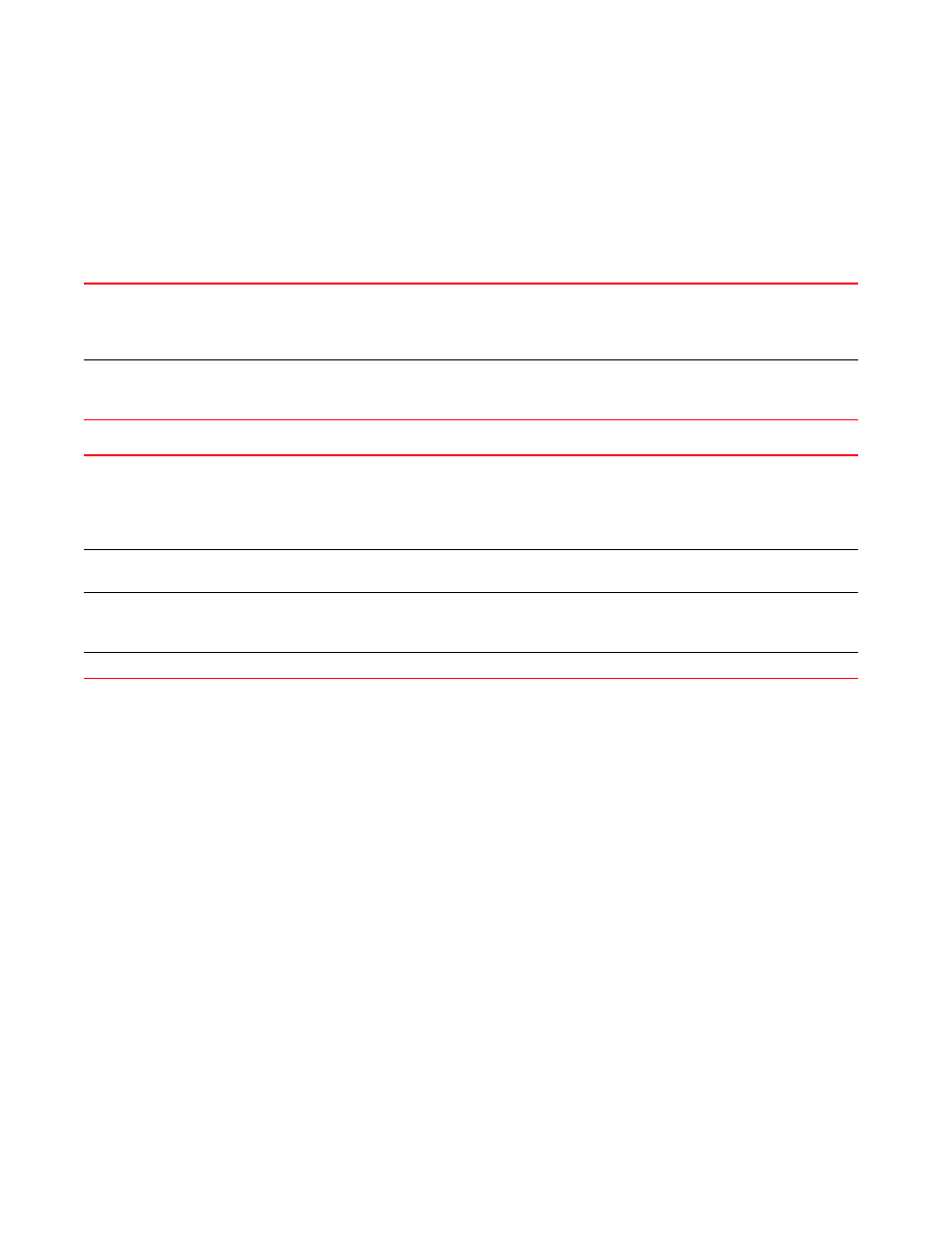
Brocade Mobility RFS Controller CLI Reference Guide
153
53-1003098-01
3
raid [check|install|locate|remove|silence|spare]
raid [check|silence]
raid [install|locate|remove|spare] drive <0-4>
Parameters
raid [check|silence]
raid [install|locate|remove|spare] drive <0-4>
Example
nx9500-6C874D#raid install drive 0
Error: Input Error: Drive 0 is already member of array, can't be added
nx9500-6C874D#
check
Starts a consistency check on the RAID array. Use the show > raid command to view consistency check
status.
A consistency check verifies the data stored in the array. When regularly executed, it helps protect against
data corruption, and ensures data redundancy. Consistency checks also warn of potential disk failures.
silence
Deactivates an alarm
When enabled, an audible alarm is triggered when a drive in the array fails. The silence command
deactivates the alarm (sound).
install <0-4>
Includes a new drive, inserted in one of the available slots, in the array. Specify the drive number.
Drives 0 and 1 are the array drives. Drives 2, 3, and 4 are the hot spare drives. You can include the new drive
in a degraded array, or enable it as a hot spare.
If the array is in a degraded state, the re-build process is triggered and the new drive is used to repair the
degraded array.
locate <0-4>
Enables LEDs to blink on a specified drive. Specify the drive number.
Blinking LEDs enable you correctly locate a drive.
remove <0-4>
Removes (shuts downs) a disk from the array, before it is physically removed from its slot. Specify the drive
number containing the disk.
Use this command to also remove a hot spare.
spare <0-4>
Converts an unused drive into a hot spare. Specify the drive number.
