Brocade Mobility RFS Controller CLI Reference Guide (Supporting software release 5.5.0.0 and later) User Manual
Page 1101
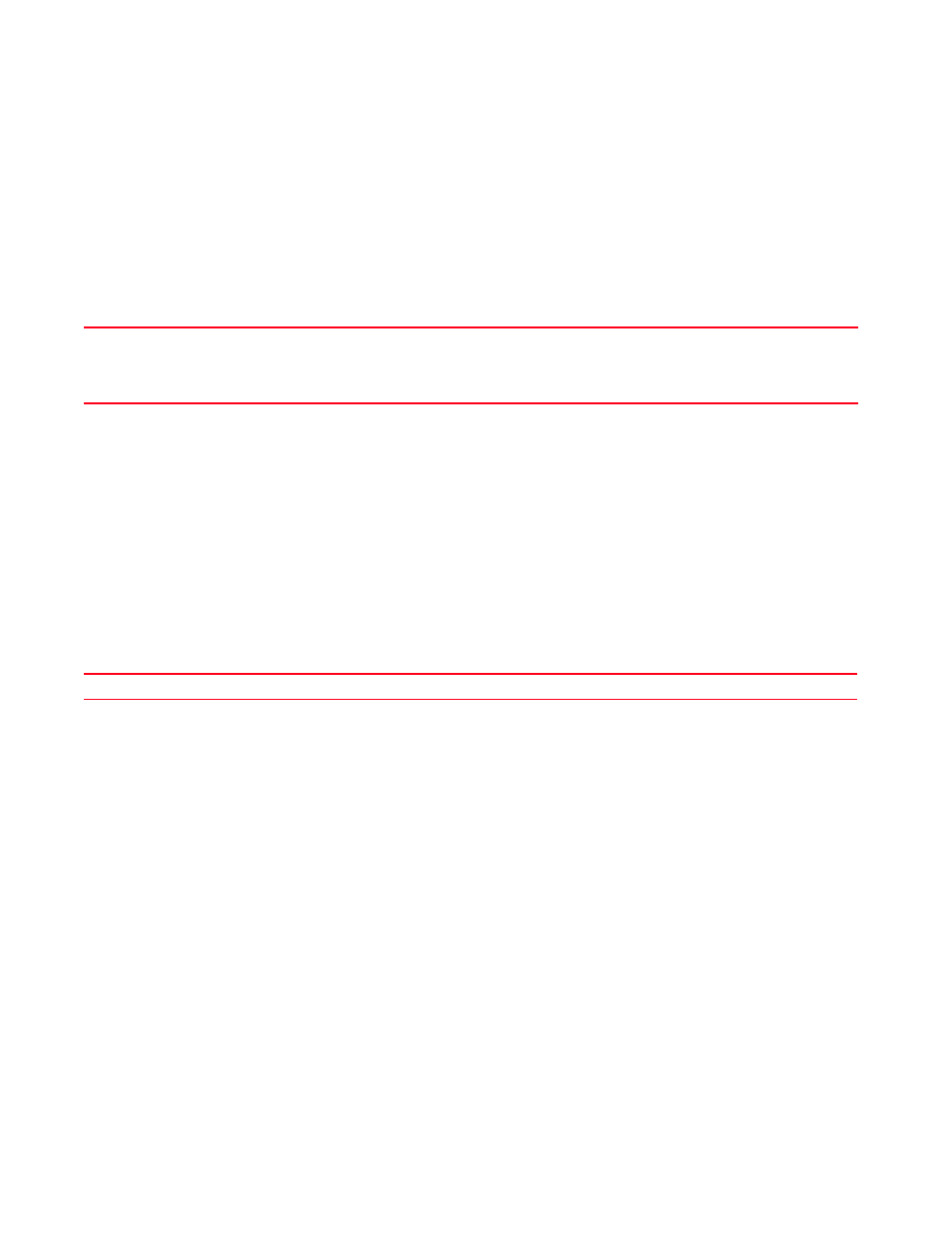
Brocade Mobility RFS Controller CLI Reference Guide
1093
53-1003098-01
19
•
Wireless Controllers — Brocade Mobility RFS4000, Brocade Mobility RFS6000, Brocade
Mobility RFS7000
•
Service Platforms — Brocade Mobility RFS9510
Syntax:
ldap-timeout <1-5>
Parameters
ldap-timeout <1-5>
Example
rfs7000-37FABE(config-role-policy-test)#ldap-timeout 1
rfs7000-37FABE(config-role-policy-test)#show context
role-policy test default-role use ip-access-list in test precedence 1
ldap-query self
ldap-timeout 1
ldap-deadperiod 100
ldap-server 1 host 192.168.13.7 bind-dn
CN=Adminstrator,CN=Users,DC=TechPub,DC=com base-dn
CN=Administrator,CN=Users,DC=com bind-password 0 superuser port 2
rfs7000-37FABE(config-role-policy-test)#
Related Commands:
no
Negates a command or resets settings to their default. When used in the config role policy mode,
the no command removes or resets the role policy settings.
Supported in the following platforms:
•
Access Points — Brocade Mobility 650 Access Point, Brocade Mobility 6511 Access Point,
Brocade Mobility 1220 Access Point, Brocade Mobility 71XX Access Point, Brocade
Mobility 1240 Access Point
•
Wireless Controllers — Brocade Mobility RFS4000, Brocade Mobility RFS6000, Brocade
Mobility RFS7000
•
Service Platforms — Brocade Mobility RFS9510
Syntax:
no [default-role|ldap-deadperiod|ldap-query|ldap-server
<1-2>|ldap-timeout|user-role]
no [ldap-deadperiod|ldap-query|ldap-server <1-2>|ldap-timeout]
ldap-timeout <1-5>
Configures the LDAP query timeout interval from 1 - 5 seconds (default is 2 seconds)
When enabled, LDAP service allows the AP or controller to bind with the LDAP server and query it for user
details. The LDAP query timeout is the interval between a request to and the response from the LDAP
server. Once this interval is exceeded, the LDAP bind and query is timed out.
Removes or resets the LDAP query timeout to default (2 seconds)
