Tcp reset packets log, Icmp destination log, Icmp packet log – Brocade Mobility RFS Controller CLI Reference Guide (Supporting software release 5.5.0.0 and later) User Manual
Page 1344: Ssh connection log
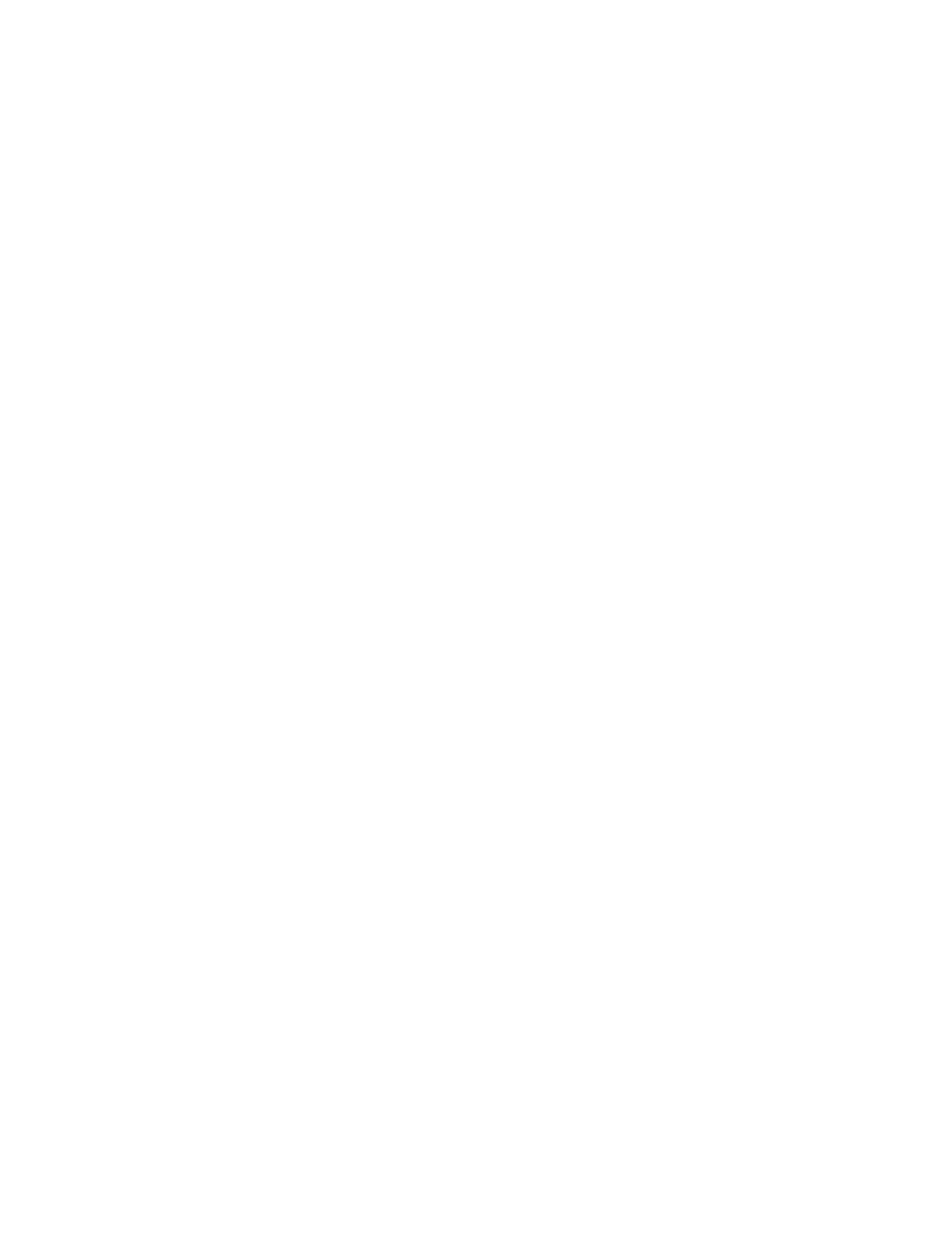
1336
Brocade Mobility RFS Controller CLI Reference Guide
53-1003098-01
29
TCP Reset Packets log
For any change in the TCP configuration, a TCP reset log is generated. The following example
displays the initial TCP packets permitted before the session timedout:
Feb 07 20:31:26 2013: %DATAPLANE-5-LOGRULEHIT: Matched ACL:ftpuser:ip Rule:1
Disposition:Allow Packet Src MAC:<00-19-B9-6B-DA-77> Dst MAC:<00-15-70-81-91-6A>
Ethertype:0x0800 Src IP:192.168.1.99 Dst IP:192.168.2.102 Proto:6 Src Port:3318 Dst Port:21.
Feb 07 20:31:31 2013: %DATAPLANE-5-LOGRULEHIT: Matched ACL:ftpuser:ip Rule:1
Disposition:Allow Packet Src MAC:<00-19-B9-6B-DA-77> Dst MAC:<00-15-70-81-91-6A>
Ethertype:0x0800 Src IP:192.168.1.99 Dst IP:192.168.2.102 Proto:6 Src Port:3318 Dst Port:21.
ICMP Destination log
The following example displays an ICMP destination as unreachable when no matching payload is
found:
Feb 07 19:57:09 2013: %DATAPLANE-5-ICMPPKTDROP: Dropping ICMP Packet from
192.168.1.104 to 192.168.2.102, with ProtocolNumber:1 ICMP code 3 and ICMP type 3. Reason:
no flow matching payload of ICMP Error.
Feb 07 19:57:09 2013: %DATAPLANE-5-ICMPPKTDROP: Dropping ICMP Packet from
192.168.1.104 to 192.168.2.102, with ProtocolNumber:1 ICMP code 3 and ICMP type 3. Reason:
no flow matching payload of ICMP Error.
To generate an ICMP protocol log, an ACL rule has to be applied and logging has to be enabled.
For example, the following command has to be executed:
rfs7000-37FABE(config-ip-acl-test)#permit icmp any any log rule-precedence 20
rfs7000-37FABE(config-ip-acl-test)#
ICMP Packet log
Feb 07 20:37:04 2013: %DATAPLANE-5-LOGRULEHIT: Matched ACL:ftpuser:ip Rule:0
Disposition:Drop Packet Src MAC:<00-19-B9-6B-DA-77> Dst MAC:<00-15-70-81-91-6A>
Ethertype:0x0800 Src IP:192.168.1.99 Dst IP:192.168.1.1 Proto:1 ICMP Type:8 ICMP Code:0.
Feb 07 20:37:08 2013: %DATAPLANE-5-ICMPPKTDROP: Dropping ICMP Packet from 192.168.2.1
to 172.16.31.196, with Protocol Number:1 ICMP code 3 and ICMP type 3. Reason: no flow
matching payload of ICMP Error.
To generate an ICMP protocol log, an ACL rule has to be applied and logging has to be enabled:
For example, the following command has to be executed:
rfs7000-37FABE(config-ip-acl-test)#permit icmp any any log rule-precedence 20
rfs7000-37FABE(config-ip-acl-test)#
SSH connection log
A SSH connection is enabled on the wireless controller using factory settings.
Running primary software, version 5.5.0.0-149320X
Alternate software secondary, version 5.4.0.0-048D
