Assign – Brocade Mobility RFS Controller CLI Reference Guide (Supporting software release 5.5.0.0 and later) User Manual
Page 1107
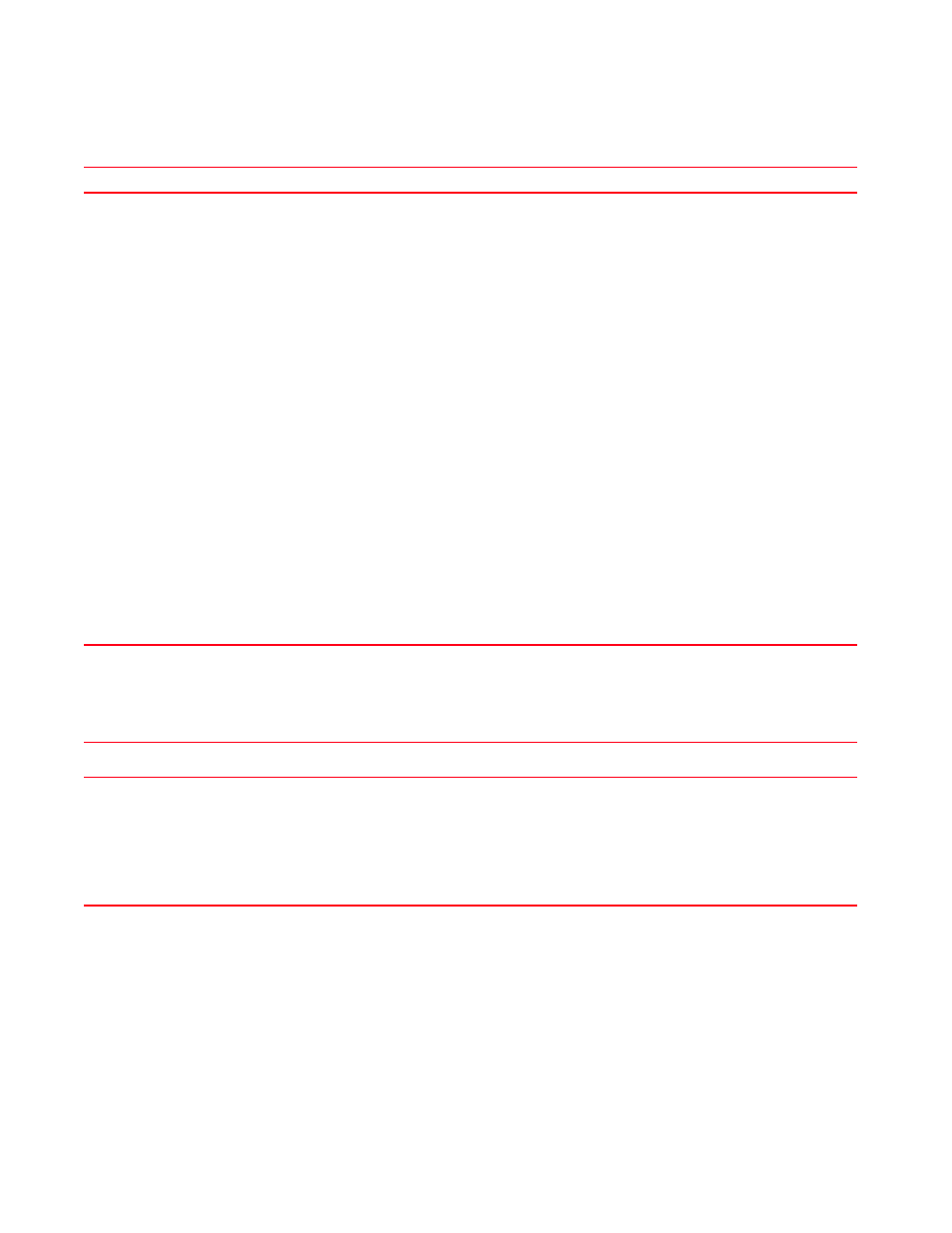
Brocade Mobility RFS Controller CLI Reference Guide
1099
53-1003098-01
19
Related Commands:
assign
Configures upstream/downstream rate limits and VLAN ID. Clients matching this user-defined role
filters are associated with the specified VLAN, and assigned the specified data rates.
Supported in the following platforms:
•
Access Points — Brocade Mobility 650 Access Point, Brocade Mobility 6511 Access Point,
Brocade Mobility 1220 Access Point, Brocade Mobility 71XX Access Point, Brocade
Mobility 1240 Access Point
•
Wireless Controllers — Brocade Mobility RFS4000, Brocade Mobility RFS6000, Brocade
Mobility RFS7000
•
Service Platforms — Brocade Mobility RFS9510
Syntax:
assign [rate-limit|VLAN]
assign rate-limit [from-client|to-client] <1-65536>
assign vlan <1-4094>
Parameters
assign rate-limit [from-client|to-client] <1-65536>
assign vlan <1-4094>
Usage Guidelines:
ACLs can only be used with tunnel or isolated-tunnel modes. They do not work with the local and
automatic modes.
In case of bridge VLAN, the default bridging mode is ‘auto’. Change the bridging mode to ‘tunnel’.
This extends the controller’s existing VLAN onto the AP and ensures that wireless clients are served
IP addresses.
The VLAN configured under the user-defined role need not exist under the WLAN. But, when using
tunneled VLAN bridges, configure an additional bridge VLAN. If the VLAN bridging mode is ‘local’,
no additional VLAN configuration is required.
Removes an AP’s deployment location string from this user-defined role
assign rate-limit
[from-client|to-client]
<1-65536>
Assigns an upstream and downstream traffic rate limit
•
from-client – Assigns a rate limit, in Kbps, for the upstream (from client) traffic
•
to-client – Assigns a rate limit, in Kbps, for the downstream (to client) traffic
•
<1-65536> – Specify upstream and/or downstream rate limits from 1 - 65536 Kbps.
Wireless clients matching this user-defined role are assigned the configured rate limits.
assign vlan <1-4094>
Assigns a VLAN (identified by VLAN’s ID). Clients matching this user-defined role are associated with the
specified VLAN. The VLAN ID represents the shared SSID each user employs to interoperate within the
network (once authenticated by the local RADIUS server).
This feature is disabled by default.
•
<1-4094> – Specify the VLAN ID from 1 - 4094.
A wireless client that fails to match any user-defined role is assigned to the default role (configured as a
role policy setting) and is mapped to the default VLAN under the WLAN.
