Brocade Mobility RFS Controller CLI Reference Guide (Supporting software release 5.5.0.0 and later) User Manual
Page 775
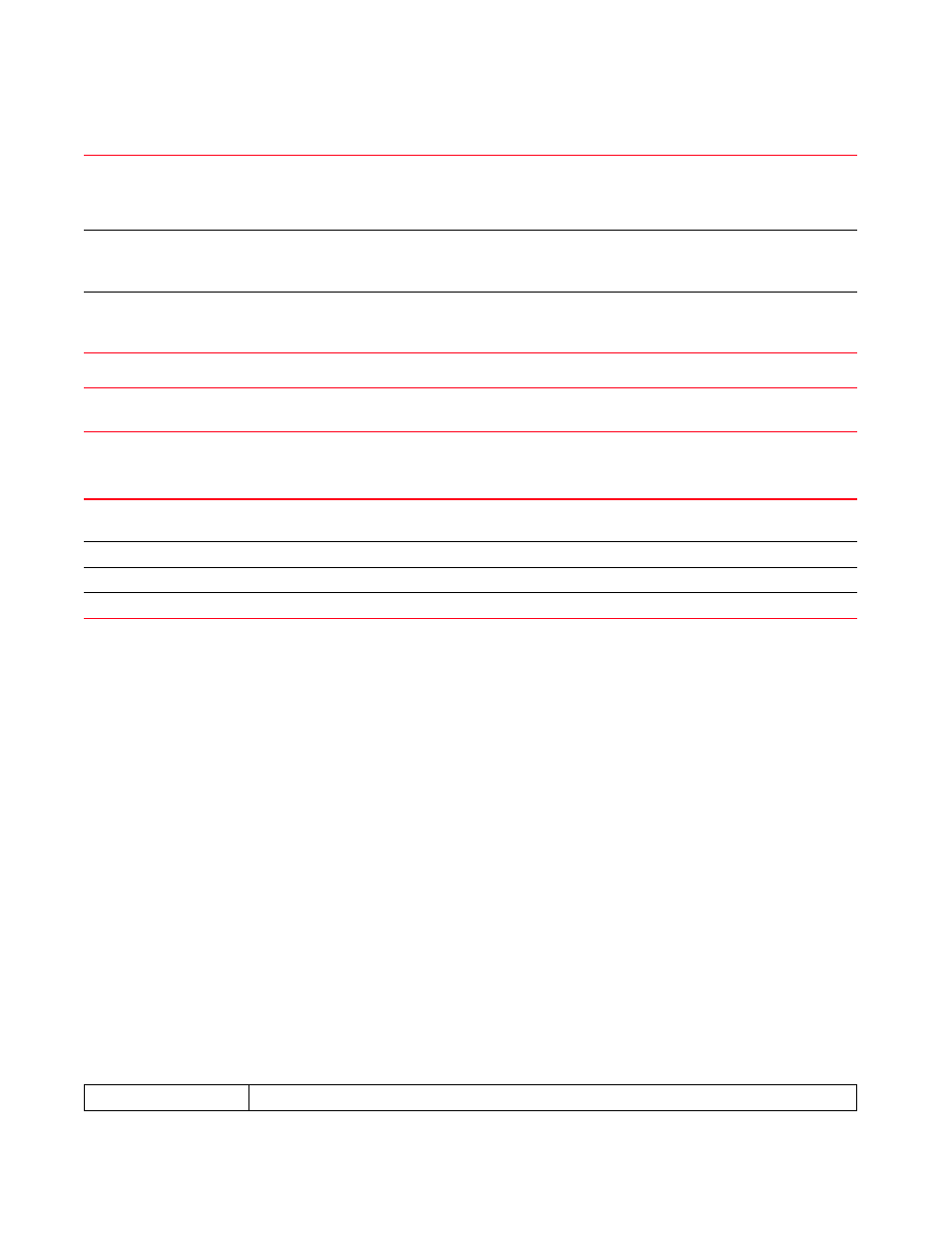
762
Brocade Mobility RFS Controller CLI Reference Guide
53-1003098-01
7
load-balancing band-ratio [2.4GHz|5GHz] [0|<1-10>]
load-balancing group-id
load-balancing neighbor-selection-strategy
[use-common-clients|use-roam-notification|
use-smart-rf]
Example
rfs7000-37FABE(config-profile-default-rfs7000)#load-balancing advanced-params
2.4ghz-load throughput-weightage 90
rfs7000-37FABE(config-profile-default-rfs7000)#load-balancing advanced-params
hiwater-threshold br 90
rfs7000-37FABE(config-profile-default-rfs7000)#load-balancing
balance-br-loads
rfs7000-37FABE(config-profile-default-rfs7000)#show context
profile rfs7000 default-rfs7000
bridge vlan 1
bridging-mode isolated-tunnel
ip igmp snooping
ip igmp snooping querier
ip default-gateway 172.16.10.4
autoinstall configuration
autoinstall firmware
load-balancing advanced-params 2.4ghz-load throughput-weightage 90
load-balancing advanced-params hiwater-threshold br 90
load-balancing balance-br-loads
--More--
rfs7000-37FABE(config-profile-default-rfs7000)#s
Related Commands:
band-ratio
Configures the relative loading of 2.4 GHz band and 5.0 GHz band.This allows an administrator to weight
client traffic load if wishing to prioritize client traffic load on the 2.4 GHz or the radio band. The higher the
value set, the greater the weight assigned to radio traffic load on the
2.4 GHz or 5.0 GHz radio band.
2.4GHz [0|<1-10>]
Configures the relative loading of 2.4 GHz band
•
0 – Selecting ‘0’ steers all dual-band clients preferentially to the other band
•
<0-10> – Configures a relative load as a number from 0 - 10. The default is 1.
5ghz [0|<1-10>]
Configures the relative loading of 5.0 GHz band
•
0 – Selecting ‘0’ steers all dual-band clients preferentially to the other band
•
<0-10> – Configures a relative load as a number from 0 - 10. The default is 1.
group-id
Configures group ID to facilitate load balancing
•
neighbor-selection-strategy
Configures a neighbor selection strategy. The options are: use-common-clients,
use-roam-notification, and use-smart-rf
use-common-clients
Selects neighbors based on probes from clients common to neighbors
use-roam-notification
Selects neighbors based on roam notifications from roamed clients
use-smart-rf
Selects neighbors detected by Smart RF
Disables load balancing on this profile
