Override-smart-rf – Brocade Mobility RFS Controller CLI Reference Guide (Supporting software release 5.5.0.0 and later) User Manual
Page 317
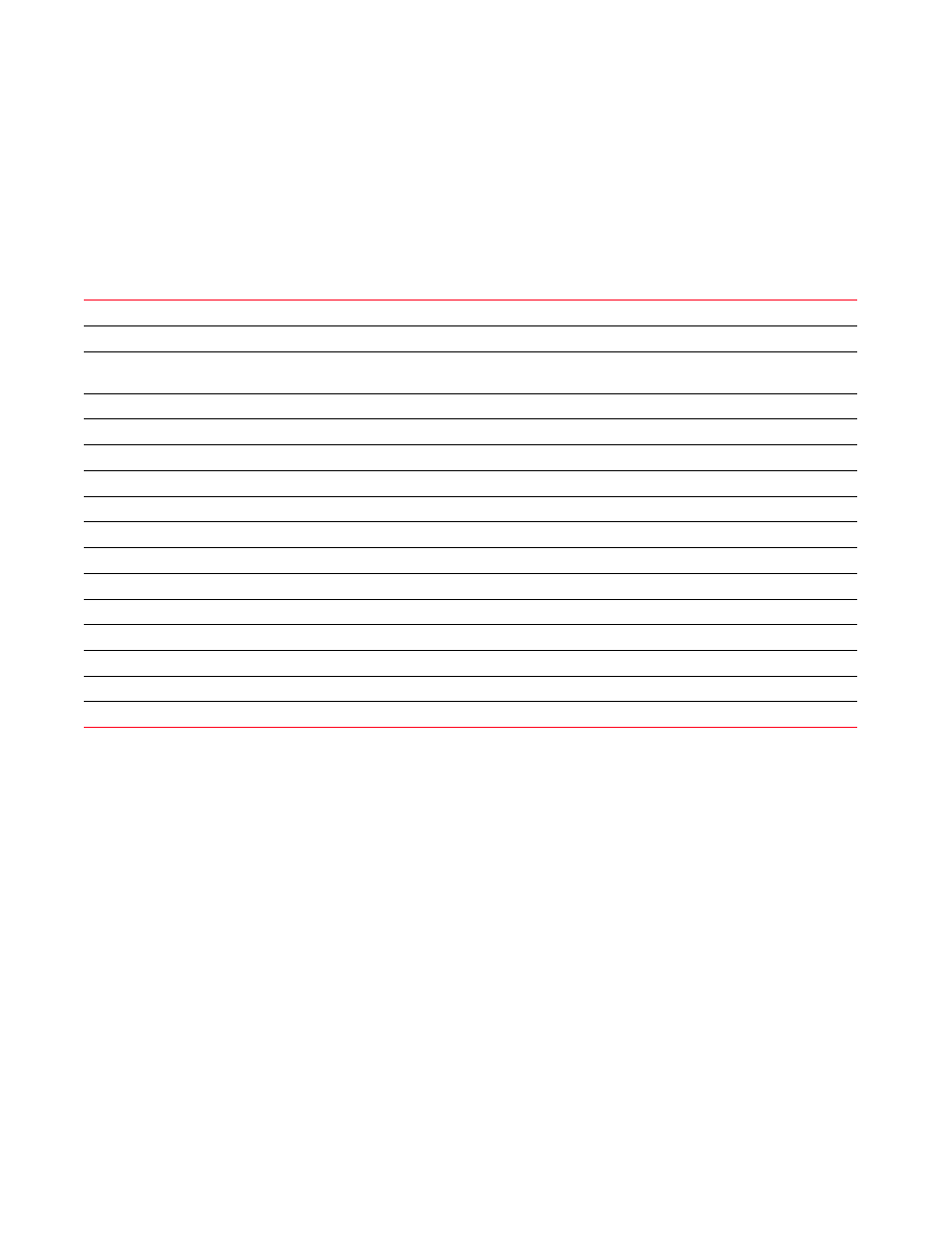
Brocade Mobility RFS Controller CLI Reference Guide
301
53-1003098-01
4
rfs7000-37FABE(config-rf-domain-default)#show context
rf-domain default
contact Bob+919621212577
country-code in
layout area Ecospace floor Floor5 map-location www.fiestfloor.com units
meters
rfs7000-37FABE(config-rf-domain-default)#
Related Commands:
override-smart-rf
Enables dynamic channel switching for Smart RF radios
Supported in the following platforms:
•
Access Points — Brocade Mobility 650 Access Point, Brocade Mobility 6511 Access Point,
Brocade Mobility 1220 Access Point, Brocade Mobility 71XX Access Point, Brocade
Mobility 1240 Access Point
•
Wireless Controllers — Brocade Mobility RFS4000, Brocade Mobility RFS6000, Brocade
Mobility RFS7000
•
Service Platforms — Brocade Mobility RFS9510
Syntax:
override-smartrf channel-list [2.4GHz|5GHZ]
Parameters
Configures network, VLAN, and service aliases at the RF Domain level
Configures the channel list advertised by radios, and enables dynamic update of channel lists
Configures details of the person to contact (or the administrator) in case of any problems or issues impacting
the RF Domain
Configures a VLAN for traffic control
Configures the adopting controller or service platform as this RF Domain’s manager
Configures a RF Domain’s country of operation
Configures a RF Domain’s layout maps
Configures a RF Domain’s deployment location
Configures a relevant name for each MAC address
Configures RF Domain level overrides for Smart RF
Configures RF Domain level overrides for WLAN
Configures an AirDefense sensor server
Configures RF Domain stats settings
Configures a RF Domain’s geographic time zone
Configures the hierarchial (tree-node) structure under which this RF Domain appears
Enables the use of a Smart RF and/or WIPS policy
