Brocade Mobility RFS Controller CLI Reference Guide (Supporting software release 5.5.0.0 and later) User Manual
Page 360
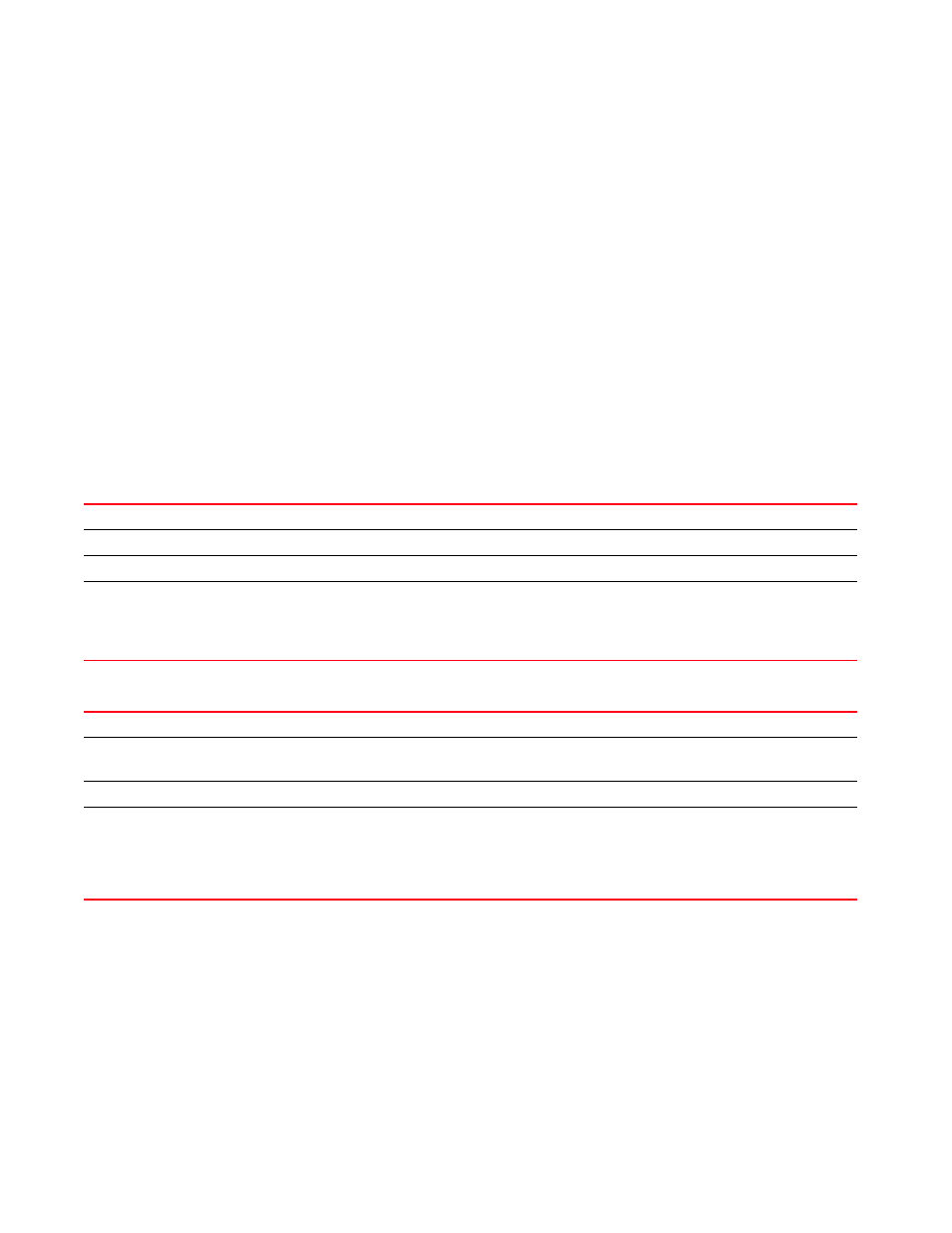
344
Brocade Mobility RFS Controller CLI Reference Guide
53-1003098-01
4
•
Access Points — Brocade Mobility 650 Access Point, Brocade Mobility 6511 Access Point,
Brocade Mobility 1220 Access Point, Brocade Mobility 71XX Access Point, Brocade
Mobility 1240 Access Point
•
Wireless Controllers — Brocade Mobility RFS4000, Brocade Mobility RFS6000, Brocade
Mobility RFS7000
•
Service Platforms — Brocade Mobility RFS9510
Syntax:
mac-registration [external|group-name]
mac-registration external host
[none|through-controller|
through-rf-domain-manager]}
mac-registration group-name
expiry-time <1-1500>}
Parameters
mac-registration external host
[none|through-controller|
through-rf-domain-manager]}
mac-registration group-name
expiry-time <1-1500>}
Example
rfs7000-37FABE(config-wlan-1)#mac-registration group-name test expiry-time 100
rfs7000-37FABE(config-wlan-1)#mac-registration external host 172.16.10.8
proxy-mode through-controller
rfs7000-37FABE(config-wlan-1)#show context
wlan 1
ssid 1
bridging-mode tunnel
encryption-type none
authentication-type mac
mac-registration group-name test expiry-time 100
mac-registration
Enables dynamic MAC registration of a user
external
Forwards MAC registration user information to the external controller
host
Specifies the external controller’s IP address or hostname
proxy-mode
{none|
through-controller|
through-rf-domain}
Optional. Specifies the forwarding mode
•
none – Requests are sent directly to the controller from the requesting device
•
through-controller – Requests are proxied through the controller configuring the device
•
through-rf-domain – Requests are proxied through the local RF Domain manager
mac-registration
Enables dynamic MAC registration of a user
group-name
Specifies the group to which the MAC registered user should be added
•
expiry-time <1-1500>
Optional. Specifies the user expiry time in days from 1 - 1500
agreement-refresh
<0-100>
Optional. Sets the time (in days), after which an inactive user has to refresh the WLAN’s terms of
agreement. For example, if the agreement refresh period is set to 10, a user logging in after 10 days of
inactivity will be displayed the agreement page. and will be allowed WLAN access only after refreshing the
terms of agreement.
•
<0-100> – Specify the number of days from 0 - 100.
