Channel – Brocade Mobility RFS Controller CLI Reference Guide (Supporting software release 5.5.0.0 and later) User Manual
Page 708
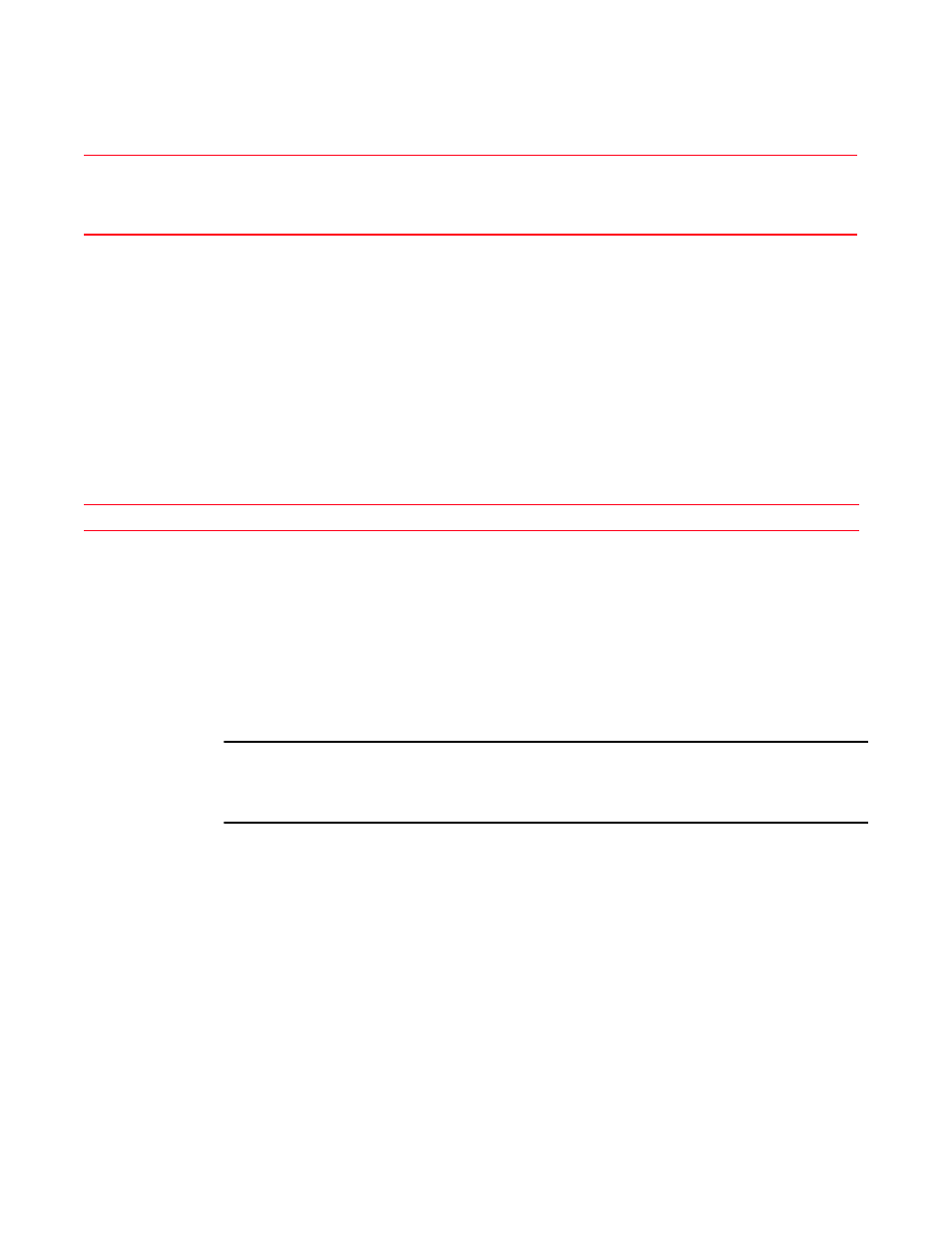
Brocade Mobility RFS Controller CLI Reference Guide
695
53-1003098-01
7
beacon period [50|100|200]
Example
rfs7000-37FABE(config-profile-71xxTestProfile-if-radio1)#beacon dtim-period
bss 2 20
rfs7000-37FABE(config-profile-71xxTestProfile-if-radio1)#beacon period 50
rfs7000-37FABE(config-profile-71xxTestProfile-if-radio1)#show context
interface radio1
beacon period 50
beacon dtim-period bss 1 2
beacon dtim-period bss 2 20
beacon dtim-period bss 3 2
--More--
Related Commands:
channel
interface-config-radio-instance
Configures a radio’s channel of operation
Only a trained installation professional should define the radio channel. Select Smart for the radio
to scan non-overlapping channels listening for beacons from other access points. After the
channels are scanned, the radio selects the channel with the fewest access points. In case of
multiple access points on the same channel, it selects the channel with the lowest average power
level.
NOTE
Channels with a “w” appended to them are unique to the 40 MHz band. Channels with a “ww”
appended to them are 802.11ac specific, and appear only when using an AP8232, and are unique
to the 80 MHz band.
Supported in the following platforms:
•
Access Points — Brocade Mobility 650 Access Point, Brocade Mobility 6511 Access Point,
Brocade Mobility 1220 Access Point, Brocade Mobility 71XX Access Point, Brocade
Mobility 1240 Access Point
Syntax:
channel [smart|acs|1|2|3|4|-------]
Parameters
period [50|100|200]
Configures the beacon period (the interval between consecutive radio beacons)
•
50 – Configures 50 K-uSec interval between beacons
•
100 – Configures 100 K-uSec interval between beacons (default)
•
200 – Configures 200 K-uSec interval between beacons
Removes the configured beacon parameters
