Lease – Brocade Mobility RFS Controller CLI Reference Guide (Supporting software release 5.5.0.0 and later) User Manual
Page 957
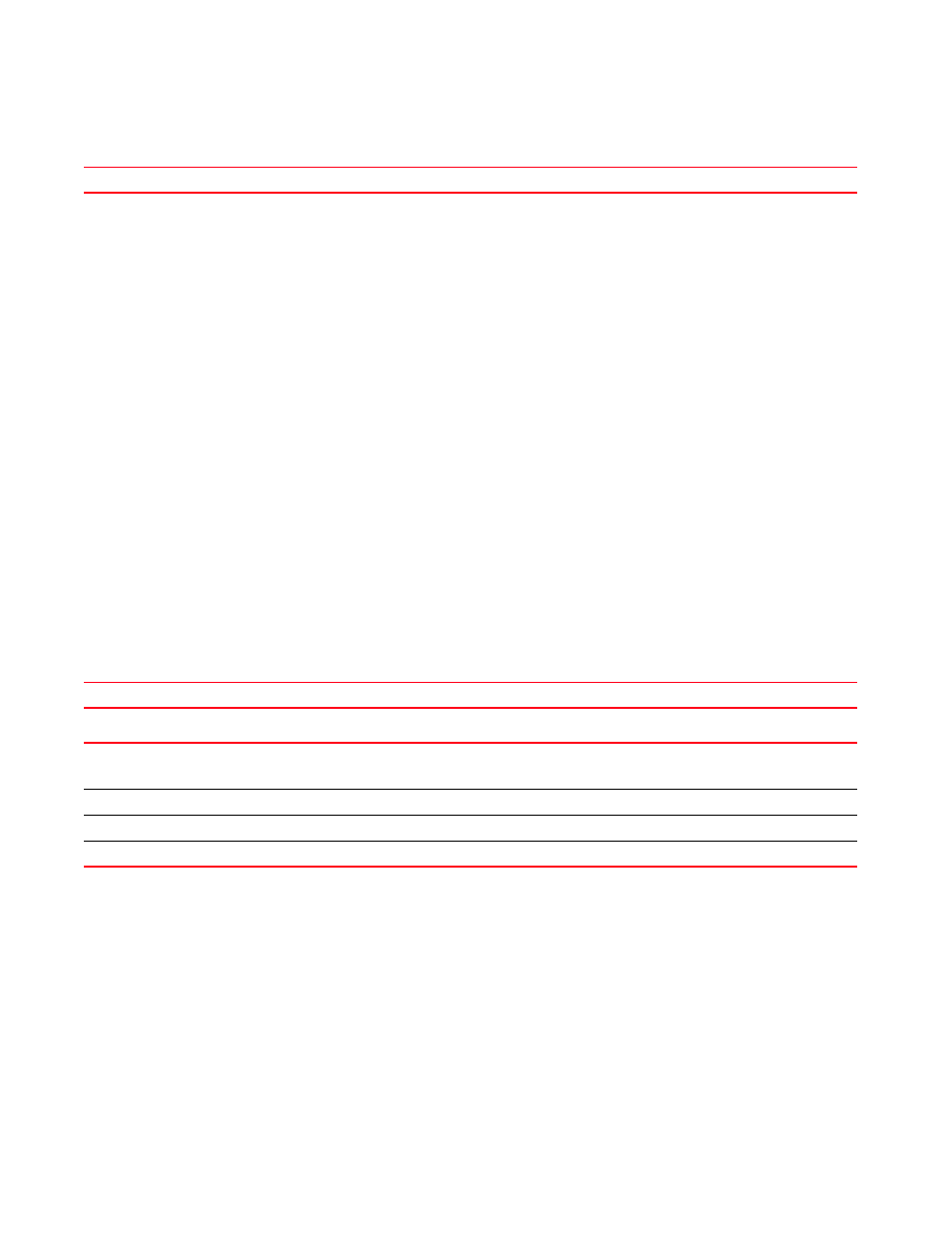
946
Brocade Mobility RFS Controller CLI Reference Guide
53-1003098-01
13
Related Commands:
lease
A lease is the duration a DHCP issued IP address is valid. Once a lease expires, and if the lease is
not renewed, the IP address is revoked and is available for reuse. Generally, before an IP lease
expires, the client tries to get the same IP address issued for the next lease period. This feature is
enabled by default, with a lease period of 24 hours (1 day).
Supported in the following platforms:
•
Access Points — Brocade Mobility 650 Access Point, Brocade Mobility 6511 Access Point,
Brocade Mobility 1220 Access Point, Brocade Mobility 71XX Access Point, Brocade
Mobility 1240 Access Point
•
Wireless Controllers — Brocade Mobility RFS4000, Brocade Mobility RFS6000, Brocade
Mobility RFS7000
•
Service Platforms — Brocade Mobility RFS9510
Syntax:
lease [<0-365>|infinite]
lease infinite
lease <0-365> {0-23} {0-59} {0-59}
Parameters
lease infinite
lease <0-365> {<0-23>} {<0-59>} {<0-59>}
Usage Guidelines:
If lease parameter is not configured on the DHCP pool, the default is used. The default is 24 hours.
Example
rfs4000-229D58(config-dhcp-policy-test-pool-testPool)#lease 100 23 59 59
rfs4000-229D58(config-dhcp-policy-test-pool-testPool)#show context
dhcp-pool testPool
network 192.168.13.0/24
address 192.168.13.4 class dhcpclass1
lease 100 23 59 59
ddns server 192.168.13.9
ddns domainname WID
Removes the exclude IP addresses settings
infinite
The lease never expires (equal to a static IP address assignment)
<0-365>
Configures the lease duration in days
NOTE: Days may be 0 only when hours and/or minutes are greater than 0.
<0-23>
Optional. Sets the lease duration in hours
<0-59>
Optional. Sets the lease duration in minutes
<0-59>
Optional. Sets the lease duration in seconds
