Association-acl-policy, Deny – Brocade Mobility RFS Controller CLI Reference Guide (Supporting software release 5.5.0.0 and later) User Manual
Page 898
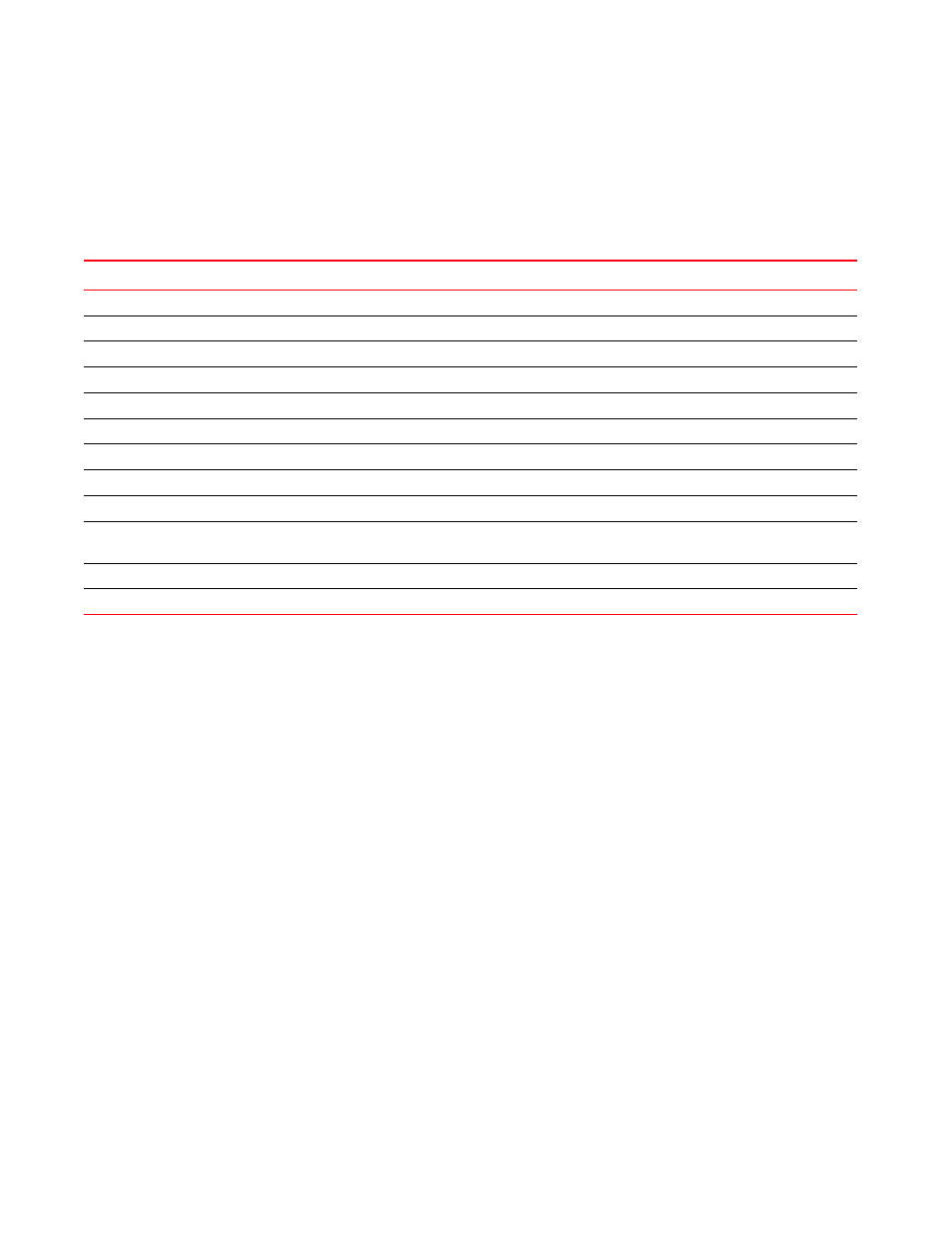
886
Brocade Mobility RFS Controller CLI Reference Guide
53-1003098-01
11
association-acl-policy
summarizes association ACL policy configuration commands.
deny
Creates a list of devices denied access to the managed network. Devices are identified by their
MAC address. A single MAC address or a range of MAC addresses can be denied access. This
command also sets the precedence on how deny rules are applied. Up to a thousand (1000) deny
rules can be defined for every association ACL policy. Each rule has a unique sequential
precedence value assigned, and are applied to packets on the basis of this precedence value.
Lower the precedence of a rule, higher is its priority. This results in the rule with the lowest
precedence being applied first. No two rules can have the same precedence. The default
precedence is 1, so be careful to prioritize ACLs accordingly as they are added.
Supported in the following platforms:
•
Access Points — Brocade Mobility 650 Access Point, Brocade Mobility 6511 Access Point,
Brocade Mobility 1220 Access Point, Brocade Mobility 71XX Access Point, Brocade
Mobility 1240 Access Point
•
Wireless Controllers — Brocade Mobility RFS4000, Brocade Mobility RFS6000, Brocade
Mobility RFS7000
•
Service Platforms — Brocade Mobility RFS9510
Syntax:
deny
deny
TABLE 9
Association-ACL-Policy-Config Commands
Command
Description
Reference
Specifies a range of MAC addresses denied access to the WLAN
Removes a deny or permit rule from this association ACL policy
Specifies a range of MAC addresses allowed access to the WLAN
Clears the display screen
Commits (saves) changes made in the current session
Ends and exits the current mode and moves to the PRIV EXEC mode
Ends the current mode and moves to the previous mode
Displays the interactive help system
Reverts changes to their last saved configuration
Invokes service commands to troubleshoot or debug
(config-if)
instance
configurations
Displays running system information
Writes information to memory or terminal
