Brocade Mobility RFS Controller CLI Reference Guide (Supporting software release 5.5.0.0 and later) User Manual
Page 119
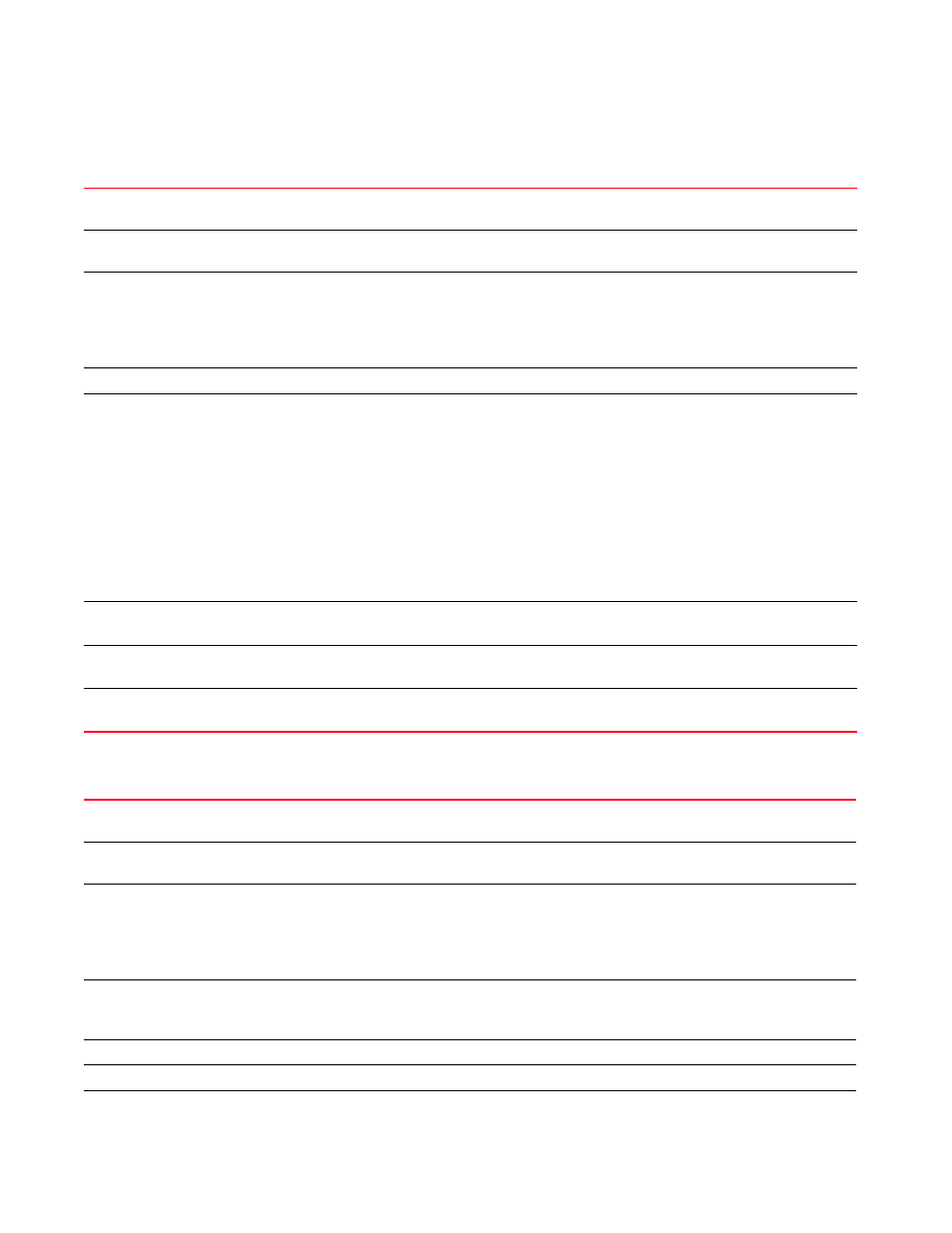
102
Brocade Mobility RFS Controller CLI Reference Guide
53-1003098-01
3
crypto pki export request [generate-rsa-key|use-rsa-key]
autogen-subject-name (url
crypto pki export request [generate-rsa-key|use-rsa-key]
subject-name
(
pki
Enables PKI management. Use this command to authenticate, export, generate, or delete a trustpoint and
its associated CA certificates.
export request
Exports CSR to the CA for digital identity certificate. The CSR contains applicant’s details and RSA Keypair’s
public key.
[generate-rsa-key|
use-rsa-key]
Generates a new RSA Keypair or uses an existing RSA Keypair
•
generate-rsa-key – Generates a new RSA Keypair for digital authentication
•
use-rsa-key – Uses an existing RSA Keypair for digital authentication
•
RSA Keypair, specify its name.
autogen-subject-name
Auto generates subject name from configuration parameters. The subject name identifies the certificate.
url
{background
{on
Specify the CA’s location in the following format:
tftp://
ftp://
sftp://
http://
cf:/path/file
usb
NOTE: The CSR is exported to the specified location.
•
background – Optional. Performs export operation in the background
•
on
•
email
Exports CSR to a specified e-mail address
•
fqdn
Exports CSR to a specified Fully Qualified Domain Name (FQDN)
•
ip address
Exports CSR to a specified device or system
•
pki
Enables PKI management. Use this command to authenticate, export, generate, or delete a trustpoint and
its associated CA certificates.
export request
Exports CSR to the CA for a digital identity certificate.The CSR contains applicant’s details and RSA
Keypair’s public key.
[generate-rsa-key|
use-rsa-key]
Generates a new RSA Keypair or uses an existing RSA Keypair
•
generate-rsa-key – Generates a new RSA Keypair for digital authentication
•
use-rsa-key – Uses an existing RSA Keypair for digital authentication
•
using an existing RSA Keypair, specify its name.
subject-name
Specifies subject name to identify the certificate
•
you to identify the certificate easily (2 to 64 characters in length).
Sets the deployment country code (2 character ISO code)
Sets the state name (2 to 64 characters in length)
Sets the city name (2 to 64 characters in length)
