Shutdown – Brocade Mobility RFS Controller CLI Reference Guide (Supporting software release 5.5.0.0 and later) User Manual
Page 368
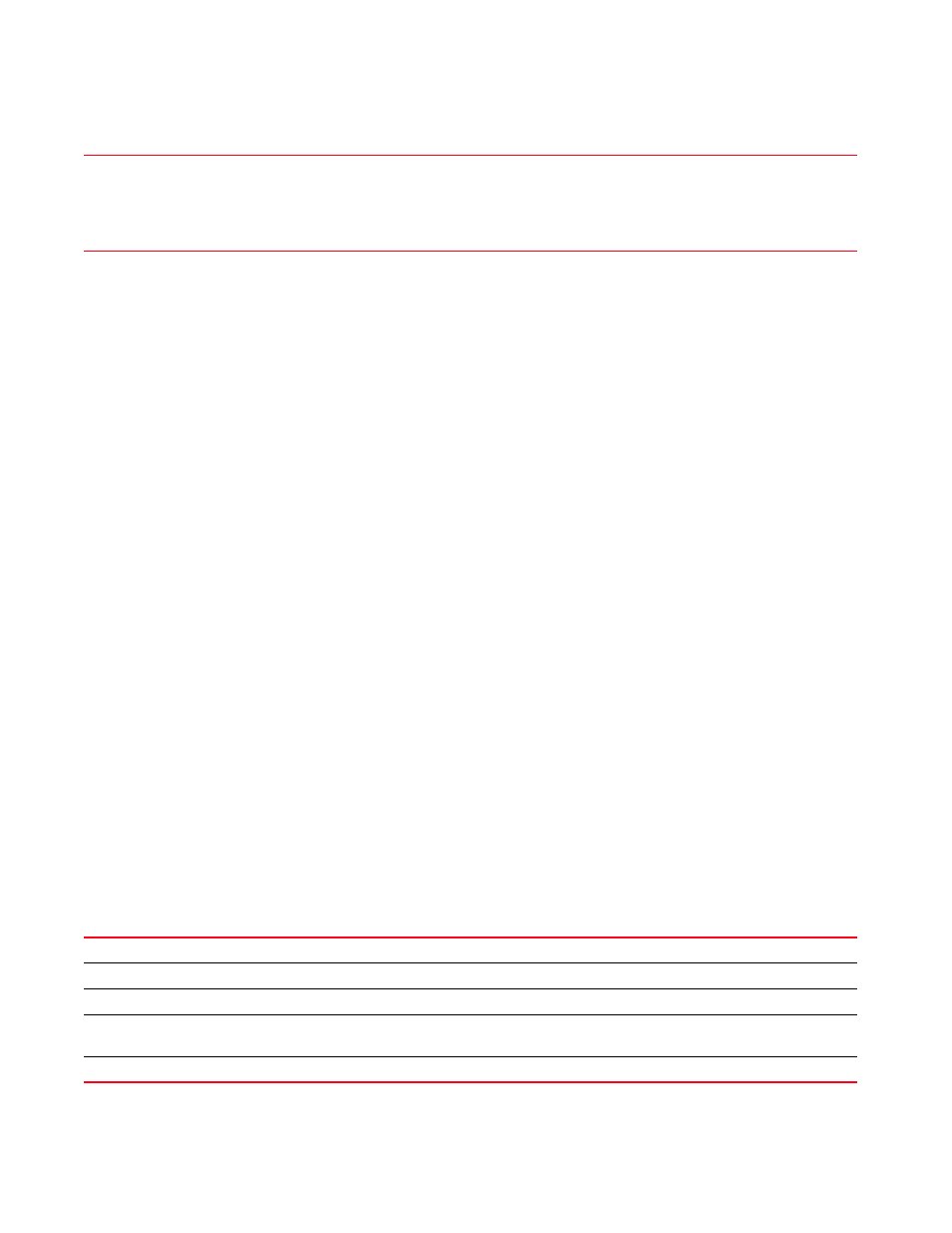
352
Brocade Mobility RFS Controller CLI Reference Guide
53-1003098-01
4
relay-agent dhcp-option82
Example
rfs4000-229D58(config-wlan-test)#relay-agent dhcp-option82
rfs4000-229D58(config-wlan-test)#
rfs4000-229D58(config-wlan-test)#show context
wlan test
ssid test
vlan 1
bridging-mode tunnel
encryption-type none
authentication-type none
radio-resource-measurement
relay-agent dhcp-option82
controller-assisted-mobility
rfs4000-229D58(config-wlan-test)#
shutdown
Shuts down a WLAN
Supported in the following platforms:
•
Access Points — Brocade Mobility 650 Access Point, Brocade Mobility 6511 Access Point,
Brocade Mobility 1220 Access Point, Brocade Mobility 71XX Access Point, Brocade
Mobility 1240 Access Point
•
Wireless Controllers — Brocade Mobility RFS4000, Brocade Mobility RFS6000, Brocade
Mobility RFS7000
•
Service Platforms — Brocade Mobility RFS9510
Syntax:
shutdown {on-critical-resource|on-meshpoint-loss|on-primary-port-link-loss|
on-unadoption}
Parameters
shutdown {on-critical-resource|on-meshpoint-loss|on-primary-port-link-loss|
on-unadoption}
Usage Guidelines:
relay-agent
dhcp-option82
Supports DHCP option 82. When enabled, this feature allows the DHCP relay agent to insert the relay agent
information option (option 82) in client requests forwarded to the DHCP server.
This information provides the following:
•
circuit ID suboption – Provides the SNMP port interface index
•
remote ID – Provides the controller’s MAC address
shutdown
Shuts down the WLAN when specified events occur. Disabled by default.
on-critical-resource
Optional. Shuts down the WLAN when critical resource failure occurs. Disabled by default.
on-meshpoint-loss
Optional. Shuts down the WLAN when the root meshpoint link fails (is unreachable). Disabled by default.
on-primary-port-link-loss
Optional. Shuts down the WLAN when a device losses its primary Ethernet port (ge1/up1) link. Disabled
by default.
on-unadoption
Optional. Shuts down the WLAN when an adopted device becomes unadopted. Disabled by default.
