Brocade Mobility RFS Controller CLI Reference Guide (Supporting software release 5.5.0.0 and later) User Manual
Page 1123
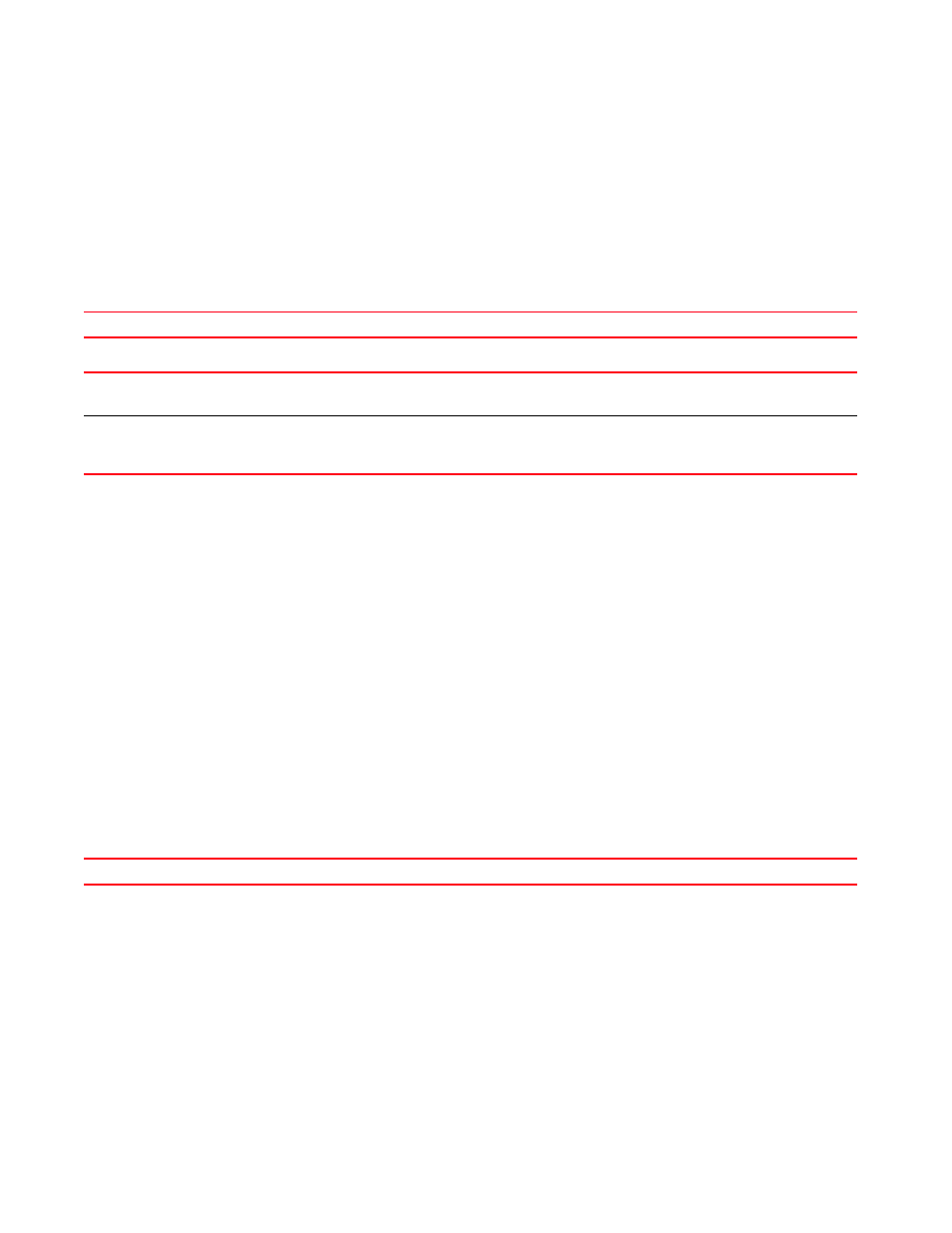
Brocade Mobility RFS Controller CLI Reference Guide
1115
53-1003098-01
19
Syntax:
mu-mac [
mu-mac any
mu-mac
Parameters
mu-mac any
mu-mac
Example
rfs7000-37FABE(config-role-policy-test-user-role-testing)#mu-mac
11-22-33-44-55-66
rfs7000-37FABE(config-role-policy-test-user-role-testing)#show context
user-role testing precedence 10
authentication-type eq kerberos
encryption-type eq wep128
br-location contains office
mu-mac 11-22-33-44-55-66
group contains testgroup
captive-portal authentication-state pre-login
city exact SanJose
company exact MotorolaSolutions
country exact America
department exact TnV
emailid exact [email protected]
employeeid contains TnVMoto
rfs7000-37FABE(config-role-policy-test-user-role-testing)#
Related Commands:
no
Negates a command or resets configured settings to their default. When used in the config role
policy user-defined role mode, the
no
command removes or resets settings, such as AP location,
authentication type, encryption type, captive portal etc.
Supported in the following platforms:
•
Access Points — Brocade Mobility 650 Access Point, Brocade Mobility 6511 Access Point,
Brocade Mobility 1220 Access Point, Brocade Mobility 71XX Access Point, Brocade
Mobility 1240 Access Point
any
Applies role to any wireless client (no MAC address to match). This is the default setting.
Applies role to the wireless client having specified MAC address
•
mask
Optional. After specifying the client’s MAC address, specify the mask in the
AA-BB-CC-DD-EE-FF format. The role is applied to the wireless client exactly matching the specified MAC
address and MAC mask.
Removes the MAC address and mask for this user-defined role
