Default-role – Brocade Mobility RFS Controller CLI Reference Guide (Supporting software release 5.5.0.0 and later) User Manual
Page 1096
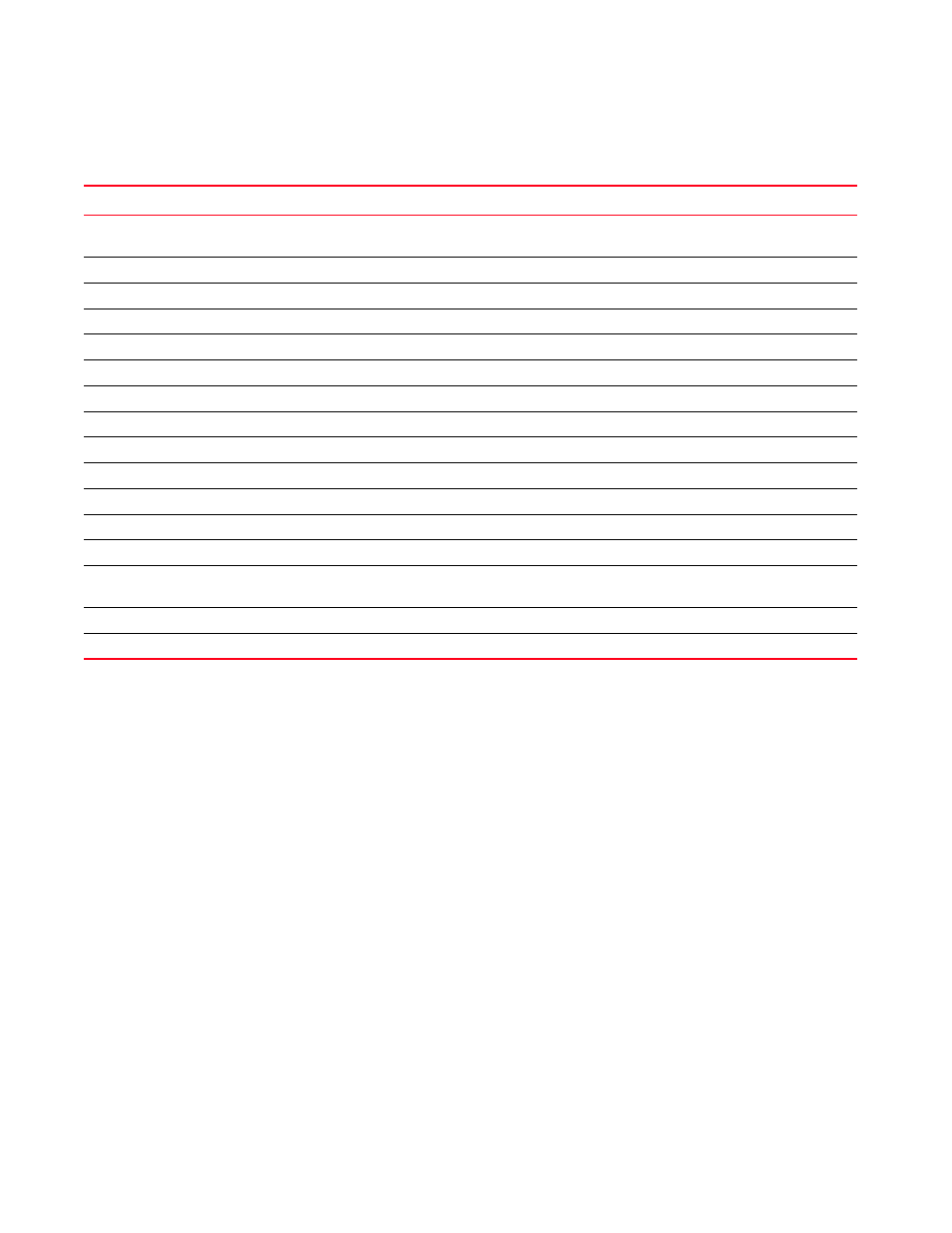
1088
Brocade Mobility RFS Controller CLI Reference Guide
53-1003098-01
19
summarizes role policy configuration commands.
default-role
Assigns a default role to a wireless client that fails to match any of the user-defined roles
When a wireless client accesses a network, the client’s details, retrieved from the LDAP server, are
matched against all user-defined roles within the role policy. If the client fails to match any of these
user-defined role filters, the client is assigned the default role. The action taken (permit or deny
access) is determined by the IP and/or MAC ACL associated with the default role.
Supported in the following platforms:
•
Access Points — Brocade Mobility 650 Access Point, Brocade Mobility 6511 Access Point,
Brocade Mobility 1220 Access Point, Brocade Mobility 71XX Access Point, Brocade
Mobility 1240 Access Point
•
Wireless Controllers — Brocade Mobility RFS4000, Brocade Mobility RFS6000, Brocade
Mobility RFS7000
•
Service Platforms — Brocade Mobility RFS9510
Syntax:
default-role use [ip-access-list|mac-access-list]
TABLE 17
Role-Policy-Config Commands
Command
Description
Reference
Assigns the default role to clients not matching any of the user-defined roles defined in the
role policy
Configures the Lightweight Directory Access Protocol (LDAP) deadperiod interval
Enables LDAP service and specifies the LDAP server query mode
Configures the LDAP server settings
Configures the LDAP query timeout interval
Negates a command or reverts settings to their default
Creates a role and associates it to the newly created role policy
Clears the display screen
Commits (saves) changes made in the current session
Ends and exits the current mode and moves to the PRIV EXEC mode
Ends the current mode and moves to the previous mode
Displays the interactive help system
Reverts changes to their last saved configuration
Invokes service commands to troubleshoot or debug
(config-if)
instance
configurations
Displays running system information
Writes information to memory or terminal
