Brocade Mobility RFS Controller CLI Reference Guide (Supporting software release 5.5.0.0 and later) User Manual
Page 1087
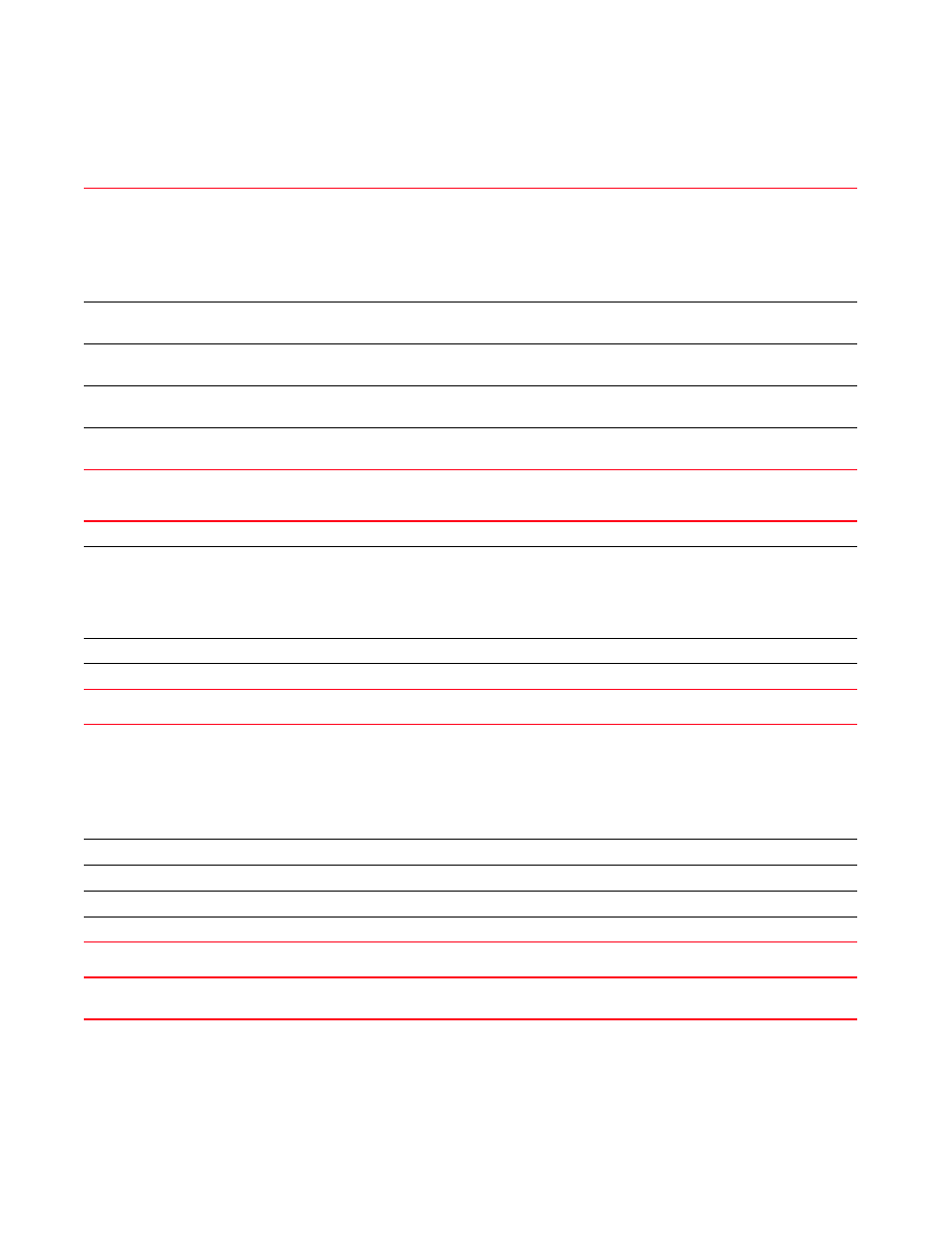
Brocade Mobility RFS Controller CLI Reference Guide
1079
53-1003098-01
18
no admission-control [background|best-effort|video|voice]
{max-airtime-percent|
max-clients|max-roamed-clients|reserved-for-roam-percent}
no smart-aggregation {delay [background|best-effort|streaming-video|
video-conferencing|voice]|max-mesh-hops|min-aggregation-limit}
no wmm [background|best-effort|video|voice] [aifsn|cw-max|cw-min|txop-limit]
no service admission-control across-reassoc
Example
The following example shows the Radio-qos-policy ‘test’ settings before the
‘no’ commands are executed:
no
admission-control
Reverts or resets admission control settings to their default. These controls are configured on a radio for
one or more access categories.
•
background – Resets background access category admission control settings
•
best-effort – Resets best effort access category admission control settings
•
video – Resets video access category admission control settings
•
voice – Resets voice access category admission control settings
max-airtime-percent
Optional. Resets the maximum percentage of airtime used by the selected access category to its default
(75%)
max-clients
Optional. Resets the maximum number of wireless clients admitted by the selected access category to
its default (100 clients)
max-roamed-clients
Optional. Resets the maximum number of roaming wireless clients admitted by the selected access
category to its default (10 roamed clients)
reserved-for-roam-percent
Resets the percentage of air time allocated exclusively for roaming wireless clients by the selected
access category to its default (10%)
no smart-aggregation
Disable smart aggregation parameters
delay
[background|best-effort|
streaming-video|
video-conferencing|voice]
Optional. Removes the configured maximum delay setting for the specified traffic type
max-mesh-hops
Optional. Removes the configured maximum number of expected mesh hops
min-aggregation-limit
Optional. Removes the minimum number of aggregates buffered before an aggregate is sent
no wmm
Reverts or resets 802.11e/wireless multimedia settings to default
•
background – Removes background access category wireless multimedia settings
•
best-effort – Removes best effort access category wireless multimedia settings
•
video – Removes video access category wireless multimedia settings
•
voice – Removes voice access category wireless multimedia settings
The following are common to the background, best-effort, video, and voice parameters:
aifsn
Removes the configured AIFSN value
cw-max
Removes the configured maximum contention window value
cw-min
Removes the configured minimum contention window value
txop-limit
Removes the configured transmit opportunity limit value
no service admission-control
across-reassoc
Disables retention of previously negotiated TSPEC parameters across re-associations on the radio
