Dot1x – Brocade Mobility RFS Controller CLI Reference Guide (Supporting software release 5.5.0.0 and later) User Manual
Page 647
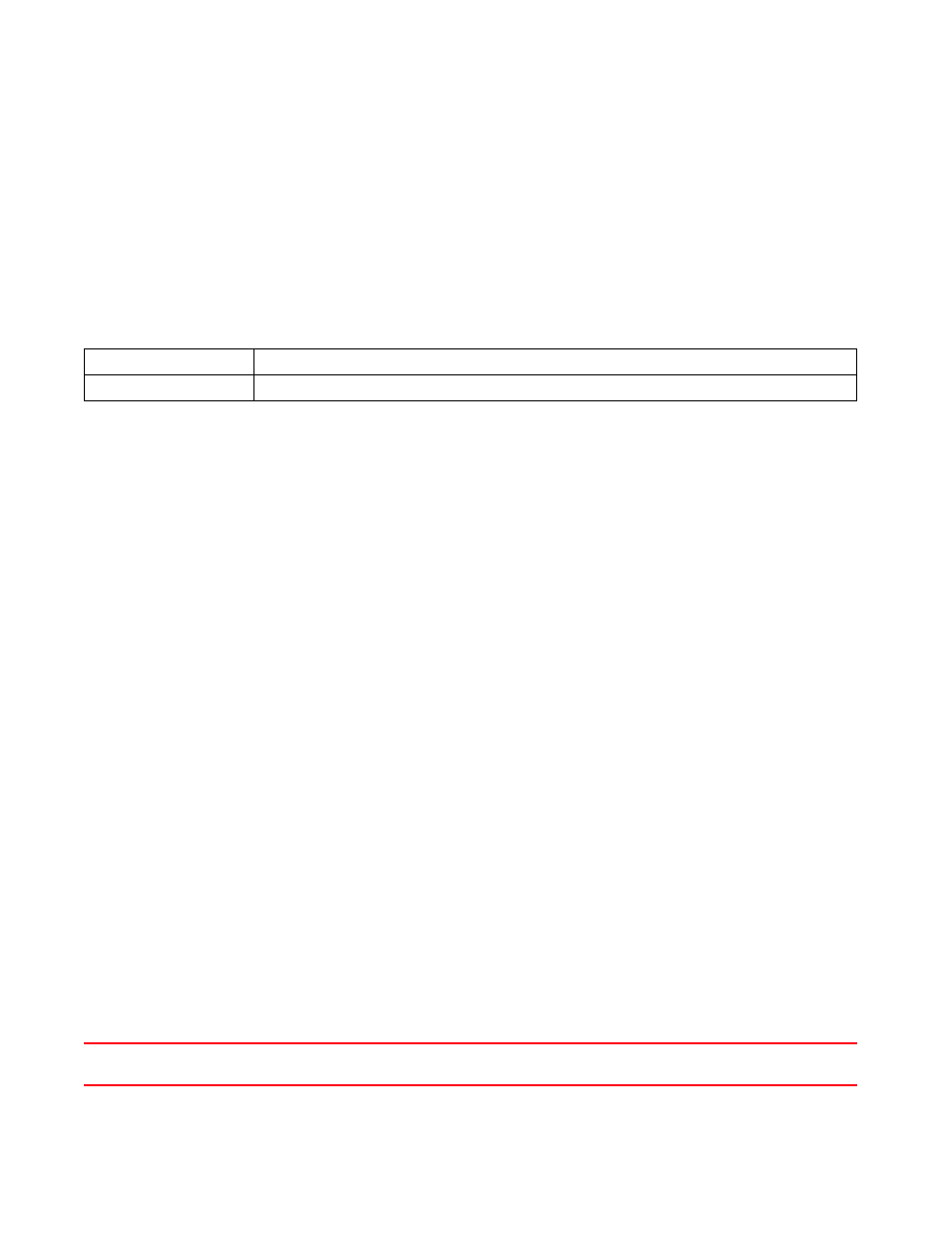
634
Brocade Mobility RFS Controller CLI Reference Guide
53-1003098-01
7
interface up1
ip dhcp trust
qos trust dscp
qos trust 802.1p
interface ge1
ip dhcp trust
qos trust dscp
qos trust 802.1p
--More--
rfs4000-229D58(config-profile-default-rfs4000)#
Related Commands:
dot1x
Configures 802.1x standard authentication controls
Dot1x (or 802.1x) is an IEEE standard for network authentication. It enables media-level (layer 2)
access control, providing the capability to permit or deny connectivity based on user or device
identity. Dot1x allows port-based access using authentication. An dot1x enabled port can be
dynamically enabled or disabled depending on user identity or device connection.
Devices supporting dot1x allow the automatic provision and connection to the wireless network
without launching a Web browser at login. When within range of a dot1x network, a device
automatically connects and authenticates without needing to manually login.
Before authentication, the endpoint is unknown, and traffic is blocked. Upon authentication, the
endpoint is known and traffic is allowed. The controller or service platform uses source MAC
filtering to ensure only the authenticated endpoint is allowed to send traffic.
Supported in the following platforms:
•
Access Points — Brocade Mobility 6511 Access Point, Brocade Mobility 71XX Access Point,
Brocade Mobility 1240 Access Point
•
Wireless Controllers — Brocade Mobility RFS4000, Brocade Mobility RFS6000, Brocade
Mobility RFS7000
Syntax:
dot1x [guest-vlan|system-auth-control|use]
dot1x system-auth-control
dot1x guest-vlan supplicant
dot1x use aaa-policy
Parameters
dot1x system-auth-control
Removes device firmware upgrade settings on this profile
Displays device upgrade details
system-auth-control
Enables or disables system auth control. Enables/disables dot1x authorization globally for the controller.
This feature is disabled by default.
