Failover – Brocade Mobility RFS Controller CLI Reference Guide (Supporting software release 5.5.0.0 and later) User Manual
Page 660
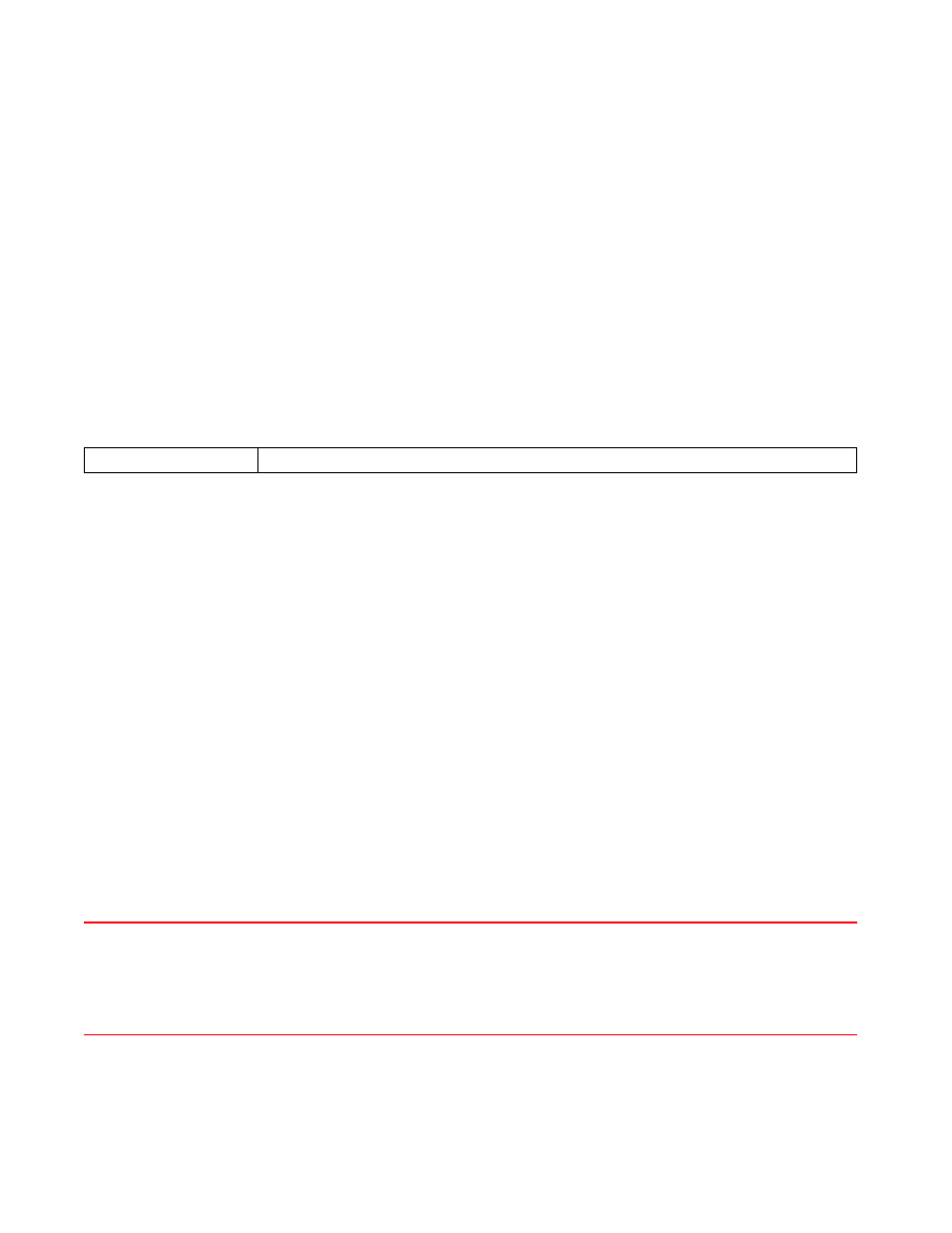
Brocade Mobility RFS Controller CLI Reference Guide
647
53-1003098-01
7
rfs4000-229D58(config-device 00-23-68-22-9D-58-gre-tunnel-testGRETunnel)#show
co
ntext
gre tunnel testGRETunnel
dscp 20
rfs4000-229D58(config-device 00-23-68-22-9D-58-gre-tunnel-testGRETunnel)#
The following example configures a GRE tunnel on a profile:
nx4500-5CFA2B(config-profile testNX45XX-gre-tunnel-testGRETunnel)#dscp 20
nx4500-5CFA2B(config-profile testNX45XX-gre-tunnel-testGRETunnel)#show
context
gre tunnel testGRETunnel
dscp 20
nx4500-5CFA2B(config-profile testNX45XX-gre-tunnel-testGRETunnel)#
Related Commands:
failover
Enables periodic pinging of the primary gateway to assess its availability. When enabled, the
system continues pinging, an unreachable gateway, for a specified number of times and at the
specified interval.
This option is disabled by default.
Supported in the following platforms:
•
Access Points — Brocade Mobility 650 Access Point, Brocade Mobility 6511 Access Point,
Brocade Mobility 1220 Access Point, Brocade Mobility 71XX Access Point, Brocade
Mobility 1240 Access Point
•
Wireless Controllers — Brocade Mobility RFS4000, Brocade Mobility RFS6000, Brocade
Mobility RFS7000
•
Service Platforms — Brocade Mobility RFS9510
Syntax:
failover interval <0-86400> retry <0-10>
Parameters
failover interval <0-86400> retry <0-10>
Example
rfs4000-229D58(config-device
00-23-68-22-9D-58-gre-tunnel-testGRETunnel)#failover interval 200 retry 5
Removes the GRE tunnel settings based on the parameters passed
failover interval <0-86400>
retry <0-10>
Specifies the interval, in seconds, between two successive pings to the primary gateway. If the primary
gateway is unreachable, the system pings it at intervals specified here.
•
<0-86400> – Specify a value from 0 - 86400 seconds.
•
retry – Specifies the maximum number attempts made to ping the primary gateway before the
session is terminated.
•
<0-10> – Specify a value from 0 - 10.
