Brocade Mobility RFS Controller CLI Reference Guide (Supporting software release 5.5.0.0 and later) User Manual
Page 1274
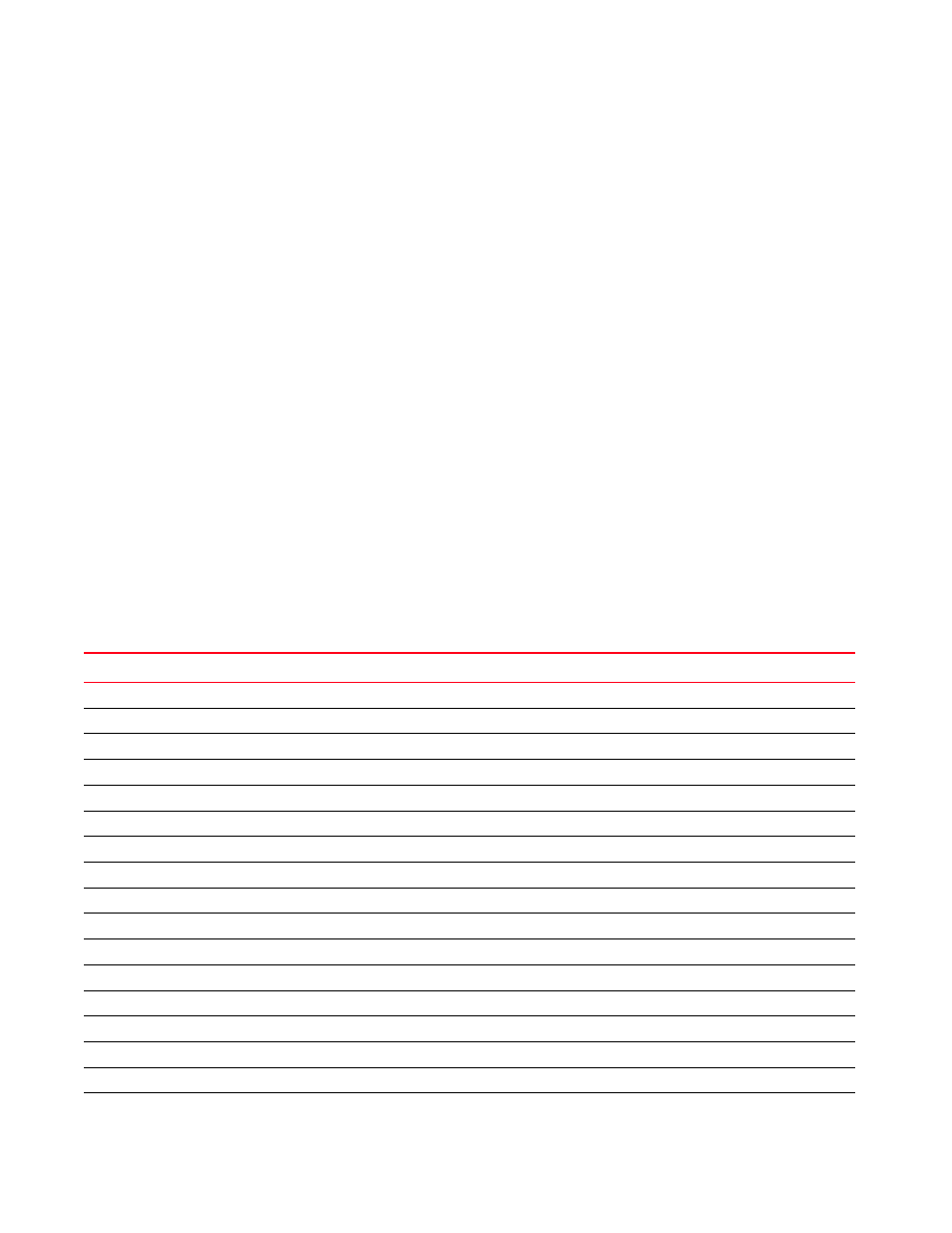
1266
Brocade Mobility RFS Controller CLI Reference Guide
53-1003098-01
27
rfs7000-37FABE(config-meshpoint-test)#?
Mesh Point Mode commands:
allowed-vlans Set the allowed VLANs
beacon-format The beacon format of this meshpoint
control-vlan VLAN for meshpoint control traffic
data-rates Specify the 802.11 rates to be supported on this meshpoint
description Configure a description of the usage of this meshpoint
meshid Configure the Service Set Identifier for this meshpoint
neighbor Configure neighbor specific parameters
no Negate a command or set its defaults
root Set this meshpoint as root
security-mode The security mode of this meshpoint
shutdown Shutdown this meshpoint
use Set setting to use
wpa2 Modify ccmp wpa2 related parameters
clrscr Clears the display screen
commit Commit all changes made in this session
do Run commands from Exec mode
end End current mode and change to EXEC mode
exit End current mode and down to previous mode
help Description of the interactive help system
revert Revert changes
service Service Commands
show Show running system information
write Write running configuration to memory or terminal
rfs7000-37FABE(config-meshpoint-test)#
The following table summarizes meshpoint configuration commands.
TABLE 25
Meshpoint-Config commands
Command
Description
Reference
Configures VLANs allowed on the meshpoint
Configures the beacon format for the meshpoint AP
Configures the VLAN where meshpoint control traffic traverses
Configures the data rates supported per frequency band
Configures a human friendly description for this meshpoint
Configures a unique ID for this meshpoint
Configures the neighbor inactivity time out for this meshpoint
Negates a command or reverts settings to their default
Configures a meshpoint as the root meshpoint
Configures the security mode on the meshpoint.
Allows only 802.11n capable neighbors to create a mesh connection
Shuts down the meshpoint
Configures a QoS policy for use with this meshpoint
Configures WPA2 encryption settings
Clears the display screen
Commits (saves) changes made in the current session
Ends and exits the current mode and moves to the PRIV EXEC mode
