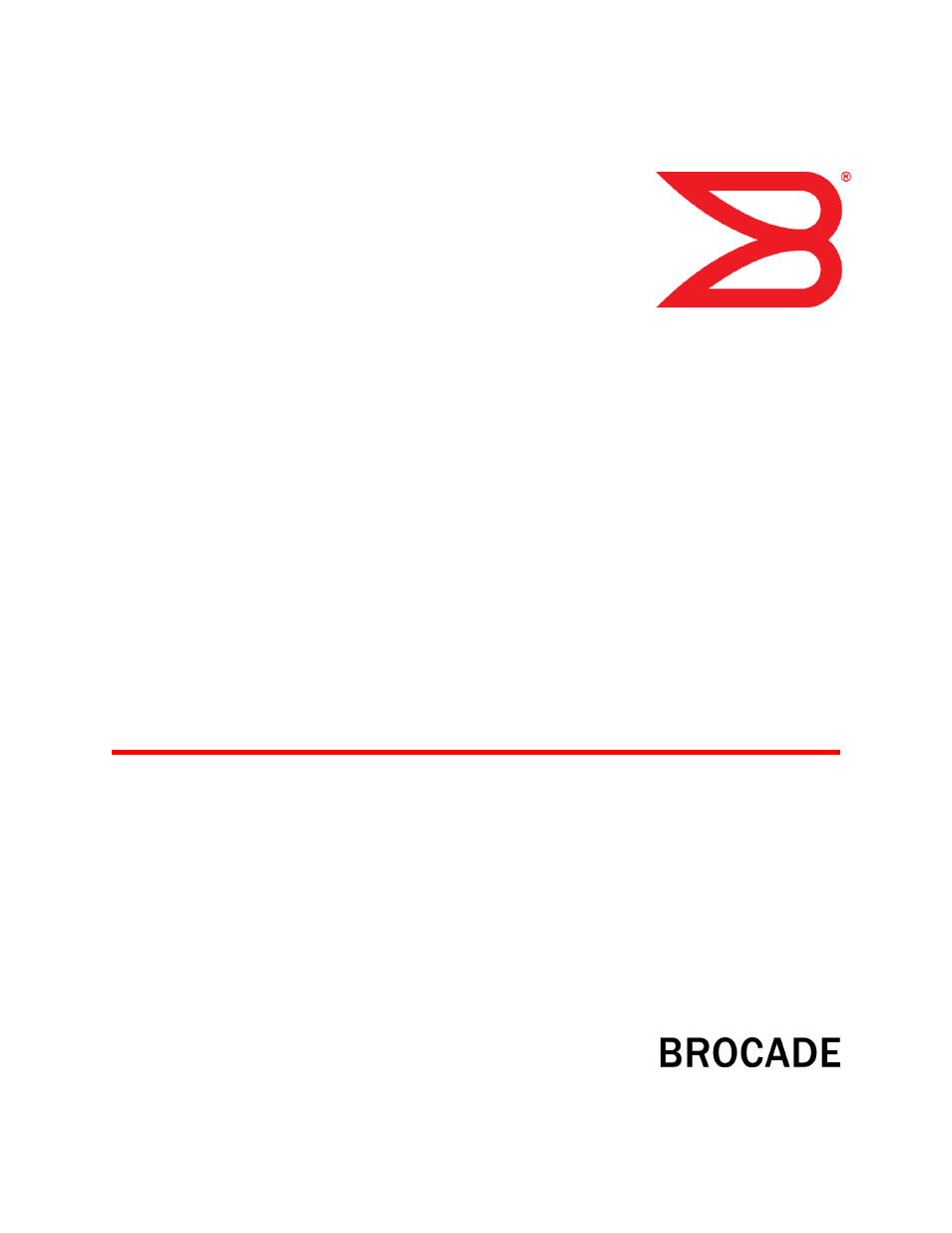Brocade FCX Series Hardware Installation Guide User Manual
Brocade fcx series, Hardware installation guide
Table of contents
Document Outline
- Contents
- Preface
- About This Document
- Product Overview
- Hardware features
- Control features
- Serial management interface (DB9 Console port)
- Out-of-band RJ45 management interface
- Network interfaces for Brocade FCX 624S, FCX 648S, FCX 624S-F, FCX 624S-HPOE, and FCX 648S-HPOE
- Network interfaces for Brocade FCX 624-E, FCX 624-I, FCX 648-E, and FCX 648-I
- SFP interfaces
- Optional two-port 10 Gbps XFP uplink module
- Optional 4x1G SFP+ and 4x10G SFP+ modules
- 16/10 Gbps Ethernet CX4 stacking module
- Optional 2-port 10 Gbps SFP+ uplink module
- Specifying a port address
- Port, system, and power status LEDs for Brocade FCX 624S, FCX 648S, FCX 624S-F, FCX 624S-HPOE, and FCX 648S-HPOE
- Port, system, and power status LEDs for Brocade FCX 624-E, FCX 624-I, FCX 648-E, and FCX 648-I
- Power supplies
- Control features
- Hardware features
- Installing the FCX Switch
- Checking Network Devices and Testing Connectivity
- Assigning permanent passwords
- Configuring IP addresses
- Testing connectivity
- Troubleshooting network connections
- Managing the FCX Hardware
- Hardware Specifications
- Troubleshooting
- Regulatory Statements
- Cautions and Danger Notices