Ldap-timeout – Brocade Mobility RFS Controller CLI Reference Guide (Supporting software release 5.5.0.0 and later) User Manual
Page 1100
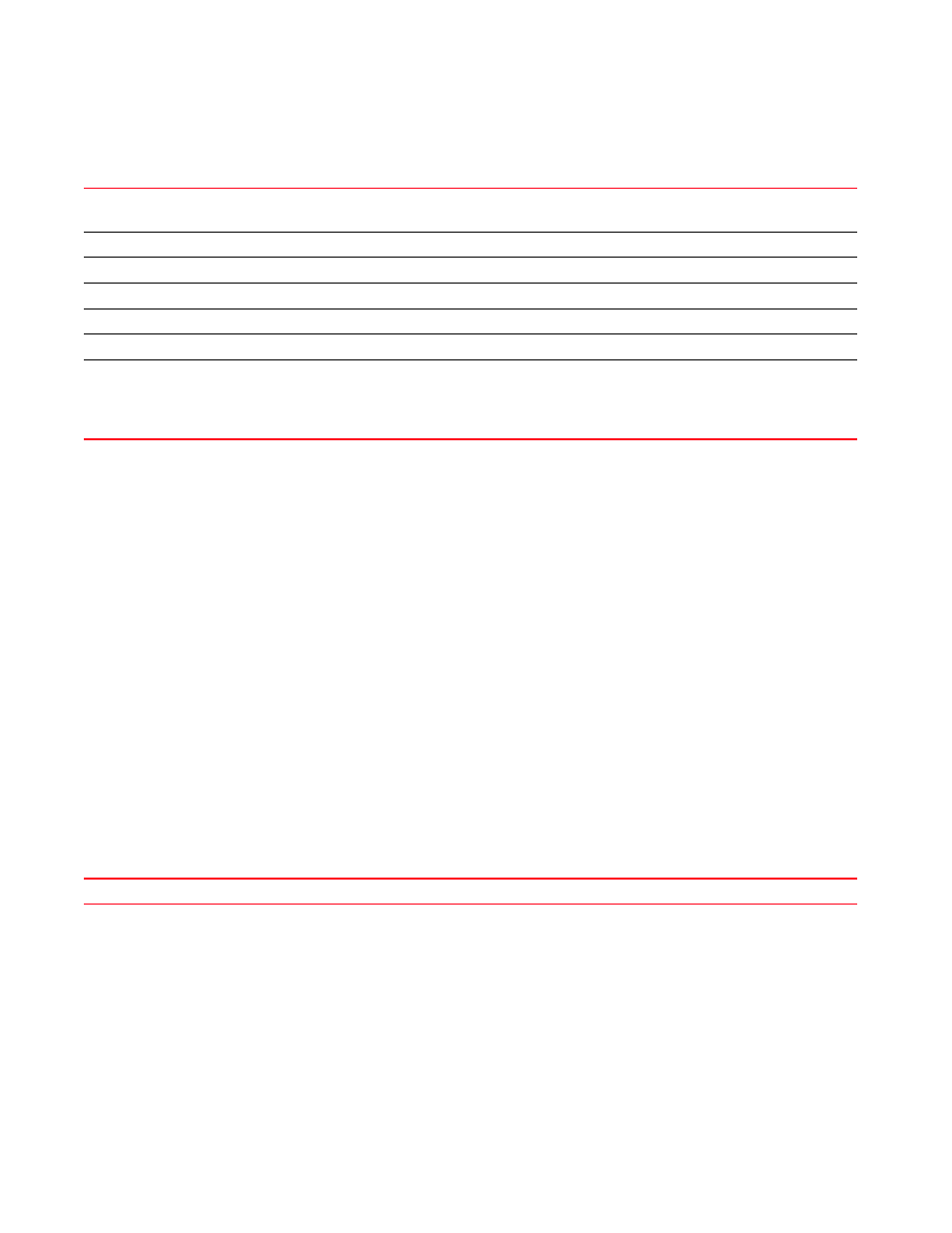
1092
Brocade Mobility RFS Controller CLI Reference Guide
53-1003098-01
19
ldap-server <1-2> host [
bind-password
[active-directory|openldap])}
Usage Guidelines:
Use the ldap-query command to enable LDAP service on a role policy.
Use the show > role > ldap-stats command to view LDAP server status and state.
Example
rfs7000-37FABE(config-role-policy-test)#ldap-server 1 host 192.168.13.7
bind-dn
"CN=Administrator,CN=Users,DC=TechPub,DC=com" base-dn
"CN=Administrator,CN=Users,
DC=TechPub,DC=com" bind-password 0 superuser port 2
rfs7000-37FABE(config-role-policy-test)#
rfs7000-37FABE(config-role-policy-test)#show context
role-policy test
default-role use ip-access-list in test precedence 1
ldap-query self
ldap-deadperiod 100
ldap-server 1 host 192.168.13.7 bind-dn
CN=Administrator,CN=Users,DC=TechPub,DC=com base-dn
CN=Administrator,CN=Users,DC=com bind-password 0 superuser port 2
rfs7000-37FABE(config-role-policy-test)#
Related Commands:
ldap-timeout
Configures the LDAP timeout interval. This is the interval after which a LDAP query is timed out.
Supported in the following platforms:
•
Access Points — Brocade Mobility 650 Access Point, Brocade Mobility 6511 Access Point,
Brocade Mobility 1220 Access Point, Brocade Mobility 71XX Access Point, Brocade
Mobility 1240 Access Point
ldap-server <1-2>
Specify the LDAP server ID from 1 - 2.
The primary LDAP server (ID 1) is used to bind and query. The secondary LDAP server (ID 2) is for failover.
host [
Specify the LDAP server’s IP address or Fully Qualified Domain Name (FQDN).
bind-dn
Specify the bind distinguished name (used for binding with the server).
base-dn
Specify the base distinguished name (used for searching). This should not exceed 127 characters.
bind-password
port <1-65535>
Optional. Specify the LDAP server port from 1 - 65535. (default is 389).
server-type
[active-directory|
openldap]
The following keywords are common to the ‘port’ parameter:
•
server-type – Optional. Specifies the LDAP server type
•
active-directory – Enables support for active directory attribute search. This is the default setting.
•
openldap – Enables support for openLDAP attribute search
Removes or resets the LDAP server settings
