Interface-config-wwan- instance, Interface-config-wwan-instance – Brocade Mobility RFS Controller CLI Reference Guide (Supporting software release 5.5.0.0 and later) User Manual
Page 746
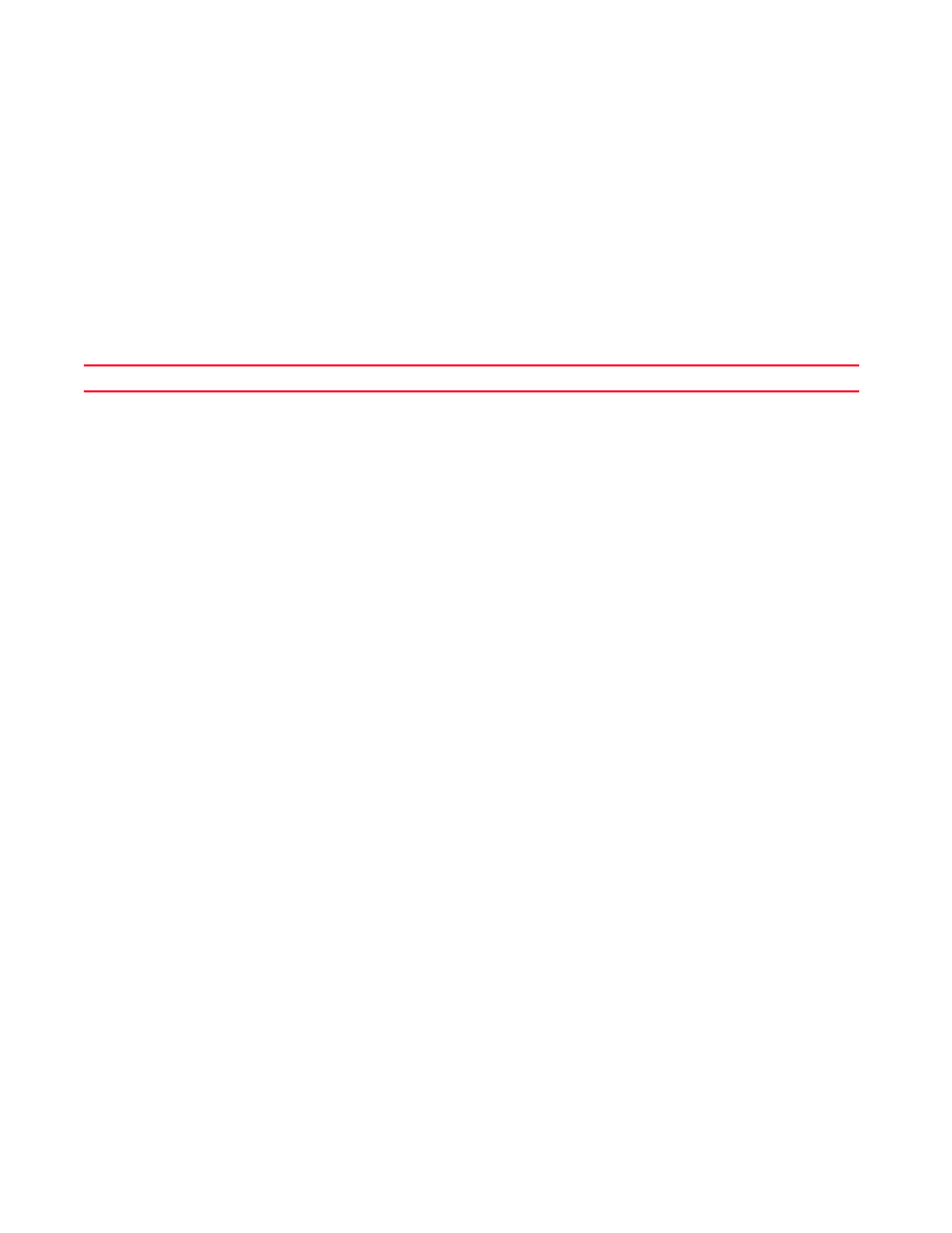
Brocade Mobility RFS Controller CLI Reference Guide
733
53-1003098-01
7
sniffer-redirect omnipeek 172.16.10.1 channel 1
aeroscout forward
ekahau forward ip 172.16.10.1 port 3
non-unicast tx-rate bss 1 dynamic-all
non-unicast tx-rate bss 2 highest-basic
non-unicast tx-rate bss 3 highest-basic
non-unicast tx-rate bss 4 highest-basic
non-unicast tx-rate bss 5 highest-basic
non-unicast tx-rate bss 6 highest-basic
--More--
rfs7000-37FABE(config-profile-71xxTestProfile-if-radio1)#
Related Commands:
interface-config-wwan-instance
A Wireless Wide Area Network (WWAN) card is a specialized network interface card that allows a
network device to connect, transmit and receive data over a cellular WAN. Brocade Mobility 7131
Access Point model access points, Brocade Mobility RFS4000 and Brocade Mobility RFS6000
controllers utilize a PCI express card slot that supports 3G WWAN cards. The WWAN card uses
point-to-point protocol (PPP) to connect to the Internet Service Provider (ISP) and gain access to the
Internet. PPP establishes internet links over dial-up modems, DSL connections, and many other
types of point-to-point communications. PPP packages your system's TCP/IP packets and forwards
them to the serial device where they can be put on the network. PPP is a full-duplex protocol used
on various physical media, including twisted pair or fiber optic lines or satellite transmission. It uses
a variation of High Speed Data Link Control (HDLC) for packet encapsulation.
To switch to the WWAN Interface configuration mode, use the following command:
rfs4000-229D58(config)#profile rfs4000 testBrocade Mobility RFS4000
rfs4000-229D58(config-profile-testBrocade Mobility RFS4000)#
rfs4000-229D58(config-profile-testBrocade Mobility RFS4000-if-wwan1)#?
Interface configuration commands:
apn Enter the access point name provided by the service provider
auth-type Type of authentication, Eg chap, pap
crypto Encryption Module
description Port description
ip Internet Protocol (IP)
no Negate a command or set its defaults
password Enter password provided by the service provider
shutdown Disable wireless wan feature
use Set setting to use
username Enter username provided by the service provider
clrscr Clears the display screen
commit Commit all changes made in this session
do Run commands from Exec mode
end End current mode and change to EXEC mode
Disables a WLAN on a radio
