Brocade Mobility RFS Controller CLI Reference Guide (Supporting software release 5.5.0.0 and later) User Manual
Page 426
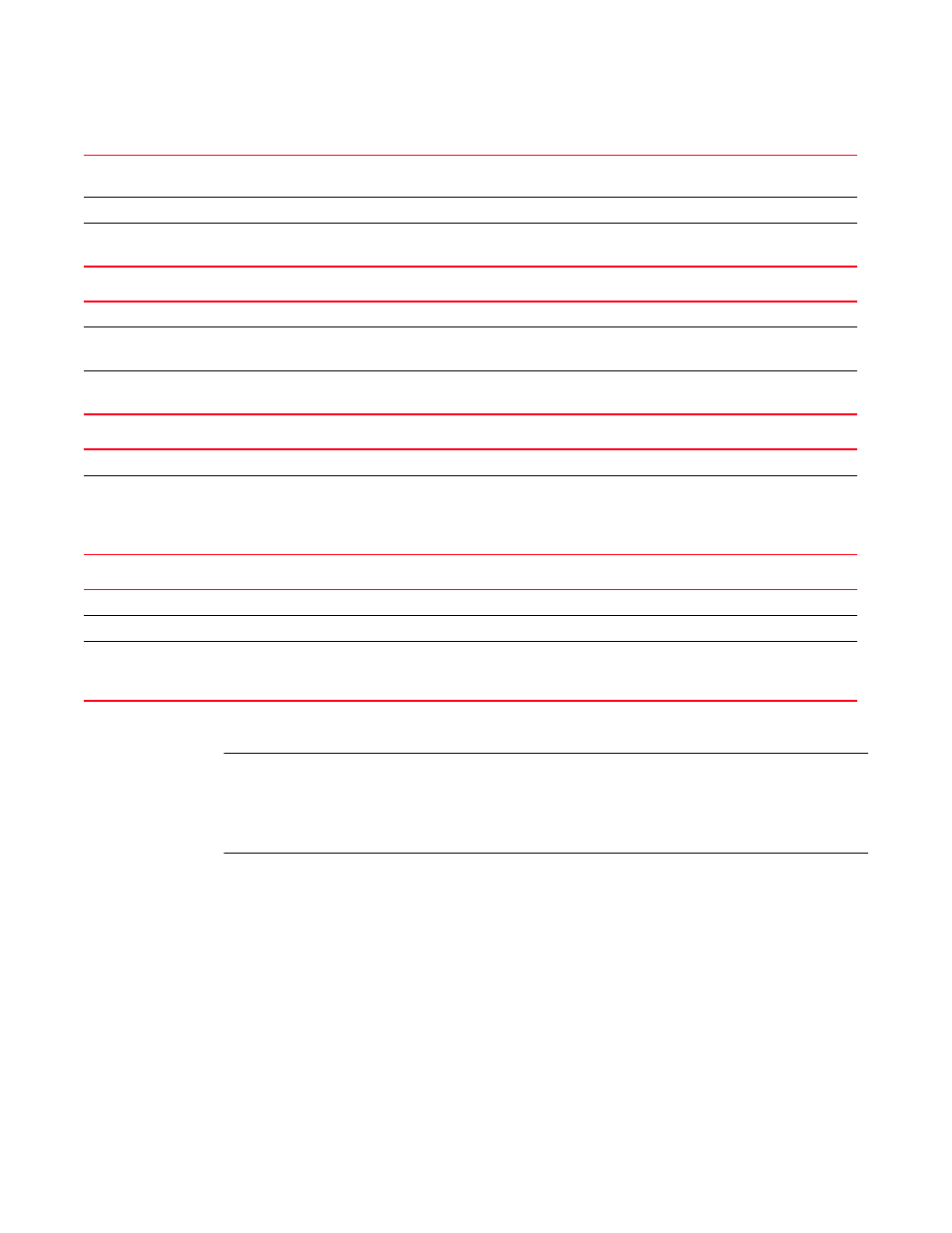
Brocade Mobility RFS Controller CLI Reference Guide
411
53-1003098-01
5
service wireless qos delete-tspec
service wireless trace pattern
service wireless wips clear-client-blacklist [all|mac
service wireless wips clear-event-history {on
Syntax: (Privilege Exec Mode)
NOTE
The “service” command of the Priv Exec Mode is the same as the service command in the User Exec
Mode. There a few modifications that have been documented in this section. For the syntax and
parameters of the other commands refer to the
syntax and
parameters sections of this chapter.
service [advanced-wips|block-adopter-config-updates|clear|
cli-tables-skin|cluster|copy|delete|delete-offline-aps|force-send-config|
force-update-vm-stats|load-balancing|locator|mint|pktcap|pm|radio|radius|
request-full-config-from-adopter|set|show|signal|smart-rf|ssm|start-shell|
trace|wireless]
service copy tech-support [
service clear crash-info {on
wireless qos
delete-tspec
Sends a delete TSPEC request to a wireless client
Specify the MAC address of the wireless client.
tid <0-7>
Deletes the Traffic Identifier (TID)
•
<0-7> – Select the TID from 0 - 7.
wireless trace
Displays the wireless module trace based on parameters passed
pattern
Configures the pattern to match
•
on
Optional. Displays the wireless module trace on a specified device
•
wireless wips
Enables management of WIPS parameters
clear-client-blacklist
[all|mac
Removes a specified client or all clients from the blacklist
•
all – Removes all clients from the blacklist
•
mac
•
wireless wips
Enables WIPS management
clear-event-history
Clears event history
on
Optional. Clears event history on a device or RF Domain
•
Domain.
