Common commands, Clrscr, Chapter 5 – Brocade Mobility RFS Controller CLI Reference Guide (Supporting software release 5.5.0.0 and later) User Manual
Page 400: Chapter
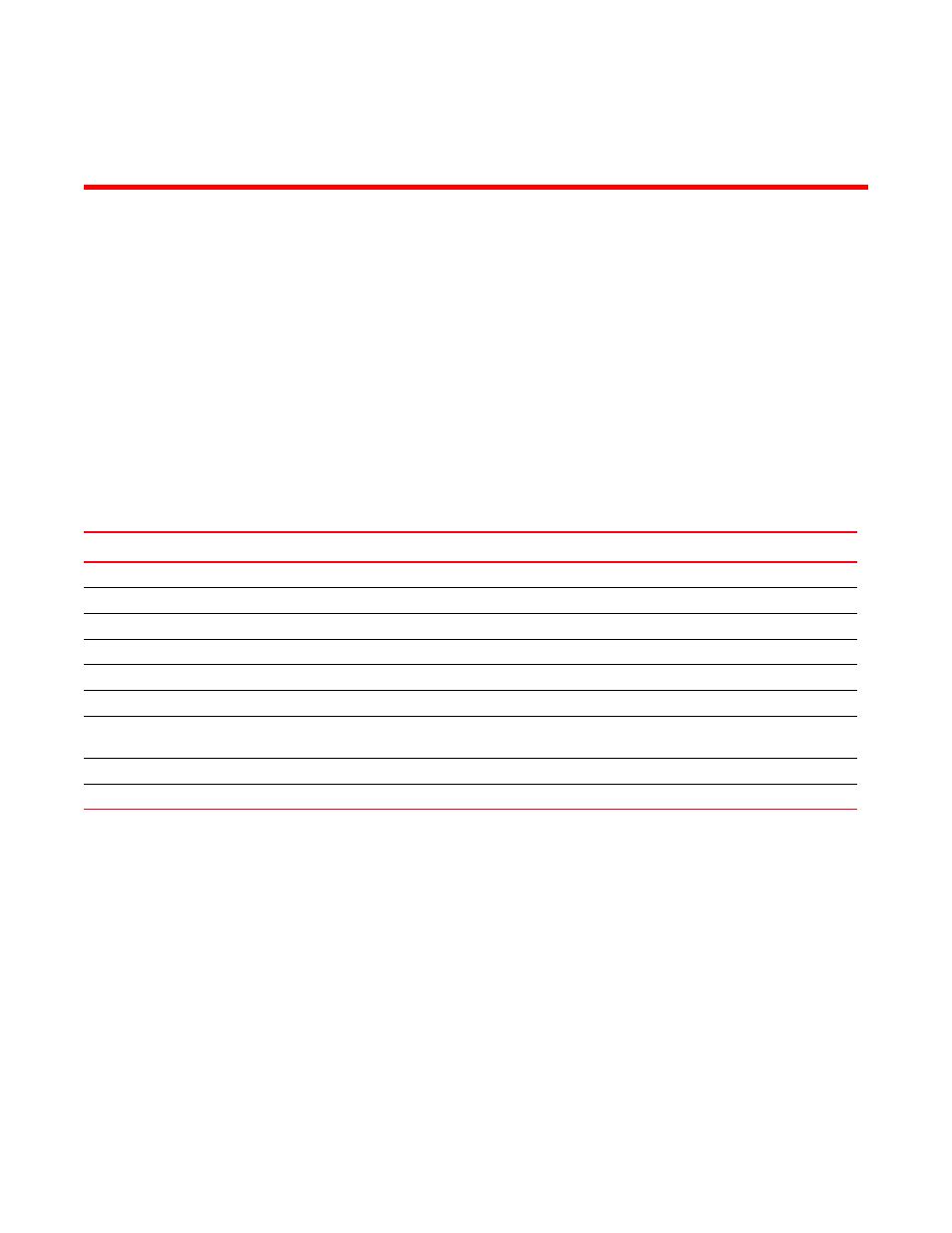
Brocade Mobility RFS Controller CLI Reference Guide
385
53-1003098-01
Chapter
5
COMMON COMMANDS
This chapter describes the CLI commands used in the USER EXEC, PRIV EXEC, and GLOBAL CONFIG
modes.
The PRIV EXEC command set contains commands available within the USER EXEC mode. Some
commands can be entered in either mode. Commands entered in either the USER EXEC or PRIV
EXEC mode are referred to as EXEC mode commands. If a user or privilege is not specified, the
referenced command can be entered in either mode.
Common Commands
summarizes commands common to the User Exec, Priv Exec, and Global Config modes.
clrscr
Clears the screen and refreshes the prompt, irrespective of the mode
Supported in the following platforms:
•
Access Points — Brocade Mobility 650 Access Point, Brocade Mobility 6511 Access Point,
Brocade Mobility 1220 Access Point, Brocade Mobility 71XX Access Point, Brocade
Mobility 1240 Access Point
•
Wireless Controllers — Brocade Mobility RFS4000, Brocade Mobility RFS6000, Brocade
Mobility RFS7000
•
Service Platforms — Brocade Mobility RFS9510
TABLE 3
Commands Common to Controller CLI Modes
Command
Description
Reference
Clears the display screen
Commits (saves) changes made in the current session
Ends and exits the current mode and moves to the PRIV EXEC mode
Displays the interactive help system
Negates a command or reverts values to their default settings
Reverts changes to their last saved configuration
Invokes service commands to troubleshoot or debug
(config-if)
instance
configurations
Displays running system information
Writes the system’s running configuration to memory or terminal
