Brocade Mobility RFS Controller CLI Reference Guide (Supporting software release 5.5.0.0 and later) User Manual
Page 572
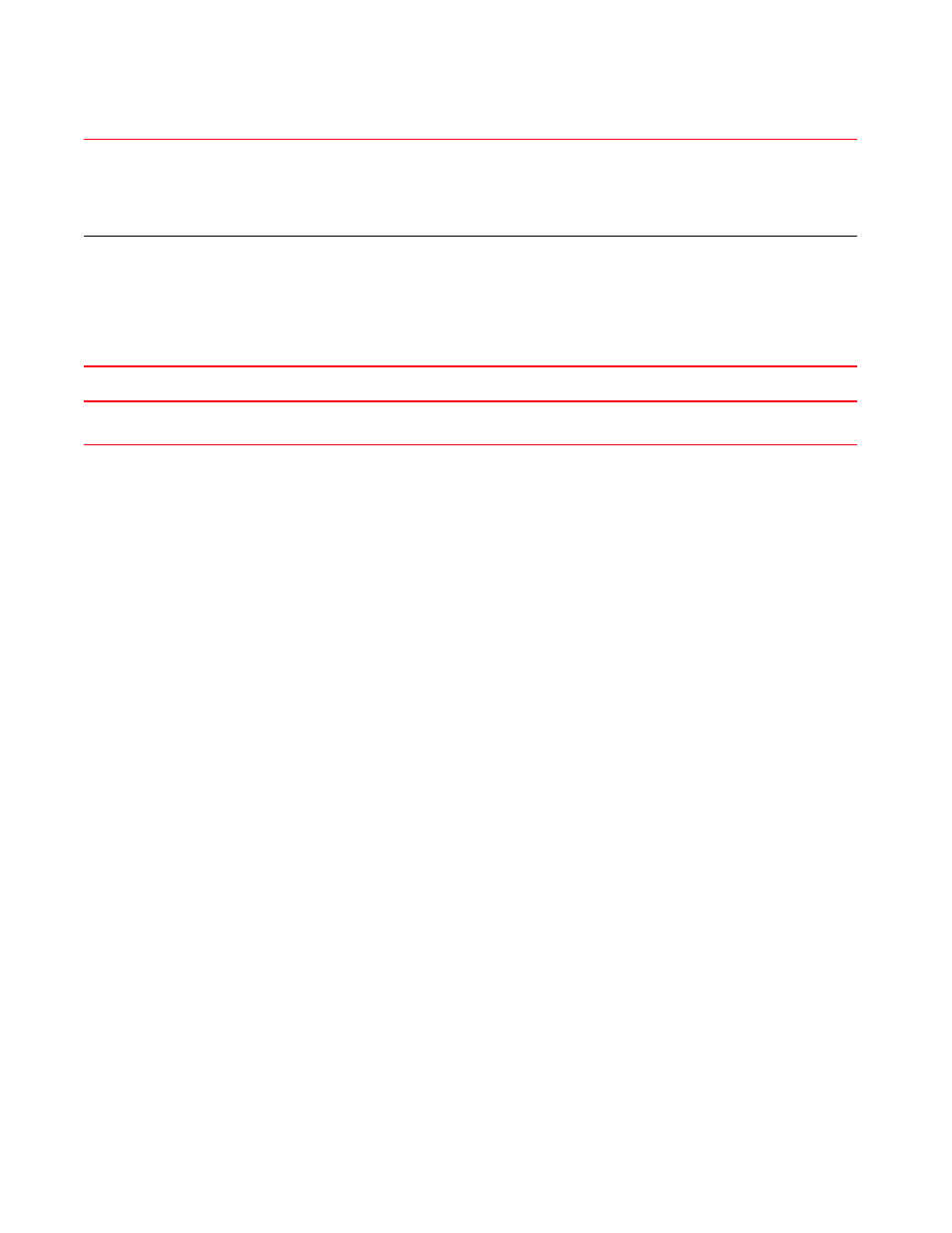
Brocade Mobility RFS Controller CLI Reference Guide
559
53-1003098-01
7
bridge vlan <1-4095>
Usage Guidelines:
Creating customized filter schemes for bridged networks limits the amount of unnecessary traffic
processed and distributed by the bridging equipment.
If a bridge does not hear Bridge Protocol Data Units (BPDUs) from the root bridge within the
specified interval, defined in the max-age (seconds) parameter, assume the network has changed
and recomputed the spanning-tree topology.
Example
rfs7000-37FABE(config-profile-default-rfs7000)#bridge vlan 1
rfs7000-37FABE(config-profile default-rfs7000-bridge-vlan-1)#?
Bridge VLAN Mode commands:
bridging-mode Configure how packets on this VLAN are
bridged
description Vlan description
edge-vlan Enable edge-VLAN mode
firewall Enable vlan firewall
ip Internet Protocol (IP)
l2-tunnel-broadcast-optimization Enable broadcast optimization
no Negate a command or set its defaults
stateful-packet-inspection-l2 Enable stateful packet inspection in
layer2 firewall
tunnel Vlan tunneling settings
tunnel-over-level2 Tunnel extended VLAN traffic over level 2
MiNT links
use Set setting to use
clrscr Clears the display screen
commit Commit all changes made in this session
do Run commands from Exec mode
end End current mode and change to EXEC mode
exit End current mode and down to previous mode
help Description of the interactive help system
revert Revert changes
service Service Commands
show Show running system information
write Write running configuration to memory or
terminal
interface
[
pppoe1|
vlan <1-4094>|
wwan1]
Selects one of the following as the primary interface (between the source and destination points):
•
•
pppoe1 – A PPP over Ethernet interface
•
vlan <1-4094> – A VLAN interface. Specify the VLAN interface index from 1 - 4094.
•
wwan1 – A Wireless WAN interface
[(address|interface|
overload|
pool
The following keywords are recursive and common to all interface types:
•
address – Configures the interface IP address used for NAT
•
interface – Configures the failover interface (default setting)
•
overload – Enables use of one global address for multiple local addresses (terminates command)
•
pool
pool name. For more information on configuring a NAT pool, see
.
vlan <1-4095>
Configures the numerical identifier for the Bridge VLAN when it was initially created.
•
<1-4095> – Specify a VLAN index from 1 - 4095.
