Root – Brocade Mobility RFS Controller CLI Reference Guide (Supporting software release 5.5.0.0 and later) User Manual
Page 1308
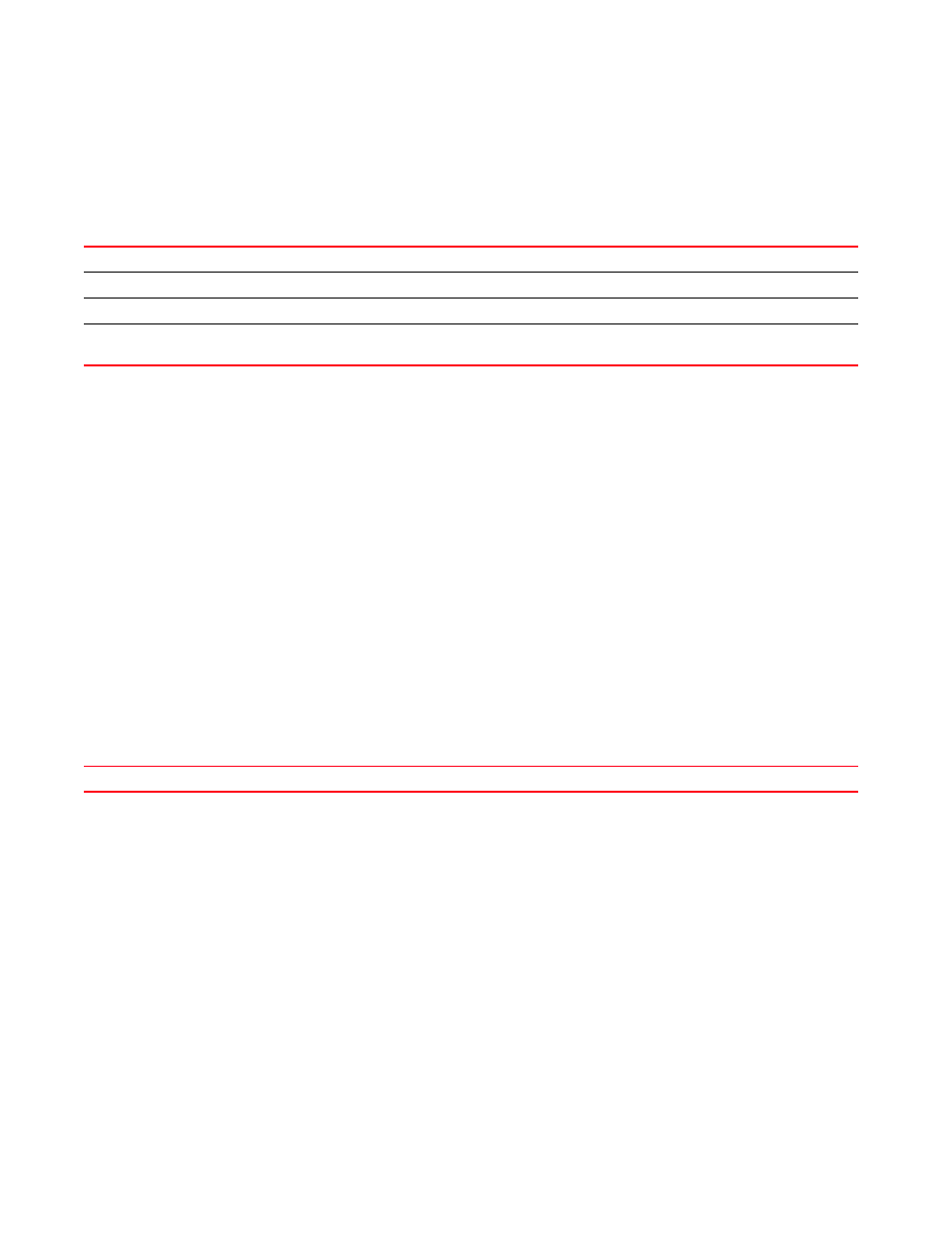
1300
Brocade Mobility RFS Controller CLI Reference Guide
53-1003098-01
27
Syntax:
preferred [neighbor
Parameters
preferred [neighbor
Example
rfs7000-37FABE(config-profile-AP71XXTestProfile-meshpoint-test)#preferred
neighbor
11-22-33-44-55-66
rfs7000-37FABE(config-profile-AP71XXTestProfile-meshpoint-test)#preferred
root
22-33-44-55-66-77
rfs7000-37FABE(config-profile-AP71XXTestProfile-meshpoint-test)#preferred
interface 5GHz
rfs7000-37FABE(config-profile-AP71XXTestProfile-meshpoint-test)#show context
meshpoint-device test
name test
preferred root 22-33-44-55-66-77
preferred neighbor 11-22-33-44-55-66
preferred interface 5GHz
monitor critical-resource action no-root
rfs7000-37FABE(config-profile-AP71XXTestProfile-meshpoint-test)#
Related Commands:
root
Configures this meshpoint device as the root meshpoint
You can optionally use the select-method option to enable dynamic mesh selection. When enabled,
this option overrides root or no-root configuration and uses the selection method.
Supported in the following platforms:
•
Access Points — Brocade Mobility 1220 Access Point, Brocade Mobility 71XX Access Point,
Brocade Mobility 1240 Access Point
•
Access Points (as root APs only) — Brocade Mobility 650 Access Point
Syntax:
root {select-method auto-mint}
preferred
Configures the preferred path parameters
neighbor
Adds the MAC address of a neighbor meshpoint as a preferred neighbor
root
Adds the MAC address of a root meshpoint as a preferred root
interface [2.4GHz|4.9GHz|
5GHz]
Sets the preferred interface
Removes the configuration of preferred paths for this meshpoint device
