Brocade Mobility RFS Controller CLI Reference Guide (Supporting software release 5.5.0.0 and later) User Manual
Page 1260
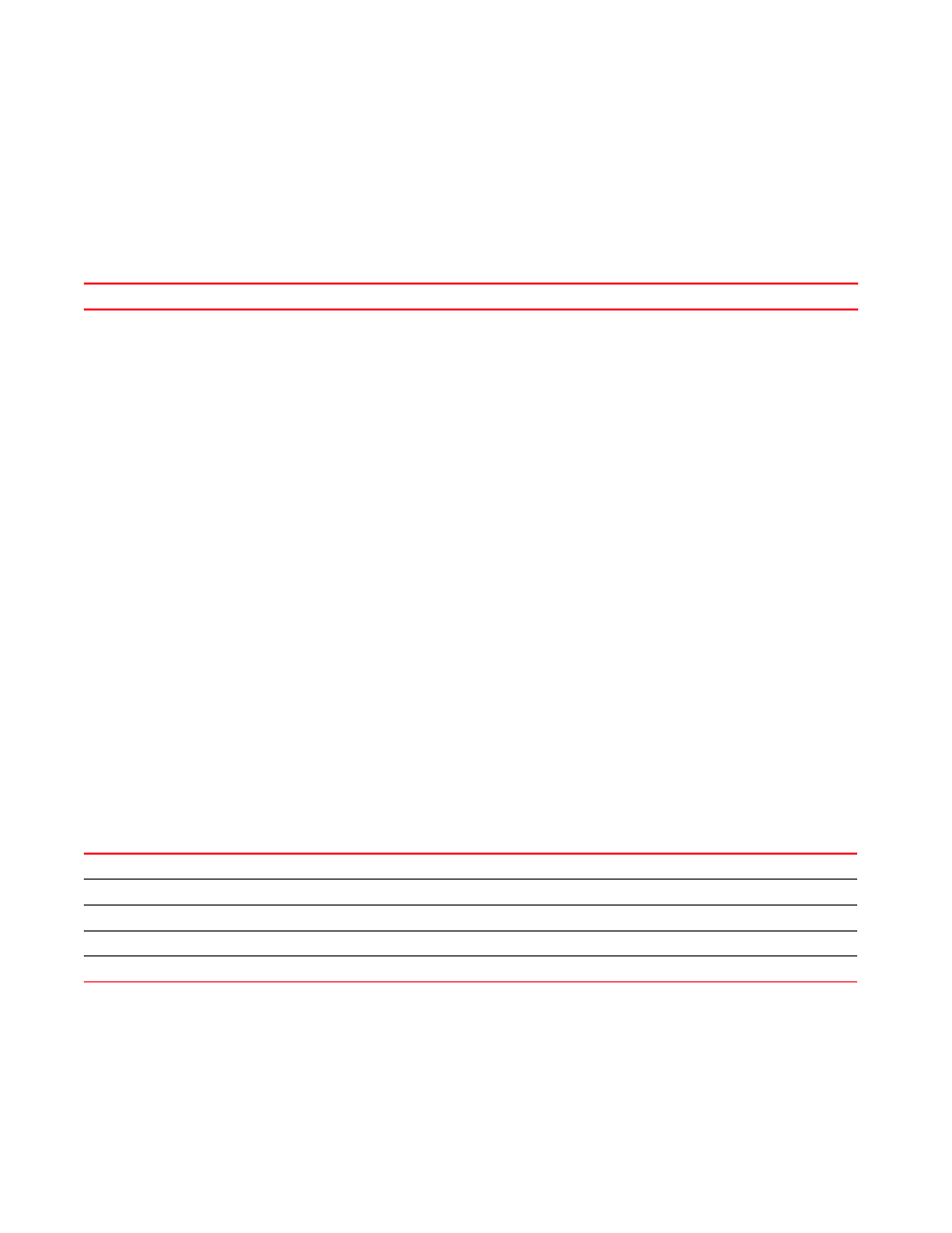
1252
Brocade Mobility RFS Controller CLI Reference Guide
53-1003098-01
25
•
Service Platforms — Brocade Mobility RFS9510
Syntax:
no [default-next-hop|fallback|mark|match|next-hop]
Parameters
no [default-next-hop|fallback|mark|match|next-hop]
Usage Guidelines:
The
no
command negates any command associated with it. Wherever required, use the same
parameters associated with the command getting negated.
Example
The following example shows the route-map ‘1’ settings before the ‘no’
commands are executed:
rfs7000-37FABE(config-routing-policy-testpolicy-route-map-1)#show context
route-map 1
match incoming-interface pppoe1
next-hop vlan1
default-next-hop wwan1
mark ip dscp 7
rfs7000-37FABE(config-routing-policy-testpolicy-route-map-1)#
rfs7000-37FABE(config-routing-policy-testpolicy-route-map-1)#no
default-next-hop
rfs7000-37FABE(config-routing-policy-testpolicy-route-map-1)#no next-hop
The following example shows the route-map ‘1’ settings after the ‘no’ commands
are executed:
rfs7000-37FABE(config-routing-policy-testpolicy-route-map-1)#show context
route-map 1
match incoming-interface pppoe1
mark ip dscp 7
rfs7000-37FABE(config-routing-policy-testpolicy-route-map-1)#
Related Commands:
use
Uses Critical Resource Management (CRM) to monitor link status
no
Negates a command or set its defaults
Sets the next hop for packets satisfying match criteria
Configures a fallback to the next destination
Marks an action for a route map
Sets match clauses for a route map
Sets the next hop for packets satisfying match criteria
