Brocade Mobility RFS Controller CLI Reference Guide (Supporting software release 5.5.0.0 and later) User Manual
Page 235
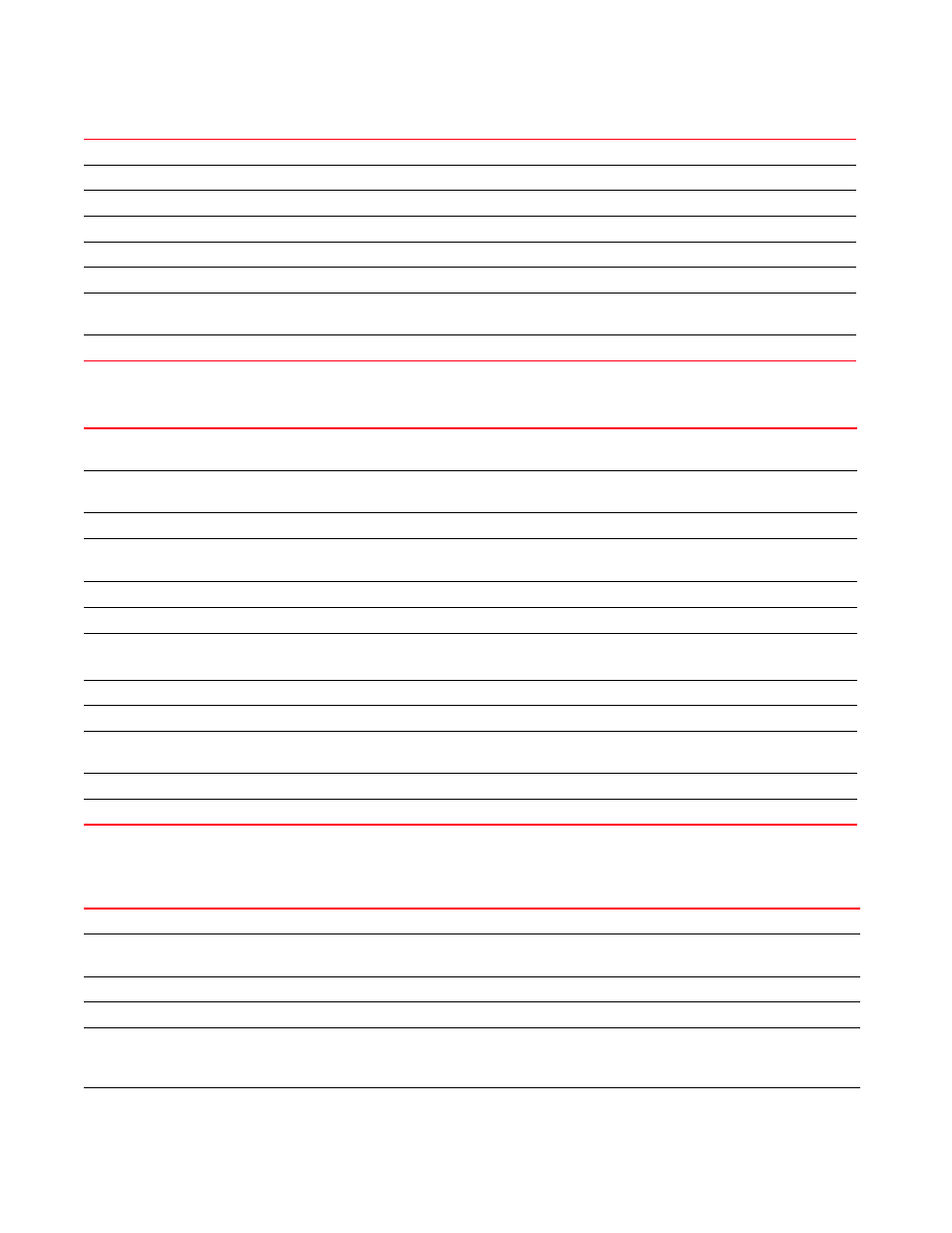
Brocade Mobility RFS Controller CLI Reference Guide
219
53-1003098-01
4
customize show-wireless-client-stats-rf
(average-retry-number,error-rate,noise,
q-index,rx-rate,signal,snr,t-index,tx-rate)
customize show-wireless-meshpoint (br-mac,cfg-as-root,hops,hostname <1-64>,
interface-ids,is-root,mesh-name <1-64>,mpid,next-hop-hostname
<1-64>,next-hop-ifid,
next-hop-use-time,path-metric,root-bound-time,root-hostname <1-64>,root-mpid)
rx-bytes
Includes the rx-bytes column, which displays the total number of bytes received by the wireless client
rx-errors
Includes the rx-error column, which displays the total number of errors received by the wireless client
rx-packets
Includes the rx-packets column, which displays the total number of packets received by the wireless client
rx-throughput
Includes the rx-throughput column, which displays the receive throughput at the wireless client
tx-bytes
Includes the tx-bytes column, which displays the total number of bytes transmitted by the wireless client
tx-dropped
Includes the tx-dropped column, which displays the total number of dropped packets by the wireless client
tx-packets
Includes the tx-packets column, which displays the total number of packets transmitted by the wireless
client
tx-throughput
Includes the tx-throughput column, which displays the transmission throughput at the wireless client
show-wireless-client-stats-r
f
Customizes the show wireless client stats RF command output
average-retry-number
Includes the average-retry-number column, which displays the average number of retransmissions made per
packet
error-rate
Includes the error-rate column, which displays the rate of error for the wireless client
hostname <1-64>
Includes the hostname column, which displays the wireless client’s hostname
•
<1-64> – Sets the hostname column width from 1 - 64 characters
mac
Includes the MAC column, which displays the wireless client’s MAC address
noise
Includes the noise column, which displays the noise (in dBm) as detected by the wireless client
q-index
Includes the q-index column, which displays the RF quality index
NOTE: Higher values indicate better RF quality.
rx-rate
Includes the rx-rate column, which displays the receive rate at the particular wireless client
signal
Includes the signal column, which displays the signal strength (in dBm) at the particular wireless client
snr
Includes the snr column, which displays the signal to noise (SNR) ratio (in dB) at the particular wireless
client
t-index
Includes the t-index column, which displays the traffic utilization index at the particular wireless client
tx-rate
Includes the tx-rate column, which displays the packet transmission rate at the particular wireless client
show-wireless-meshpoint
Customizes the show wireless meshpoint command output
br-mac
Includes the br-name column, which displays the AP’s MAC address in the AA-BB-CC-DD-EE-FF format.
Applicable only in case of non-controller meshpoints
cfg-as-root
Includes the cfg-as-root column, which displays the configured root state of the meshpoint
hops
Includes the hops column, which displays the number of hops to the root for this meshpoint
hostname <1-64>
Includes the hostname column, which displays the AP’s hostname. Applicable only in case of
non-wireless controller meshpoints
•
<1-64> – Sets the hostname column width from 1 - 64 characters
interface-ids
Includes the interface-ids column, which displays the interface identifiers (interfaces used by this meshpoint)
