Brocade Mobility RFS Controller CLI Reference Guide (Supporting software release 5.5.0.0 and later) User Manual
Page 494
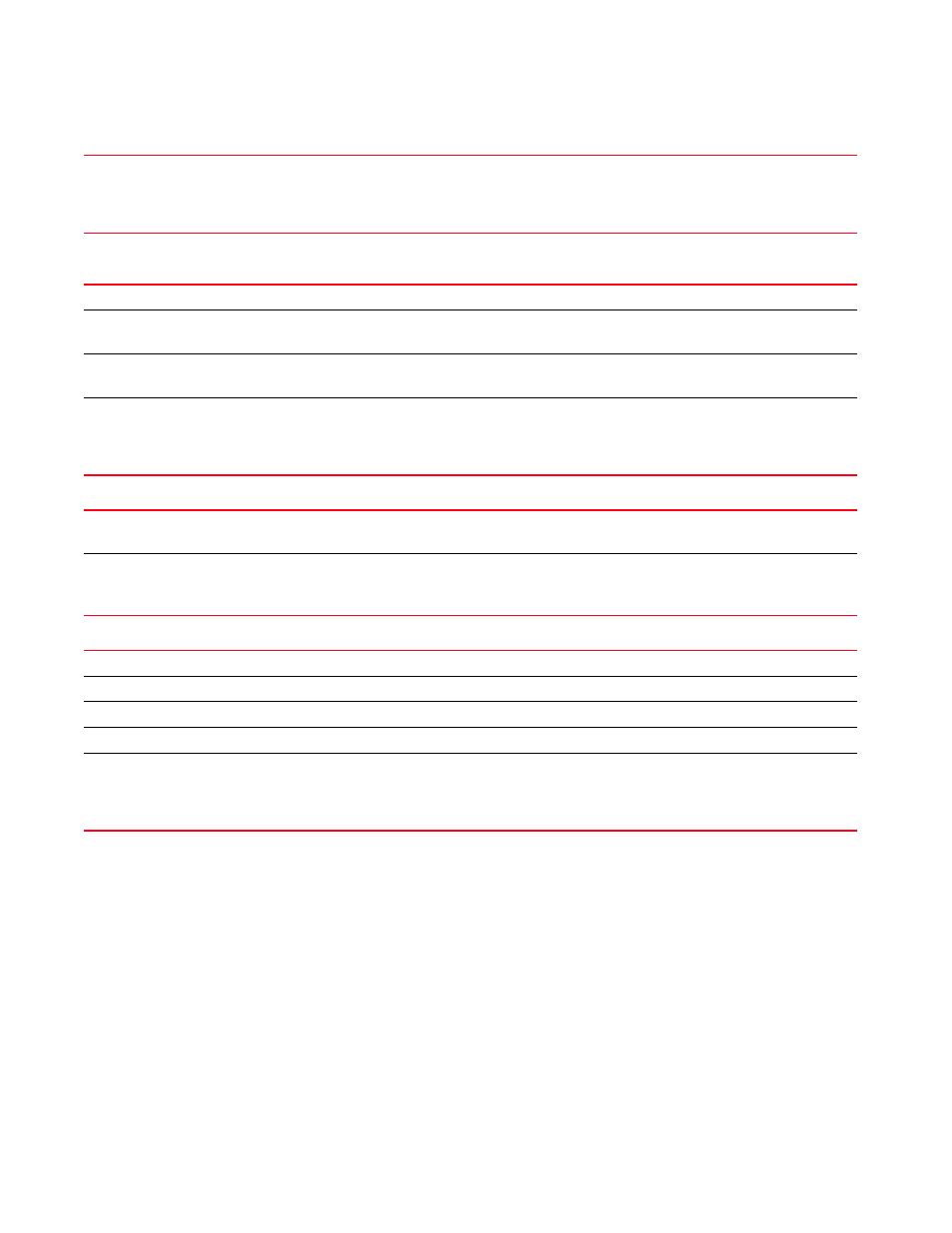
480
Brocade Mobility RFS Controller CLI Reference Guide
53-1003098-01
6
l2tpv3 {on
l2tpv3 {tunnel
{(on
l2tpv3 {tunnel-summary} {on
l2tpv3 {tunnel-summary} {down|up} {on
Example
ap7131-11E6C4#show l2tpv3 tunnel-summary
-----------------------------------------------------------------------------
----------
Sl No Tunnel Name Tunnel State Estd/Total Sessions
Encapsulation Protocol
-----------------------------------------------------------------------------
----------
1 testTunnel Established (secured by ipsec) 1/1 IP
Total Number of Tunnels 1
ap7131-11E6C4#
ap7131-11E6C4#show l2tpv3
-----------------------------------------------------------------------------
--
Tunnel Name : testTunnel
l2tpv3
{on
Displays a L2TPv3 tunnel and session details or summary
•
on
controller
•
l2tpv3
Displays a L2TPv3 tunnel and session details or summary
tunnel
Optional. Displays a specified L2TPv3 tunnel information
•
session
Optional. Displays a specified L2TPv3 tunnel session information
•
on
The following keyword is recursive and common to the ‘session
•
on
parameters passed, on a specified device.
•
l2tpv3
Displays L2TPv3 tunnel and session details or summary
For an L2TPv3 tunnel over Auto IPSec, the tunnel status is displayed as: Established (secured by ipsec)
tunnel-summary
{on
Optional. Displays L2TPv3 tunnel summary
•
on
•
l2tpv3
Displays a L2TPv3 tunnel and session details or summary
tunnel-summary
Optional. Displays a L2TPv3 tunnel summary, based on the parameters passed
down
Optional. Displays un-established tunnels summary
up
Optional. Displays established tunnels summary
on
The following keyword is common to the ‘down’ and ‘up’ parameters:
•
on
specified device
•
