L3e-lite-table – Brocade Mobility RFS Controller CLI Reference Guide (Supporting software release 5.5.0.0 and later) User Manual
Page 766
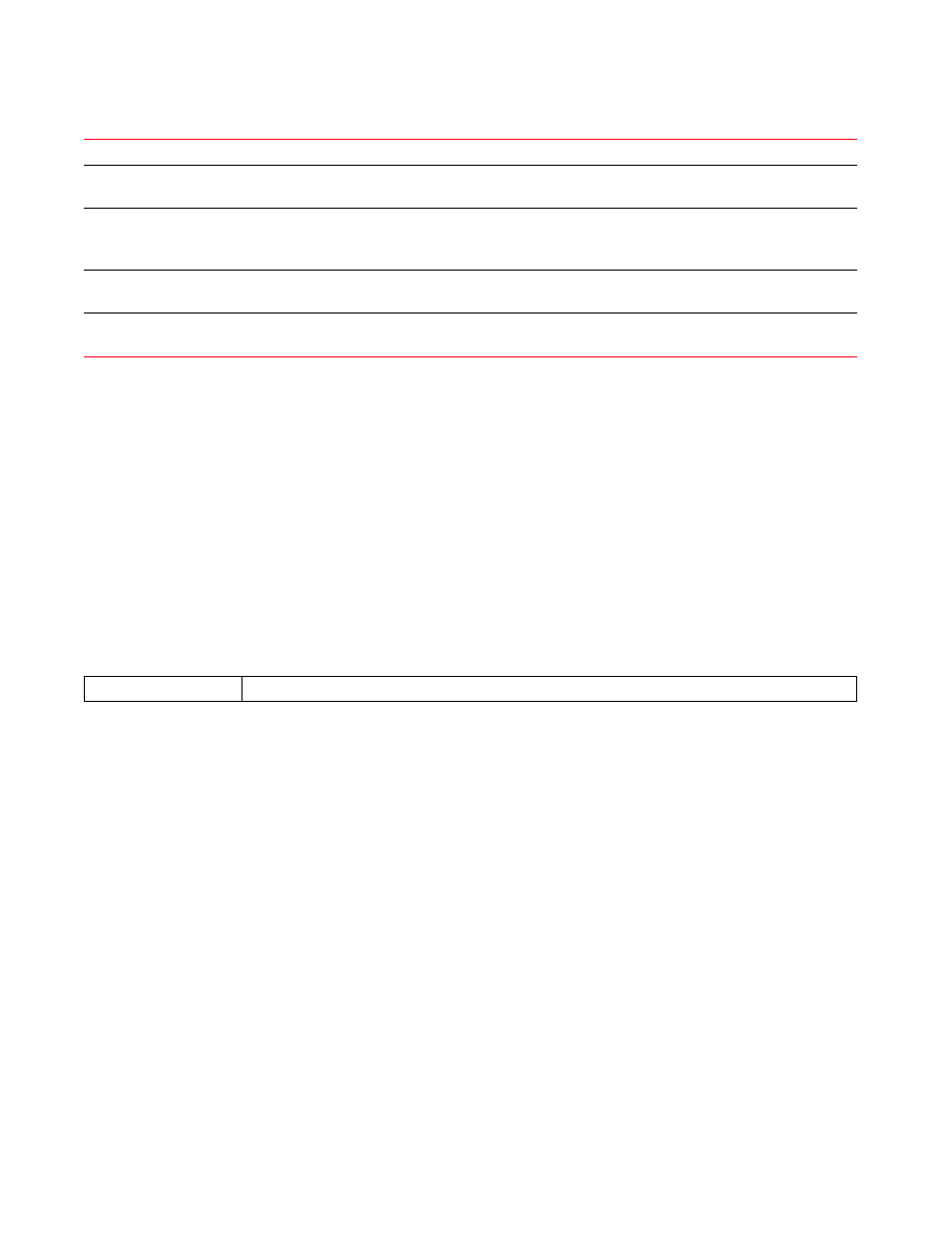
Brocade Mobility RFS Controller CLI Reference Guide
753
53-1003098-01
7
Example
rfs7000-37FABE(config-profile-default-rfs7000)#l2tpv3 hostname l2tpv3Host1
rfs7000-37FABE(config-profile-default-rfs7000)#l2tpv3 inter-tunnel-bridging
rfs7000-37FABE(config-profile-default-rfs7000)#show context
profile rfs7000 default-rfs7000
bridge vlan 1
bridging-mode isolated-tunnel
ip igmp snooping
ip igmp snooping querier
.................................................
l2tpv3 hostname l2tpv3Host1
l2tpv3 inter-tunnel-bridging
rfs7000-37FABE(config-profile-default-rfs7000)#
Related Commands:
l3e-lite-table
Configures L3e lite table aging time
The L3e Lite table stores information about destinations and their location within a specific IPSec
tunnel. This enables quicker packet transmissions. The table is updated as nodes transmit
packets.
Supported in the following platforms:
•
Access Points — Brocade Mobility 650 Access Point, Brocade Mobility 6511 Access Point,
Brocade Mobility 1220 Access Point, Brocade Mobility 71XX Access Point, Brocade
Mobility 1240 Access Point
•
Wireless Controllers — Brocade Mobility RFS4000, Brocade Mobility RFS6000, Brocade
Mobility RFS7000
•
Service Platforms — Brocade Mobility RFS9510
Syntax:
l3e-lite-table aging-time <10-1000000>
inter-tunnel-bridging
Enables inter tunnel bridging of packets. This feature is disabled by default.
manual-session
Creates/modifies L2TPv3 manual sessions
For more information, see
l2tpv3-manual-session-commands
router-id
[<1-4294967295>|
Configures the router ID sent in the L2TPv3 signalling messages
<1-4294967295> – Configures the router ID in decimal format from 1 - 4294967295
tunnel
Creates/modifies a L2TPv3 tunnel
For more information, see
.
udp-listen-port
<1024-65535>
Configures the UDP port used to listen for incoming traffic
<1024-65535> – Specify the UDP port from 1024 - 65535 (default is 1701)
Negates a L2TPv3 tunnel settings on this profile
