Brocade Mobility RFS Controller CLI Reference Guide (Supporting software release 5.5.0.0 and later) User Manual
Page 415
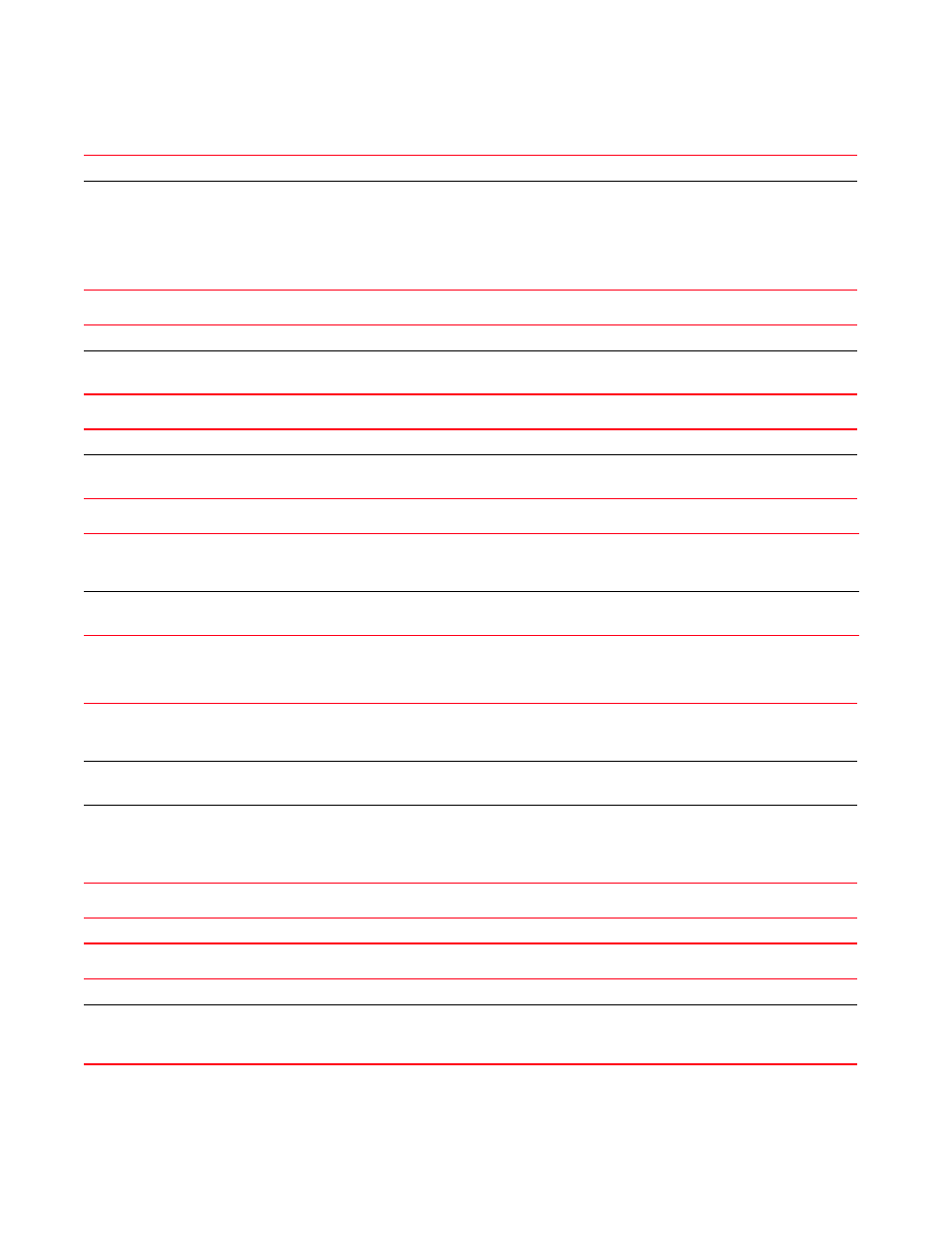
400
Brocade Mobility RFS Controller CLI Reference Guide
53-1003098-01
5
service [block-adopter-config-update|request-full-config-from-adopter]
service clear adoption history {on
service clear device-upgrade history {on
service clear captive-portal-page-upload history {on
service clear
[command-history|reboot-history|upgrade-history|virtual-machine-history] {on
service clear noc statistics
service clear unsanctioned aps {on
block-adopter-config-update Blocks the configuration updates sent from the NOC server
request-full-config-from-adp
oter
Configures a request for full configuration updates from the adopter device
In an hierarchically managed (HM) network devices are deployed in two levels. The first level consists of
the Network Operations Center (NOC) controllers. The second level consists of the site controllers that can
be grouped to form clusters. The NOC controllers adopt and manage the site controllers. Access points
within the network are adopted and managed by the site controllers. The adopted devices (access points
and site controllers) are referred to as the adoptee. The devices adopting the adoptee are the ‘adopters’.
clear adoption history
Clears adoption history on this device and its adopted access points
on
Optional. Clears adoption history on a specified device
•
clear device-upgrade history Clears device upgrade history
on
Optional. Clears all firmware upgrade history in a specified RF Domain
•
clear
captive-portal-page-upload
history
Clears captive portal page upload history
on
Optional. Clears captive portal page upload history on a specified RF Domain
•
clear [command-history|
reboot-history|
upgrade-history]
Clears command history, reboot history, or device upgrade history
clear
virtual-machine-history
Clears virtual-machine history on the logged device or a specified device
This command is applicable only on the Brocade Mobility RFS9510 series service platforms.
on
Optional. Clears history on a specified device
•
When executing the clear virtual-machine-history command, provide the name of the service platform
running the VMs.
clear noc statistics
Clears Network Operations Center (NOC) applicable statistics counters
clear unsanctioned aps
Clears the unsanctioned APs list
on
Optional. Clears the unsanctioned APs list on a specified device or RF Domain
•
service platform, or RF Domain.
