Hysteresis – Brocade Mobility RFS Controller CLI Reference Guide (Supporting software release 5.5.0.0 and later) User Manual
Page 1305
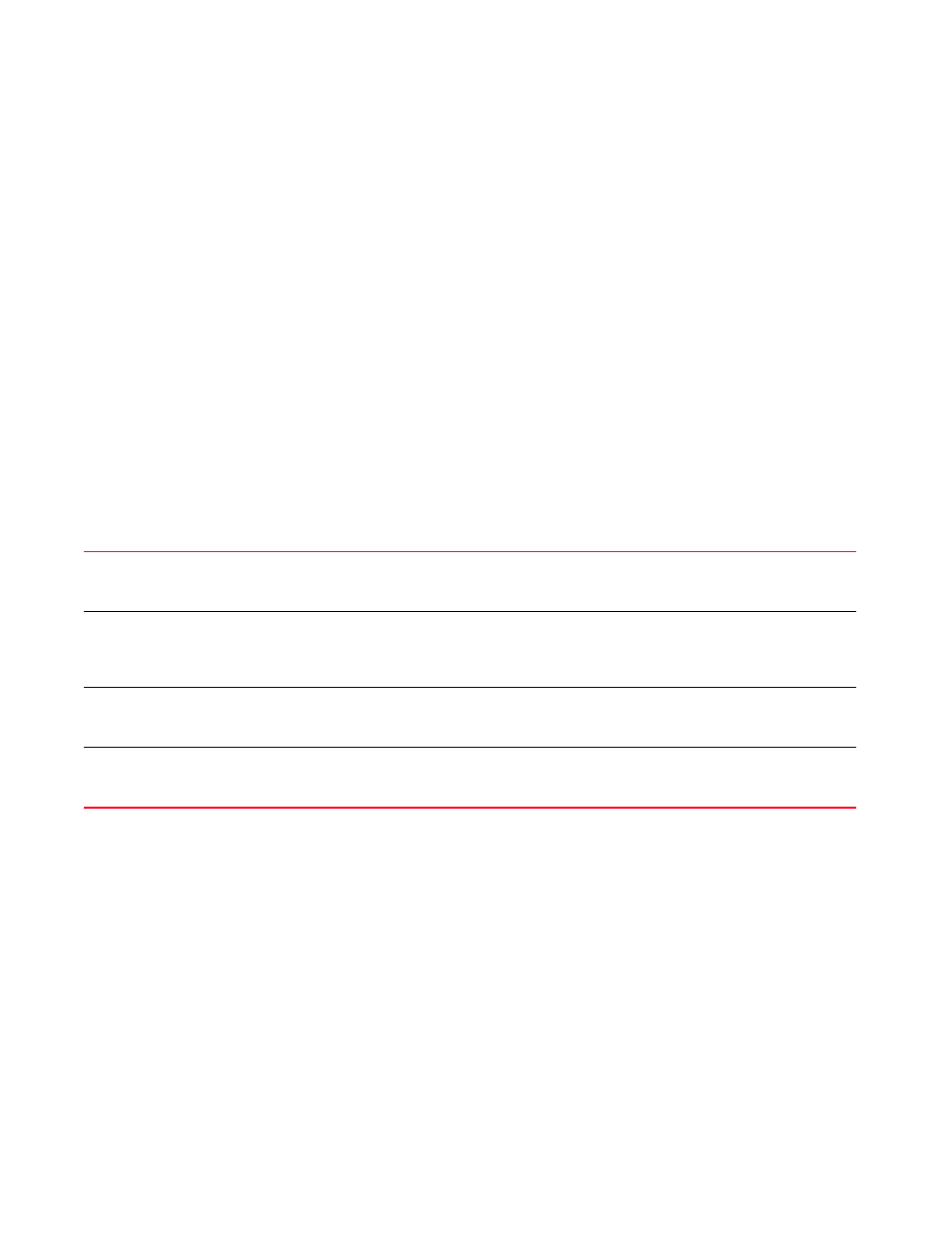
Brocade Mobility RFS Controller CLI Reference Guide
1297
53-1003098-01
27
hysteresis
Configures path selection SNR hysteresis values on this meshpoint-device (access point). These
are settings that facilitate dynamic path selection. Configuring hysteresis prevents frequent
re-ranking of the shortest path cost.
Supported in the following platforms:
•
Access Points — Brocade Mobility 1220 Access Point, Brocade Mobility 71XX Access Point,
Brocade Mobility 1240 Access Point
•
Access Points (as root APs only) — Brocade Mobility 650 Access Point
Syntax:
hysteresis [min-threshold|period|root-sel-snr-delta|snr-delta]
hysteresis [min-threshold <-100-0>|period <0-600>|root-sel-snr-delta <1-100>|
snr-delta <1-100>]
Parameters
hysteresis [min-threshold <-100-0>|period <0-600>|root-sel-snr-delta
<1-100>|snr-delta <1-100>]
Example
rfs4000-229D58(config-profile-testAP71XX-meshpoint-test)#hysteresis period 15
rfs4000-229D58(config-profile-testAP71XX-meshpoint-test)#hysteresis
root-sel-snr
-delta 12
rfs4000-229D58(config-profile-testAP71XX-meshpoint-test)#hysteresis snr-delta
3
rfs4000-229D58(config-profile-testAP71XX-meshpoint-test)#hysteresis
min-threshold -65
rfs4000-229D58(config-profile-testAP71XX-meshpoint-test)#show context
meshpoint-device test
hysteresis period 15
hysteresis snr-delta 3
min-threshold <-100-0>
Configures the minimum signal strength that a device should have to be considered a likely candidate
in the mesh route (to the mesh root node) selection process.
•
<-100-0> – Specify a value from -100 - 0 dB. The default is 0 dB.
period <0-600>
Configures the interval, in seconds, for which a likely candidate’s path method hysteresis is sustained.
In other words a device capable of sustaining the signal strength for the specified period of time is a
likely candidate in the mesh route (to the mesh root node) selection process.
•
<0-600> – Specify a value from 0 - 600 seconds. The default is 1 second
root-sel-snr-delta <1-100>
Configures the signal strength, in dB, that a device has to sustain, within the delta range, to be
considered a likely candidate in the mesh route (to the mesh root node) selection process.
•
<1-100> – Specify a value from 1 - 100 dB.
snr-delta <1-100>
Configures the SNR delta. The device with must have a SNR of a greater delta than its current neighbor
to be considered a likely candidate in the mesh route (to the mesh root) selection process.
•
<1-100> – Specify a value from 1 - 100 dB. The default is 1 dB.
