Off-channel-scan – Brocade Mobility RFS Controller CLI Reference Guide (Supporting software release 5.5.0.0 and later) User Manual
Page 728
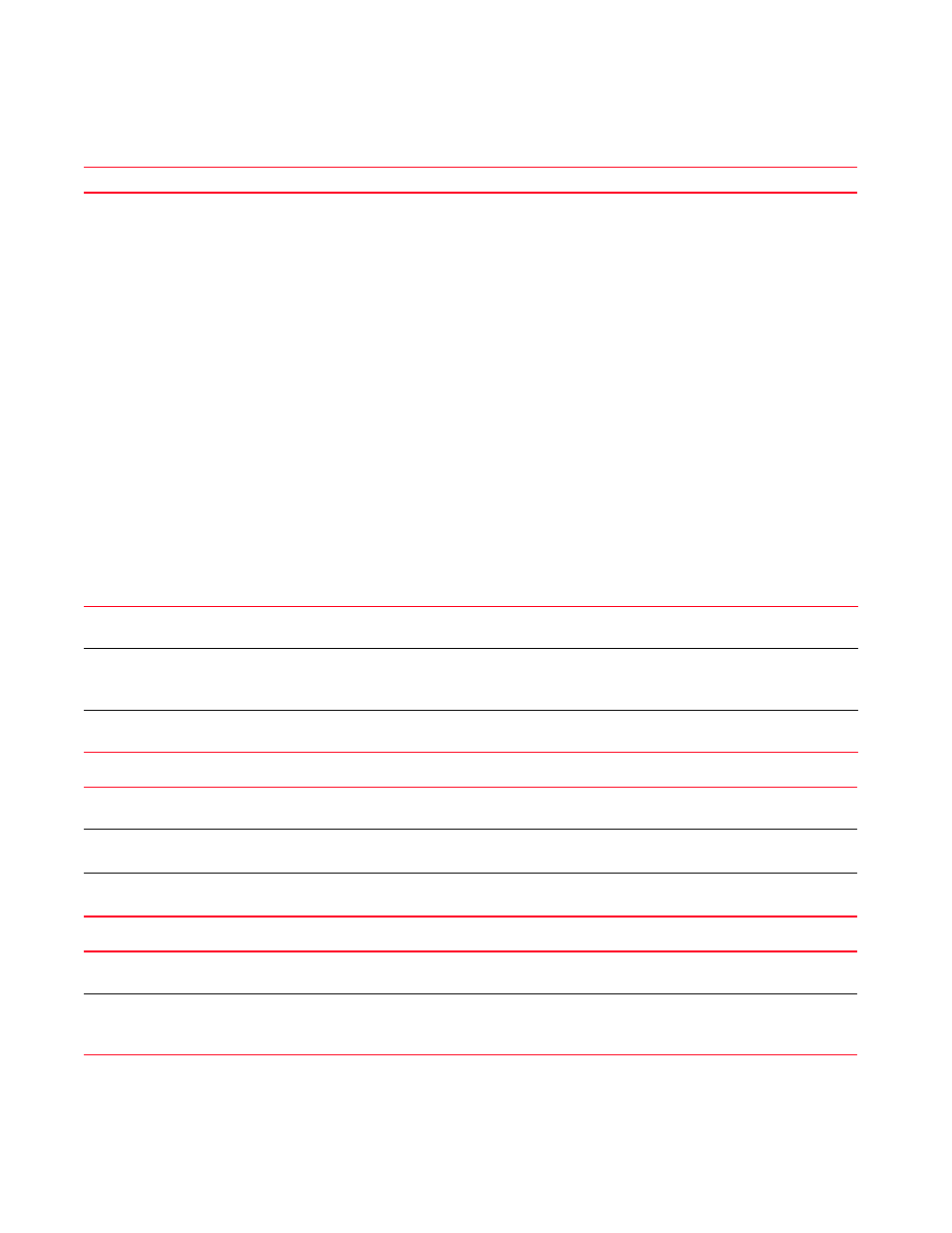
Brocade Mobility RFS Controller CLI Reference Guide
715
53-1003098-01
7
Related Commands:
off-channel-scan
interface-config-radio-instance
Enables selected radio’s off channel scanning parameters. This option is disabled by default.
Supported in the following platforms:
•
Access Points — Brocade Mobility 650 Access Point, Brocade Mobility 6511 Access Point,
Brocade Mobility 1220 Access Point, Brocade Mobility 71XX Access Point, Brocade
Mobility 1240 Access Point
Syntax:
off-channel-scan {channel-list|max-multicast|scan-interval|sniffer-redirect}
off-channel-scan {channel-list [2.4Ghz|5Ghz]} {
off-channel-scan {max-multicast <0-100>|scan-interval <2-100>}
off-channel-scan {sniffer-redirect tzsp
Parameters
off-channel-scan {channel-list [2.4Ghz|5Ghz]} {
off-channel-scan {max-multicast <0-100>|scan-interval <2-100>}
off-channel-scan {sniffer-redirect tzsp
Resets the handling of non unicast frames to its default
off-channel-scan
Enables off channel scanning parameters. These parameters are optional, and the system configures
default settings if no values are specified.
channel-list [2.4GHz|5GHz]
Optional. Specifies the channel list to scan
•
2.4GHz – Selects the 2.4 GHz band
•
5GHz – Selects the 5.0 GHz band
Optional. Specifies a list of 20 MHz or 40 MHz channels for the selected band (the channels are
separated by commas or hyphens)
off-channel-scan
Enables off-channel scanning on this radio. These parameters are optional, and the system configures
default settings if no values are specified.
max-multicast <0-100>
Optional. Configures the maximum multicast/broadcast messages to perform OCS
•
<0-100> – Specify a value from 0 - 100. The default is 4.
scan-interval <2-100>
Optional. Configures the scan interval in dtims
•
<2-100> – Specify a value from 2 - 100. The default is 10 dtims.
off-channel-scan
Enables off channel scanning parameters. These parameters are optional, and the system configures
default settings if no values are specified.
sniffer-redirect tzsp
Optional. Captures and redirects packets to an IP address running a packet capture analysis tool
•
tzsp – Encapsulates captured packets in TZSP before redirecting
•
