Accounting – Brocade Mobility RFS Controller CLI Reference Guide (Supporting software release 5.5.0.0 and later) User Manual
Page 336
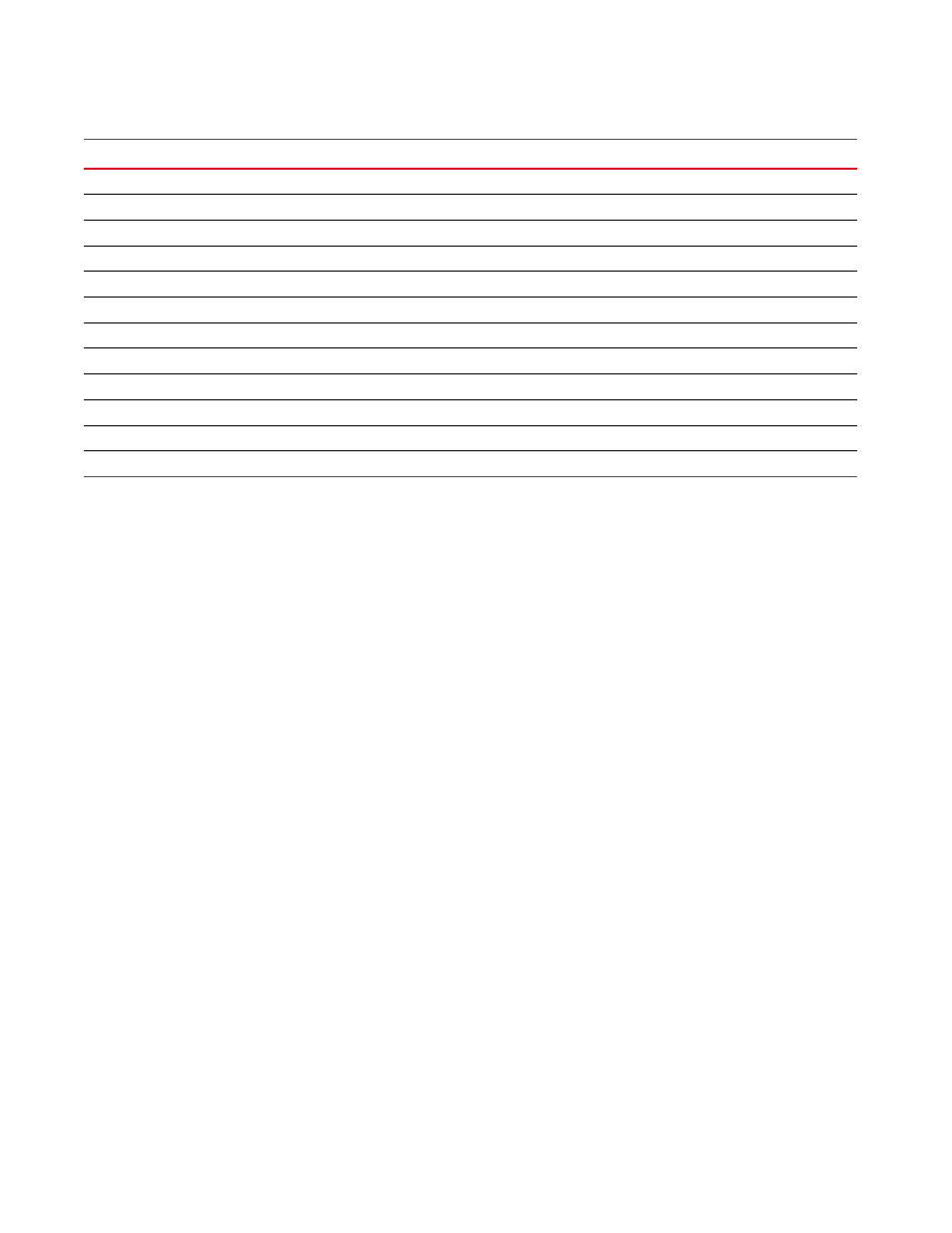
320
Brocade Mobility RFS Controller CLI Reference Guide
53-1003098-01
4
accounting
Defines the WLAN’s accounting configuration
Accounting is the method of collecting user data, such as start and stop times, executed
commands (for example, PPP), number of packets and number of bytes received and transmitted.
This data is sent to the security server for billing, auditing, and reporting purposes. Accounting
enables wireless network administrators to track the services and network resources accessed
and consumed by users. When enabled, this feature allows the network access server to report
and log user activity to a RADIUS security server in the form of accounting records. Each accounting
record is comprised of AV pairs and is stored on the access control server. The data can be
analyzed for network management, client billing, and/or auditing. Accounting methods must be
defined through AAA policies.
Accounting can be enabled and applied to access point, wireless controller, or service platform
managed WLANs. Once enabled, it uniquely logs accounting events specific to the managed WLAN.
Accounting logs contain information about the use of remote access services by users. This
information is of great assistance in partitioning local versus remote users and how to best
accommodate each. Remote user information can be archived to a location outside of the access
point for periodic network and user permission administration.
Supported in the following platforms:
•
Access Points — Brocade Mobility 650 Access Point, Brocade Mobility 6511 Access Point,
Brocade Mobility 1220 Access Point, Brocade Mobility 71XX Access Point, Brocade
Mobility 1240 Access Point
•
Wireless Controllers — Brocade Mobility RFS4000, Brocade Mobility RFS6000, Brocade
Mobility RFS7000
•
Service Platforms — Brocade Mobility RFS9510
Syntax:
accounting [radius|syslog|wait-client-ip]
Enables support for DHCP relay agent information (option 82) feature on this WLAN
Closes a WLAN
Configures a WLAN’s SSID
Configures time-based client access
Defines WLAN mode configuration settings
Sets VLAN assignment for a WLAN
Adds a member VLAN to the pool of VLANs for a WLAN
Configures WEP128 parameters
Configures WEP64 parameters
Configures the transmit power for wireless clients transmission
Modifies TKIP and CCMP (WPA/WPA2) related parameters
Invokes service commands applicable in the WLAN configuration mode
Command
Description
Reference
