Brocade Mobility RFS Controller CLI Reference Guide (Supporting software release 5.5.0.0 and later) User Manual
Page 915
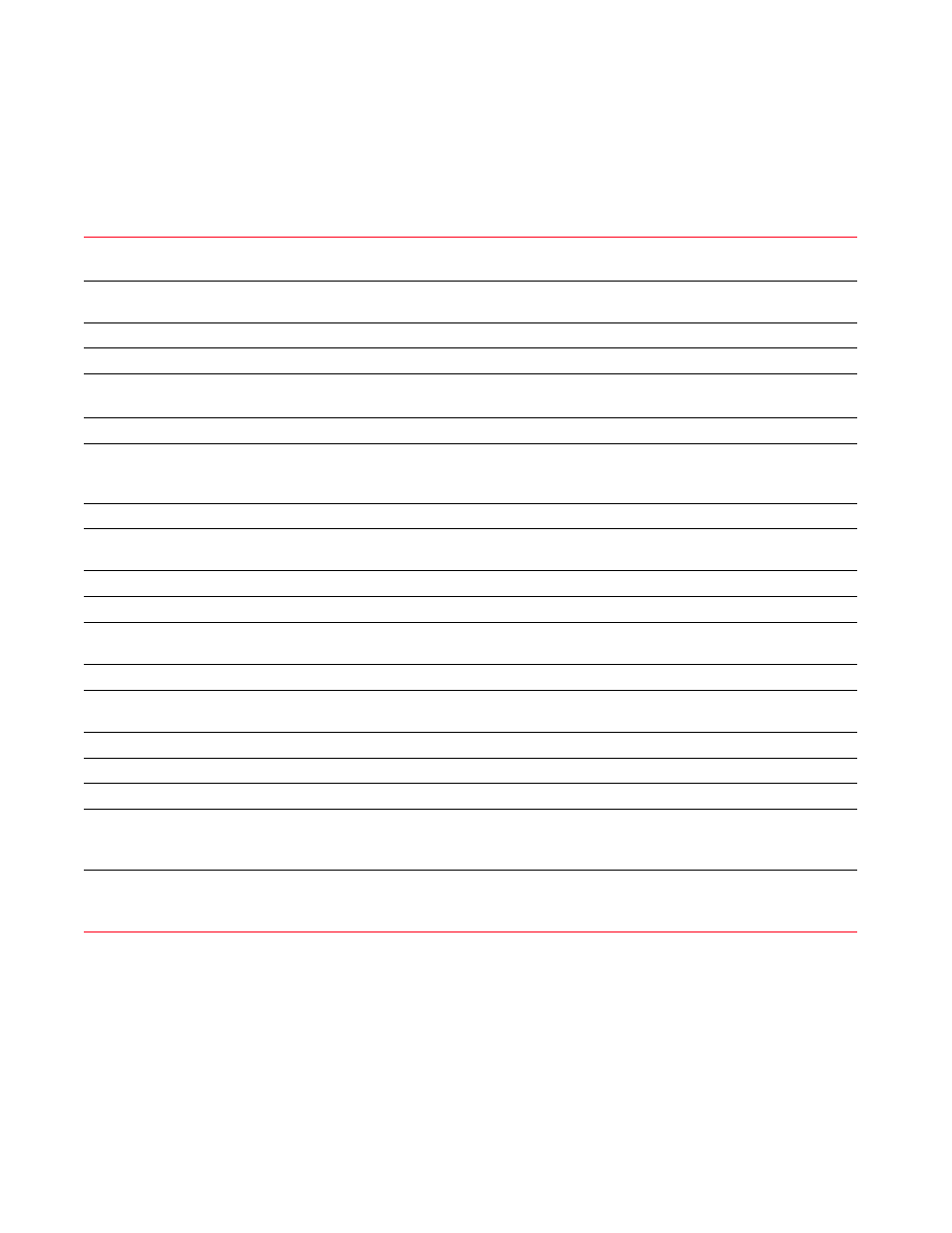
Brocade Mobility RFS Controller CLI Reference Guide
903
53-1003098-01
12
disable [deny|permit] [
proto
[
from-vlan
[
any|host
Example
The following example shows the ‘auto-tunnel-acl’ settings before the disable
command is executed:
rfs7000-37FABE(config-ip-acl-auto-tunnel-acl)#show context
ip access-list auto-tunnel-acl
permit ip host 200.200.200.99 30.30.30.1/24 rule-precedence 2
permit ip host 200.200.200.99 any rule-precedence 3
rfs7000-37FABE(config-ip-acl-auto-tunnel-acl)#
disable [deny|permit]
Disables a deny or permit access rule without removing it from the ACL
Provide the exact values used to configure the deny or permit rule.
Specifies the network-service alias, identified by the
with the deny/permit rule
icmp
Disables a rule applicable to ICMP packets only
ip
Disables a rule applicable to IP packets only
proto
Disables a rule applicable to any Internet protocol other than TCP, UDP, or ICMP packets
•
tcp
Disables a rule applicable to TCP packets only
udp
Disables a rule applicable to UDP packets only
After specifying the packet type, specify the source and destination devices and network address(es) to
match.
Specify the source IP address and mask in the A.B.C.D/M format.
Specifies the network-group alias, identified by the
with this deny/permit rule
any
Select ‘any’ if the rule is applicable to any source IP address.
from-vlan
Specify the VLAN IDs.
host
Specify the source host’s exact IP address.
Specify the destination IP address and mask in the A.B.C.D/M format.
Specifies the network-group alias, identified by the
with this deny/permit rule
any
Select ‘any’ if the rule is applicable to any destination IP address.
host
Specify the destination host’s exact IP address.
log
Select log, if the rule has been configured to log records in case of a match.
mark [8021p <0-7>|
dscp <0-63>]
Specifies packets to mark
•
8021p <0-7> – Marks packets by modifying 802.1.p VLAN user priority
•
dscp <0-63> – Marks packets by modifying DSCP TOS bits in the header
rule-precedence
<1-5000>
Specify the rule precedence. The deny or permit rule with the specified precedence is disabled.
To enable a disabled rule, enter the rule again without the ‘disable’ keyword.
The no > disable command removes a disabled rule from the ACL.
