Aeroscout – Brocade Mobility RFS Controller CLI Reference Guide (Supporting software release 5.5.0.0 and later) User Manual
Page 700
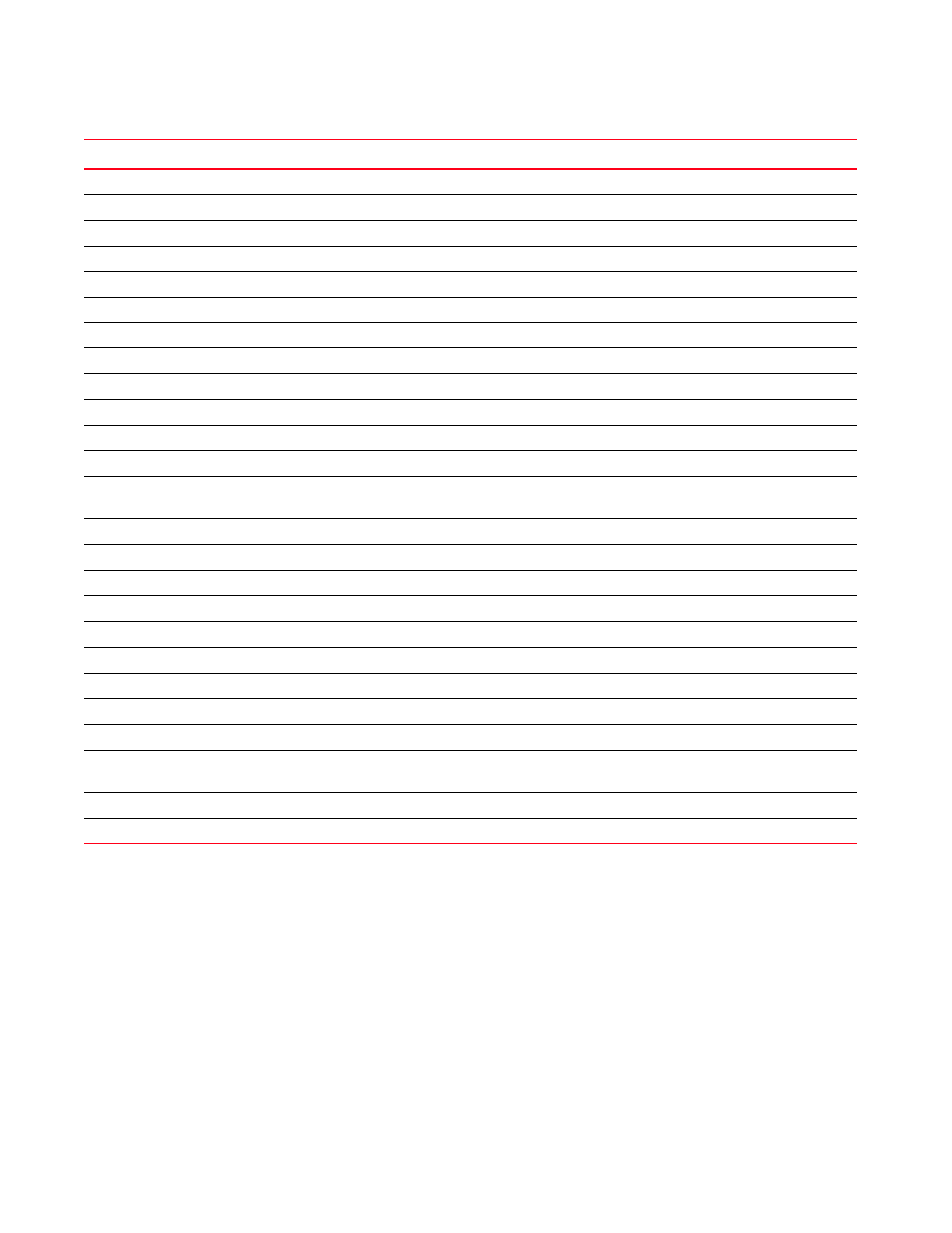
Brocade Mobility RFS Controller CLI Reference Guide
687
53-1003098-01
7
aeroscout
interface-config-radio-instance
Enables Aeroscout multicast packet forwarding. This feature is disabled by default.
Supported in the following platforms:
•
Access Points — Brocade Mobility 650 Access Point, Brocade Mobility 6511 Access Point,
Brocade Mobility 1220 Access Point, Brocade Mobility 71XX Access Point, Brocade
Mobility 1240 Access Point
Syntax:
aeroscout [forward|mac
Enables support for Low Density Parity Check (LDPC) on the radio interface
Retains user configured RF mode settings for the selected radio
Configures the maximum number of wireless clients allowed to associate with this radio
Configures radio mesh parameters
Maps an existing meshpoint to this radio interface
Negates or resets radio interface settings configures on a profile or a device
Configures the handling of non unicast frames on this radio
Enables selected radio’s off channel scanning parameters
Defines selected radio’s deployment location
Configures the transmit power on this radio
Enables the use of short preamble on this radio
Configures transmission parameters for probe response frames
Enables 802.11k radio resource measurement
Configures the mode of operation, for this radio, as radio-share
Sets the rate selection method to standard or opportunistic
Removes the radio’s channel of operation
Configures the radio’s RF mode
Configures Reduced Interframe Spacing (RIFS) parameters on this radio
Configures the Request to Send (RTS) threshold value on this radio
Terminates or shuts down selected radio interface
Captures and redirects packets to an IP address running a packet capture/analysis tool
Configures radio’s Space Time Block Coding (STBC) mode
Enables use of an association ACL policy and a radio QoS policy by selected radio
interface
Configures wireless client parameters on selected radio
Enables a WLAN on selected radio
Commands
Description
Reference
