Mint-policy, Chapter 15, Chapter 15, mint-policy – Brocade Mobility RFS Controller CLI Reference Guide (Supporting software release 5.5.0.0 and later) User Manual
Page 1018: Chapter
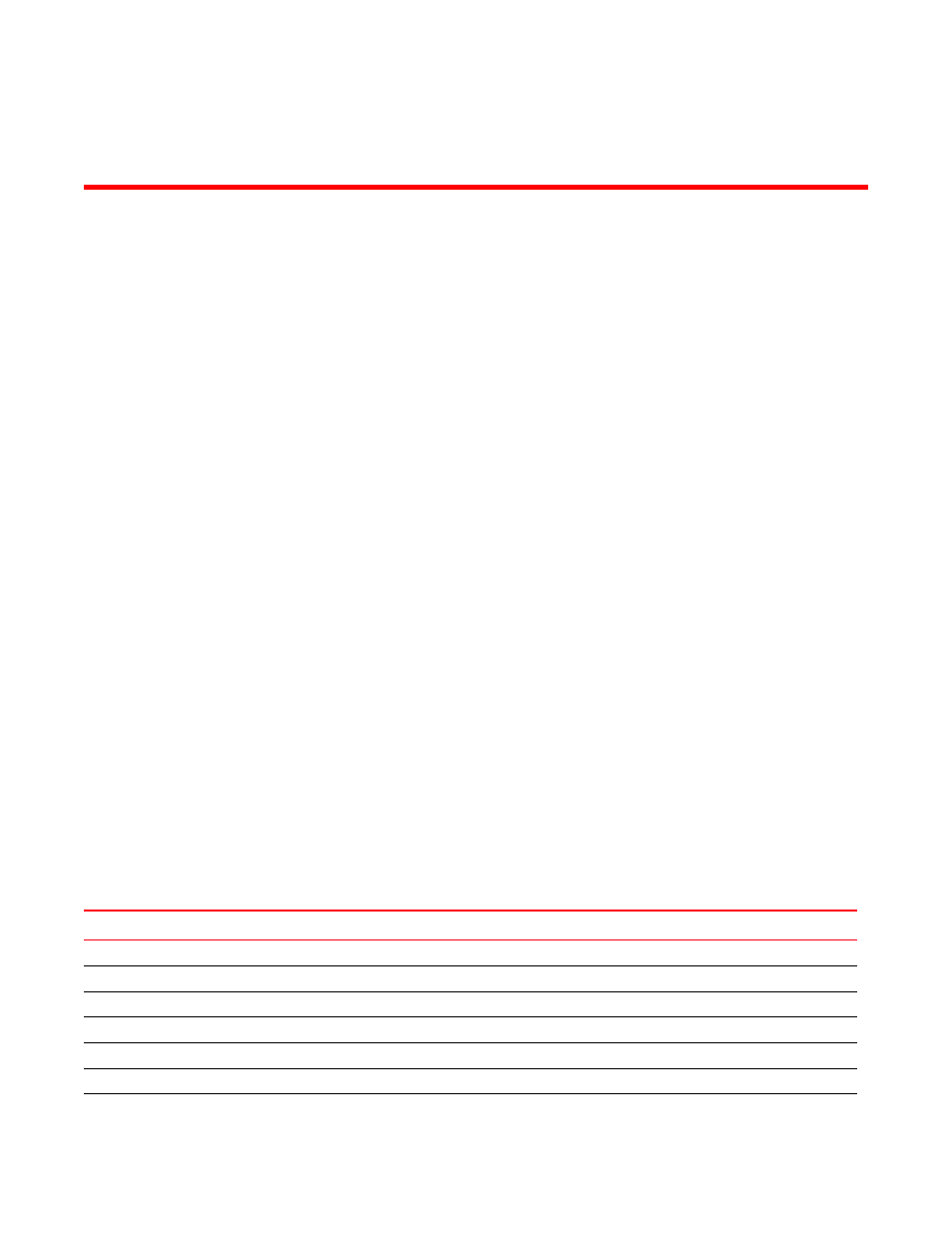
Brocade Mobility RFS Controller CLI Reference Guide
1009
53-1003098-01
Chapter
15
MINT-POLICY
This chapter summarizes MiNT policy commands in the CLI command structure.
All communication using the MiNT transport layer can be optionally secured. This includes
confidentiality, integrity and authentication of all communications. In addition, a device can be
configured to communicate over MiNT with other devices authorized by an administrator.
Use the (config) instance to configure mint-policy related configuration commands. To navigate to
the config MiNT policy instance, use the following command:
rfs7000-37FABE(config-mint-policy-global-default)#?
Mint Policy Mode commands:
level Mint routing level
mtu Configure the global Mint MTU
no Negate a command or set its defaults
router Mint router
udp Configure mint UDP/IP encapsulation
clrscr Clears the display screen
commit Commit all changes made in this session
do Run commands from Exec mode
end End current mode and change to EXEC mode
exit End current mode and down to previous mode
help Description of the interactive help system
revert Revert changes
service Service Commands
show Show running system information
write Write running configuration to memory or terminal
rfs7000-37FABE(config-mint-policy-global-default)#
mint-policy
summarizes MiNT policy configuration commands.
TABLE 13
MiNT-Policy-Config Commands
Command
Description
Reference
Configures the MiNT routing level
Configures the global MiNT MTU
Negates a command or sets its default
Configures the priority for MiNT router packets (HELLO, LSP, PSNP, and EXTVLAN)
Configures the MiNT UDP/IP encapsulation parameters
Clears the display screen
Commits (saves) changes made in the current session
